Picture controls submenu – Extron Electronics IN1608 MA User Guide User Manual
Page 25
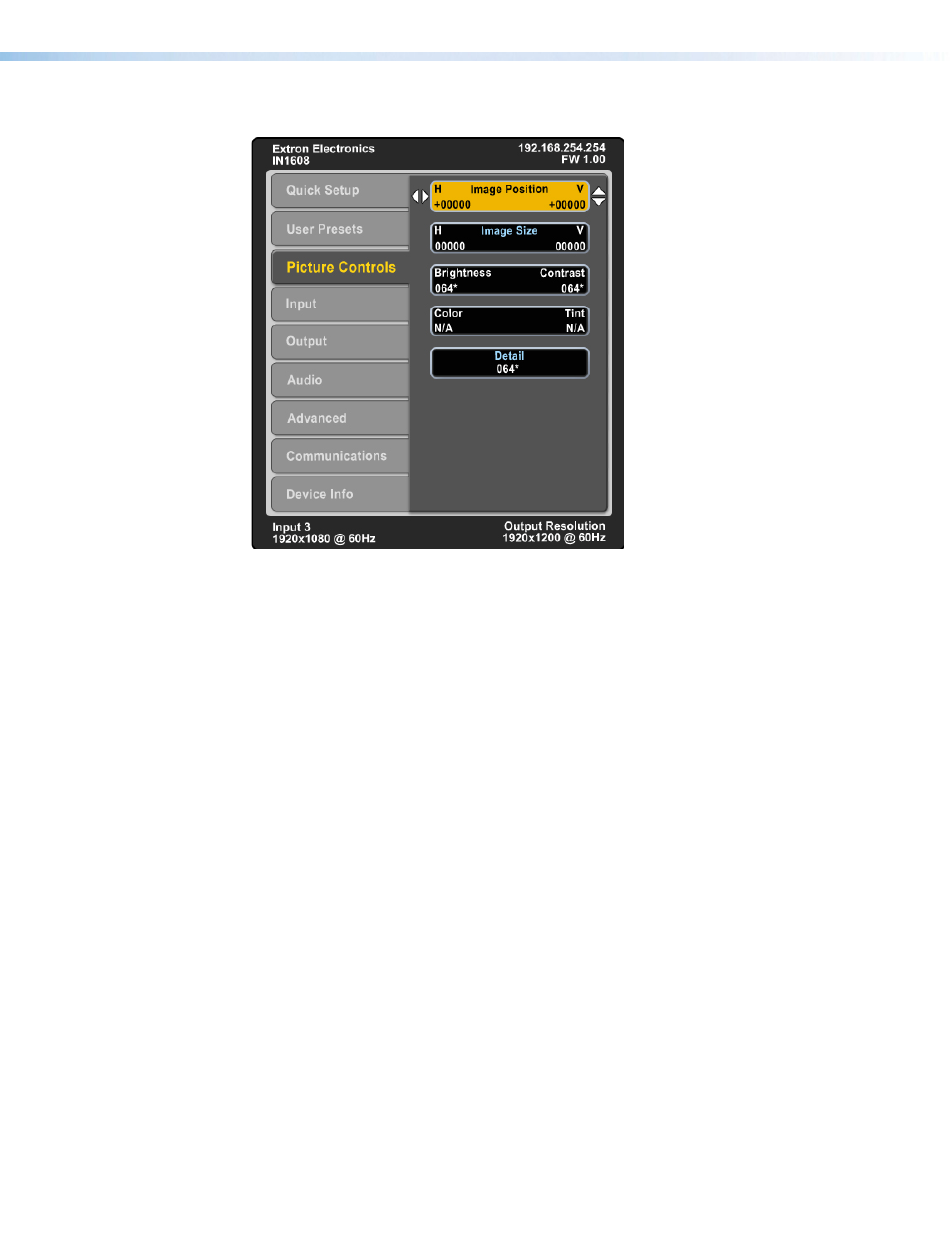
IN1606 and IN1608 Series Scaling Presentation Switcher • Operation
19
Picture Controls Submenu
Figure 15.
Picture Controls Submenu (IN1608)
The Picture Controls submenu allows adjustment of picture settings.
Image Position — Press the Left and Right buttons to select the horizontal (H) or
vertical (V) position of the image. Press the Up and Down buttons to adjust the value of the
selected position.
Image Size — Press the Left and Right buttons to select the horizontal (H) or vertical
(V) size of the image. Press the Up and Down buttons to adjust the value of the selected
position.
Brightness and Contrast — Press the Left and Right buttons to select the brightness or
contrast of the image. Press the Up and Down buttons to adjust the value of the selected
feature.
Color and Tint — Press the Left and Right buttons to select the color or tint of the image.
Press the Up and Down buttons to adjust the value of the selected feature. These settings
are only applicable to analog NTSC, PAL, and SECAM signals.
Detail — Press the Navigation buttons to adjust the detail of the image.
