H-5223 – Xylem H-5223 User Manual
Page 90
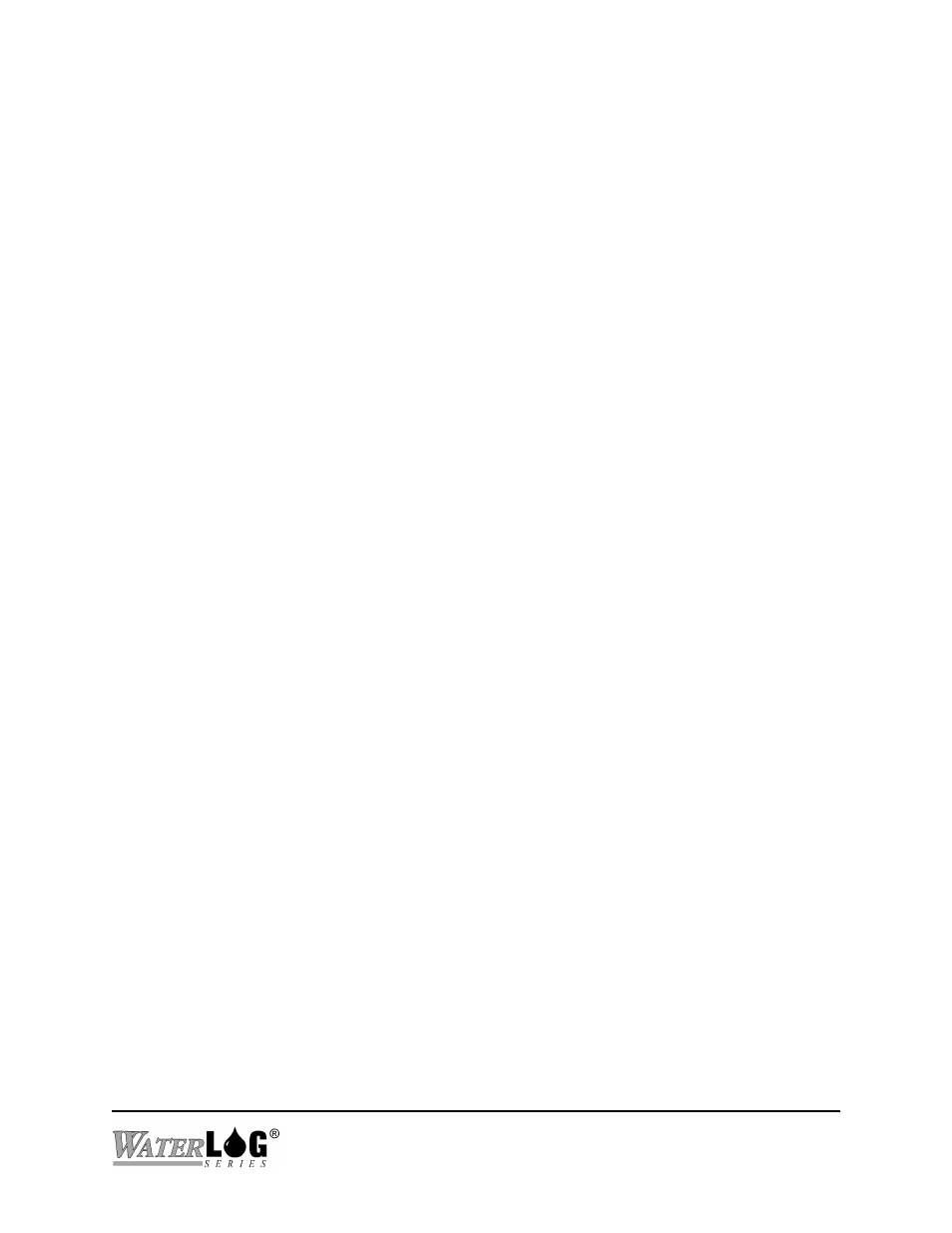
Example:
-> LOGCOLUMN2SOURCE?
5
Command sent to the XL™.
Log Column 2 Source = Date
rs
Response from the XL™.
Command:
LOGCOLUMNnSOURCE=XXXXXX
Description:
Set the source of the n
th
data column going to the card.
Parameters:
‘n’ ranges from 1-25. The XL™ expects the new source of the data column
corresponding to ‘n’ (e.g. Stage, PSI, Temp).
Response:
None.
Example:
-> LOGCOLUMN1SOURCE=Time
5
Command sent to the XL™.
rs
Response from the XL™.
Command:
LOGCOLUMNnHEADER?
Description:
Read the column header of the n
th
column of data to be sent to the flash card. This
value will be placed at the top of each column in the file logged to the card.
Parameters:
‘n’ can range from 1-25, indicating the corresponding column.
Response:
The response will be an 8 character ASCII text string.
Example:
-> GOESRRCOLUMN3HEADER?
5
Command sent to the XL™.
Log Column 3 Header = WaterLvl
rs Response from the XL™.
Command:
LOGCOLUMNnHEADER=XXXXXXXX
Description:
Set the n
th
column header.
Parameters:
‘n’ ranges from 1-25. The new column header can be up to 8 characters of ASCII
text. If the value is shorter that 8 characters, it will be padded on the right side with
spaces so the length equals 8.
Response:
None.
Example:
-> LOGCOLUMN4HEADER=Temp (C)
5
Command sent to the XL™.
rs
Response from the XL™.
H-5223
Remote Operation (Command Mode) C-31
