H-5223 – Xylem H-5223 User Manual
Page 32
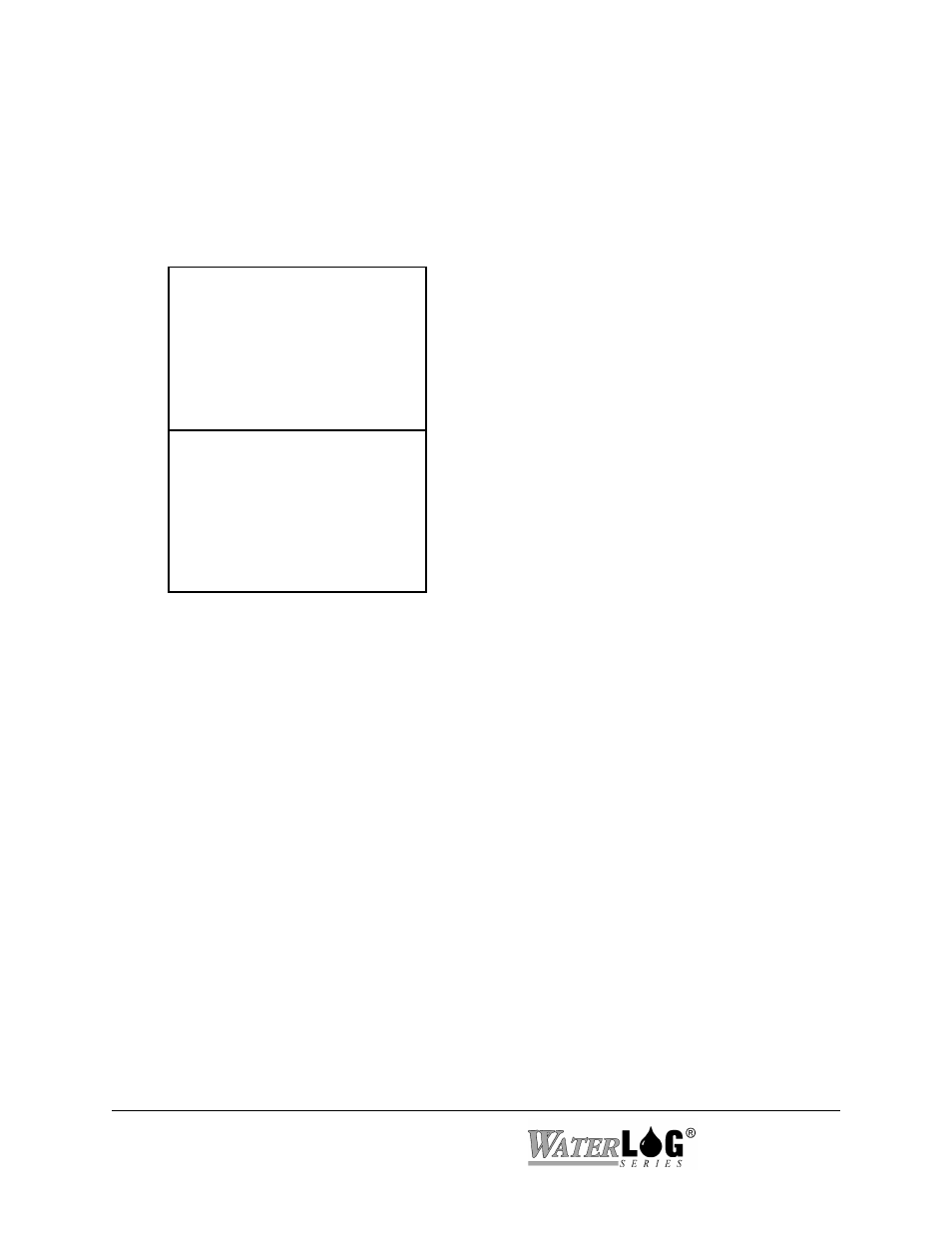
3.5.2 A - Analog Setup
These sub menus allow the user to configure an analog input channel with a slope and an offset,
and to view the current voltage applied to the input. Each analog input can be configured
independently. The screens below show the current state of the analog inputs and the default
slopes and offsets.
--- Analog Input Setup ---
Analog 1: 0.191
S - Slope: 1.000
O - Offset: 0.000
D - Differential Mode = Off
N - Next Input
Enter Option >
--- Analog Input Setup --—
Analog n: 2.462
S - Slope: 1.000
O - Offset: 0.000
N - Next Input
Enter Option >
S - Slope
There is a slope and offset coefficient for each analog input channel. The H-5223 uses the
slope and offset to calculate a converted value based on what the user has entered in for the
slope and offset. The equation used to calculate the converted value is as follows:
CONVERTED VALUE = RAW VOLTS * SLOPE + OFFSET
The slope and offset can be any valid real number. An example of using the slope would be
for a wind direction sensor that uses a potentiometer excited by the 5.000 volt excitation.
The raw voltage from the sensor would be in the range of 0 to 5 volts representing a direction
of 0 to 360 degrees. In this case a slope 72 .0 (which is [360 - 0 degrees] / [5 - 0 volts])
could be entered into the H-5223 and then the calculated value for the analog channel would
be in degrees for wind direction.
O - Offset
This is the offset coefficient for the analog input channel. Pressing the ‘O’ key allows this
3-10 Remote Operation (Menu Mode)
H-5223
