H-5223 – Xylem H-5223 User Manual
Page 42
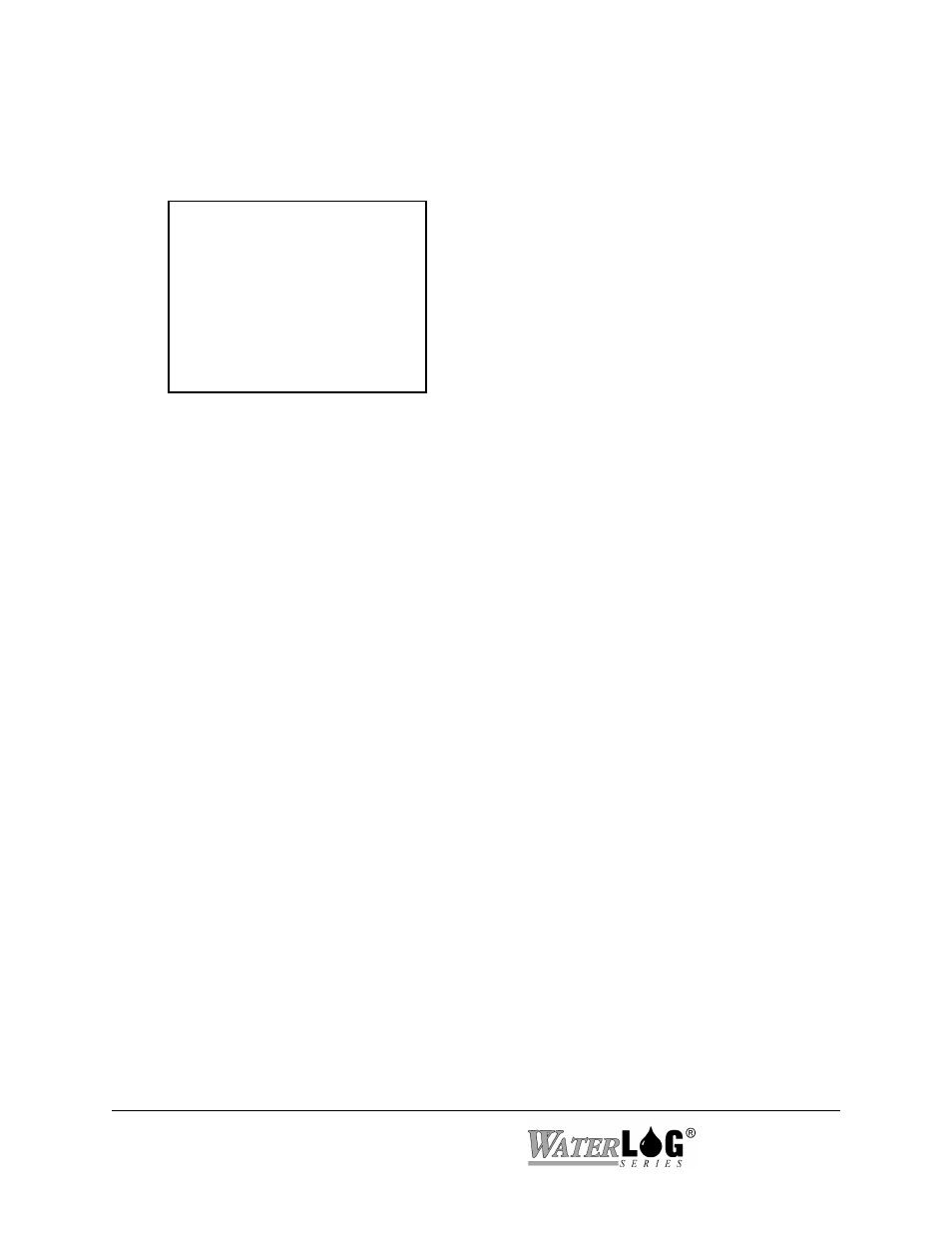
T - Transmit Options
This screen shows the “Self Timed Transmit Options”. This is used to define the data to be
transmitted.
--- ST Transmit Options ---
Column | [01]
---------------|------------
-
S - Source: | None
C - SHEF Code: |
F - Format: | XX.XX
-> Next
<- Previous
Enter Option >
S - Source
This selects what input will be used to provide data for the selected column. Options
include Date, Time, Stage, Temp, Batt, AnaX, Counts, SDI-12 inputs, etc. If “None” is
selected, that column and all subsequent columns are disabled. Normally date and time
are not used for GOES data.
NOTE: If data is to be transmitted using the GOES radio the data also must be logged.
C - SHEF Code
This allows the user to enter a SHEF code for each column. For example “HG”for the
stage or “TA” for the temperature. The code will be used to identify the transmitted data.
F - Format
This options determines how many digits to display before and after the decimal point.
This is only valid when data is transmitted using the SHEF (ASCII) data format. For
negative numbers the polarity sign ‘-‘ will take up one character location. For example a
format of xx.xx will have a range of -9.99 to 99.99.
->
Next
This advances the screen to the next column. If on the last column then this option has no
effect.
<-
Previous
This moves the screen to the previous column. This option has no effect if on the first
column.
3-20 Remote Operation (Menu Mode)
H-5223
