H-5223 – Xylem H-5223 User Manual
Page 61
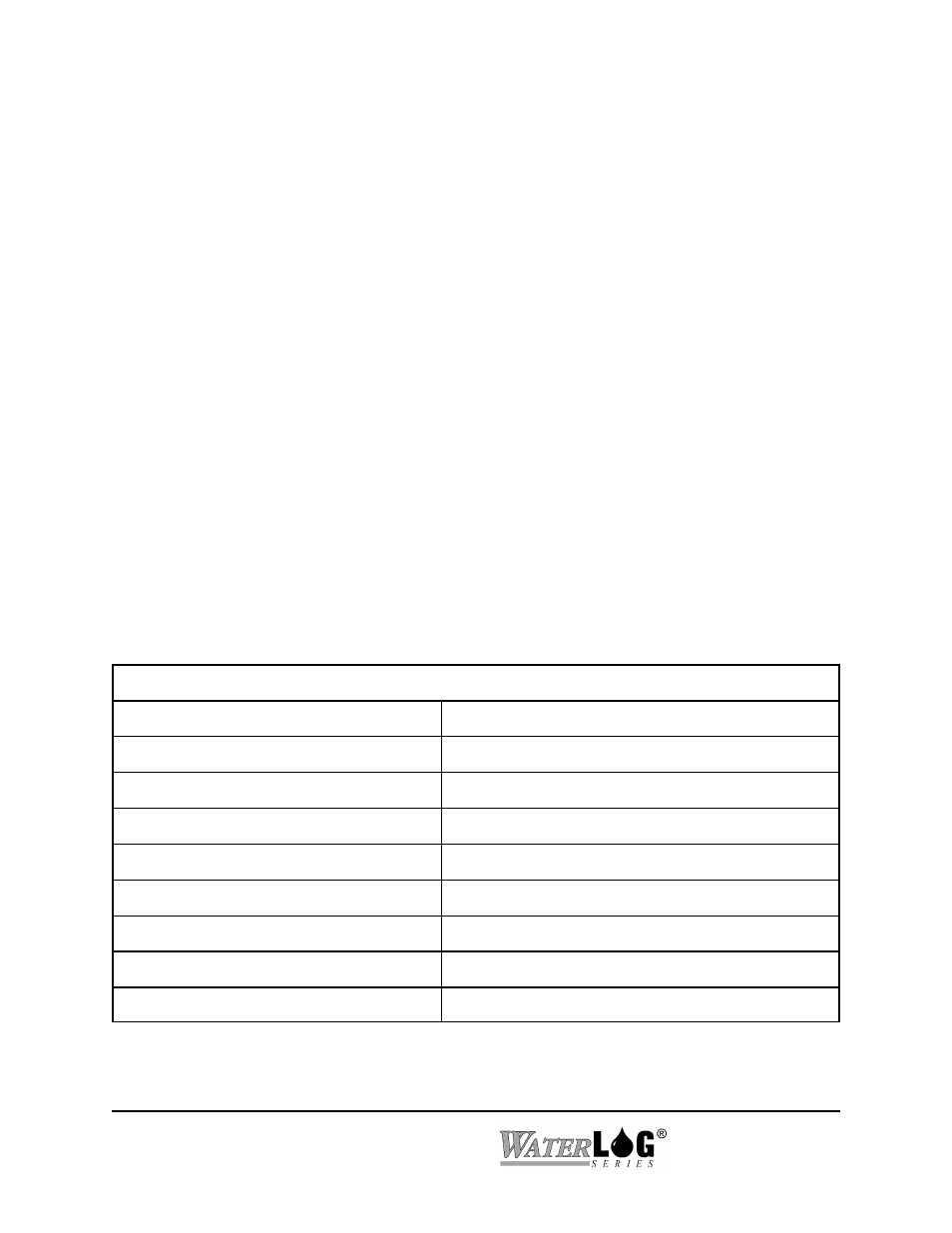
used to edit characters on the command line. Echoing the command may be turned off using the
‘ECHO=OFF’ command. The commands listed below are grouped into categories based on the
function of the command.
The H-5223 has three basic types of commands:
Read Commands: The command to read each value consists of the value name, followed by
“?”. For example, to read the time, the command is “TIME?”. The H-5223 response will be
similar to “TIME = 12:34:56".
Write commands: The command to write each value consists of the value name, followed by
“=”, and then the new value. For example, to set the date, the command is “DATE=05/05/99".
There is no response to a write command.
Action Commands: These simply consist of the command. For example,
“RESETSTATUSVALUES”, or “PURGENOW”.
Below is a table of commands. In the table, commands followed by “?” are values that can be
read, commands followed by “=” are values that can be written, and commands followed by
“?/=” are values that can be read and written. Action commands have no special character
following.
SYSTEM COMMANDS
COMMAND
DESCRIPTION
TIME?/=
Current time (normally set to local time)
DATE?/=
Current date (normally set to local date)
SITEID?/=
Site ID
BAUDRATE?/=
Baud rate of the communications port
FLOWCONTROL?/=
Hardware or software flow control (or none)
CHARACTERDELAY?/=
Delay between characters out the comm port
LINEDELAY?/=
Delay after line-feeds out the comm port
RESETDEFAULTS
Reset settings to system defaults
C-2 Remote Operation (Command Mode)
H-5223
