H-5223 – Xylem H-5223 User Manual
Page 46
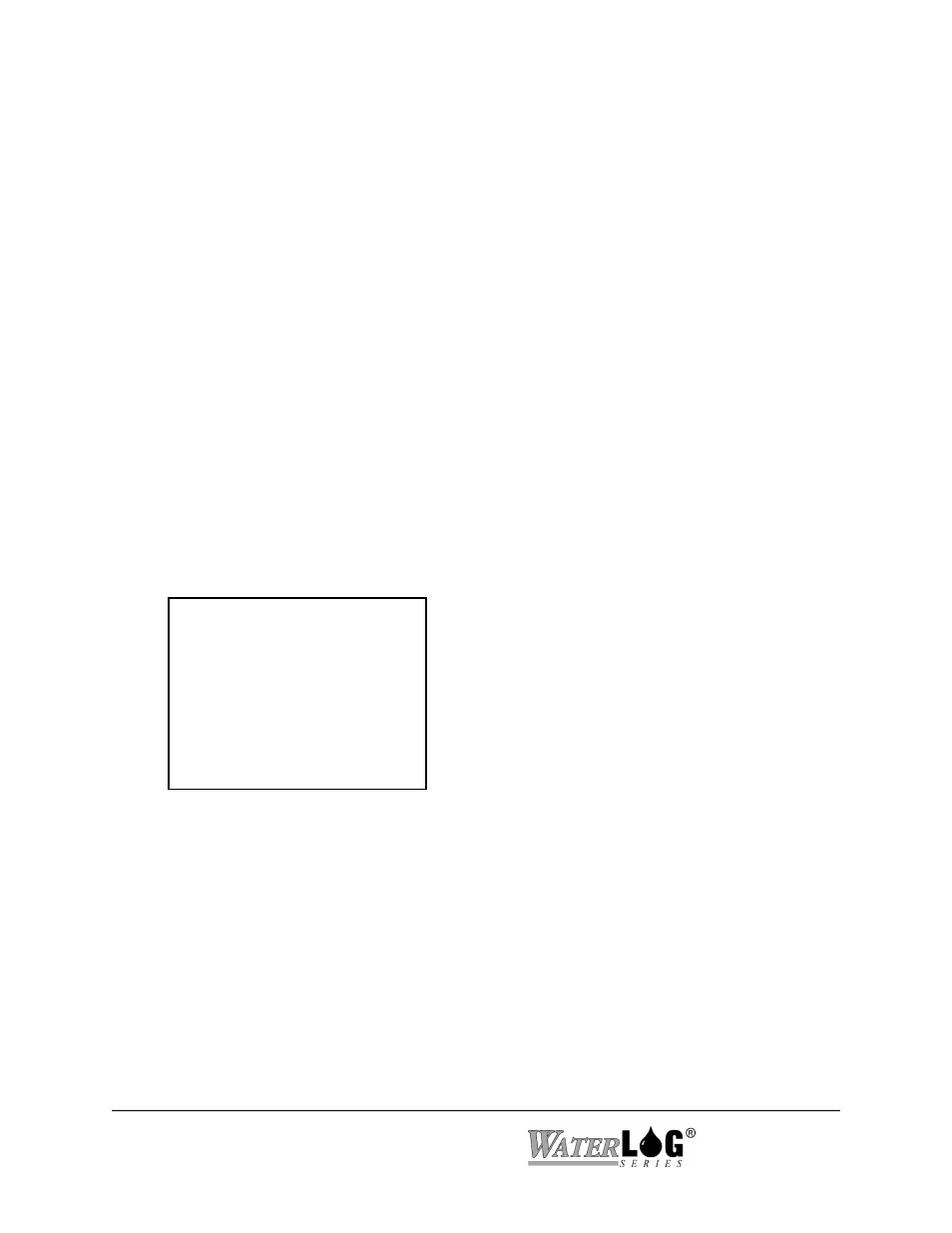
Current Time
This shows the current data logger time. This is for reference only and can not be changed
here.
Next Scan
This shows the time remaining until the next scan occurs. Normally it will be less than the
scan rate.
S - Scanning
This option allows the user to enable or disable the scanning process.
NOTE:
If scanning is off no data will be logged and no data will be transmitted.
R - Scan Rate
This option allows the user to define how often the H-5223 will scan the sensors.
N - Next Scan At
This shows the time when the next scan will occur. The user may also use this option to set
when the next scan should happen. This option is disabled when scanning is off and enabled
when scanning is on.
3.9 C - Configure System
--- Configure System —--
T - Time: HH:MM:SS
D - Date: MM/DD/YY
S - Sync to GPS: ON
Z - UTC offset (min): 0
I - Site ID: Site_ID
P - Port Setup
C - Configuration Files
R - Reset Defaults
U - Update Firmware
Enter Option >
T - Time
This option is used to set the system time, normally set to local time or to international
standard time. The time format is HH:MM:SS.
D - Date
This option is used to set the system date. The default format is MM/DD/YY, but it may be
changed using the date format option.
S - Sync to GPS
This option instructs the H-5223 to automatically obtain it’s time from the GPS receiver
located in the transmitter.
3-24 Remote Operation (Menu Mode)
H-5223
