H-5223 – Xylem H-5223 User Manual
Page 38
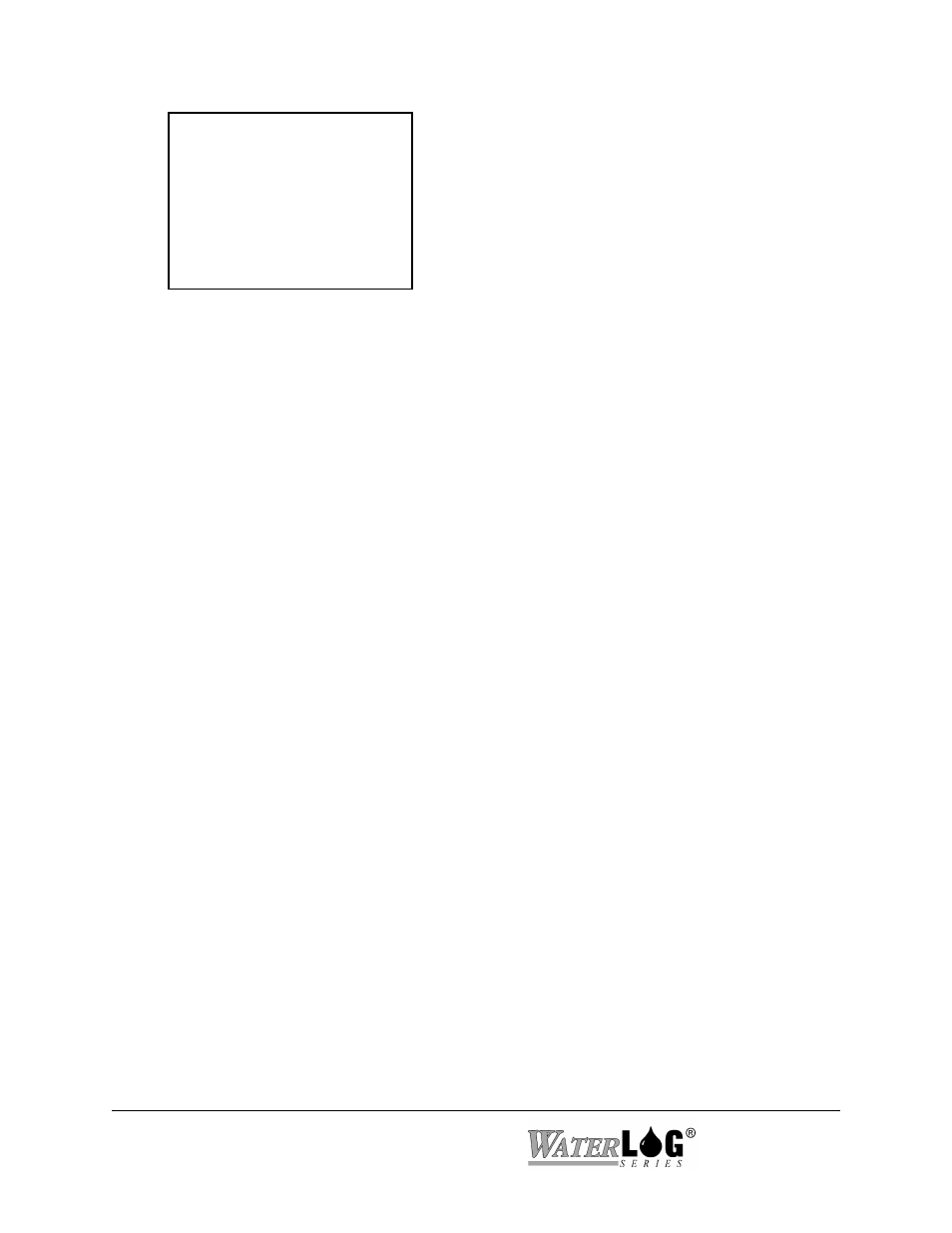
--- Logging Options ---
Column | [01]
---------------|----------
S - Source: | Date
H - Header: | MM/DD/YY
D - Digits: | 2
-> Next
<- Previous
Enter Option >
S - Source
This selects what input will be used to provide data for the selected column. Options included
are Date, Time, Ana1 to Ana4, Dig1, Dig2, Batt, SDI-12 inputs, etc. If “None” is selected as
the source, the selected column and all subsequent columns will be disabled.
NOTE:
If data is to be transmitted using the GOES radio the data also must be logged.
H - Header
This option allows the user to enter a label of choice for each column. The label will be used
to identify the data as it is displayed using other options. For example the label will be
printed at the top of the columns as the data is stored to the data card.
D - Digits
This sets the number of digits to the right of the decimal that will be logged with the data
value. This has no affect on the Date and Time sources.
->
Next
This moves the screen to the next column. This option has no effect on the last column.
<-
Previous
This reverses the screen to the previous column. This option has no effect on the first column.
3.7.2 G - GOES Radio Options
This section explains the operation of the GOES radio system. The following shows the “GOES
Radio Option” screen. These options are used to set up both self timed and random
transmissions.
3-16 Remote Operation (Menu Mode)
H-5223
