H-5223 – Xylem H-5223 User Manual
Page 28
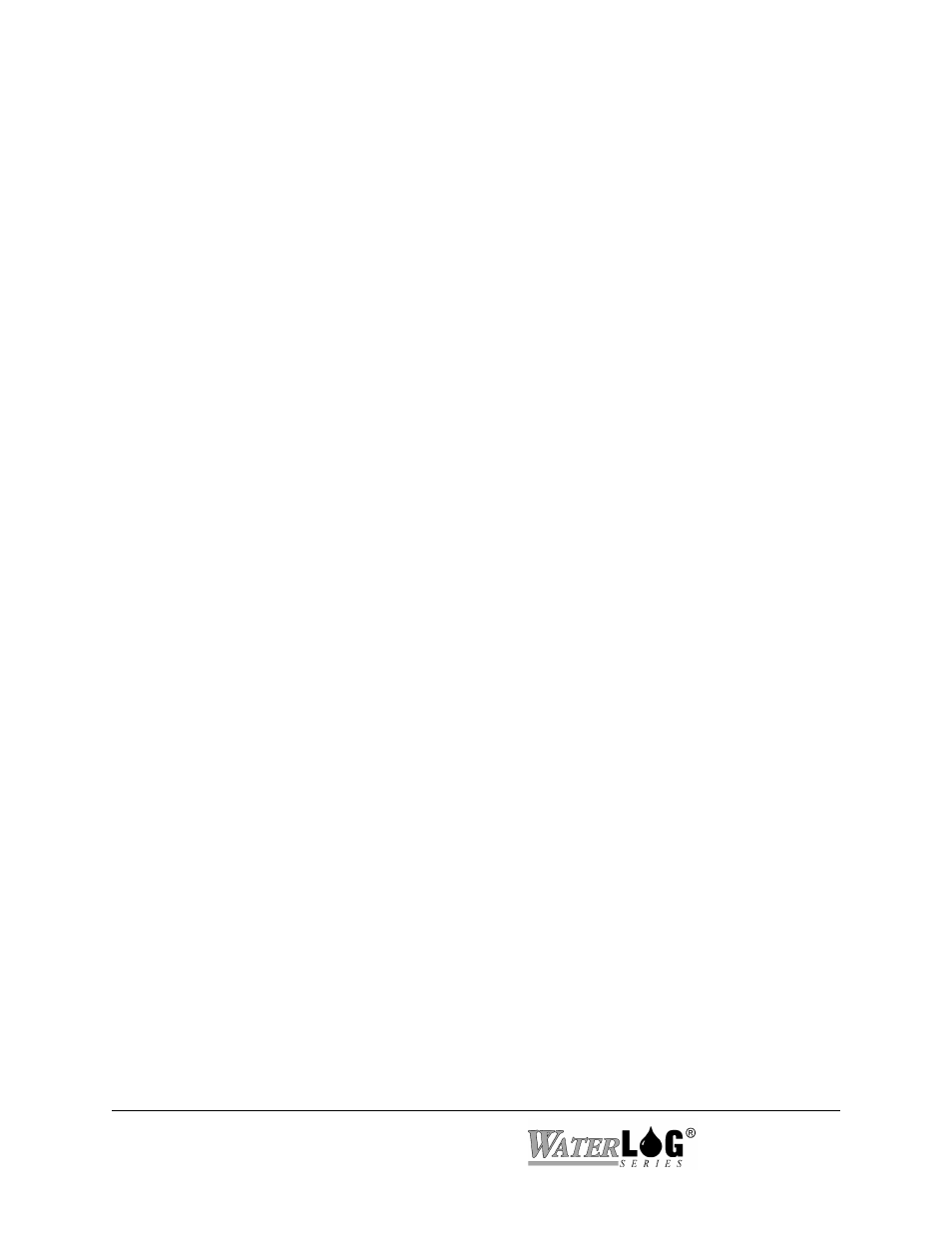
input and encoder input) the value can be set to an initial starting point. Below is an
explanation of how this option works for each possible mode for the I/O pins.
Digital Input:
This option is used as a status indicator showing the current state of the
digital I/O 1 pin. The value will always be a 1 or a 0. A 1 indicates the pin
is high or at approximately 5 volts, and a 0 indicates that it is low or at
approximately 0 volts. Trying to change the value while in this mode
using the ‘V’ option will have no affect. This pin is internally tied high so
with nothing connected it will show up as a 1.
Counter Input:
This option is used to view the current counter value. The value may be
changed as needed by the user to set an initial offset using the ‘V’
command. This value is reset to 0.00 at power up.
Encoder Input:
This option is used to view the current encoder value. The value may be
changed as needed by the user using the ‘V’ option.. This value is reset to
0.00 at power up.
On At Scan:
This option will normally always indicate a 0, but the pin will be set high
or to 5 volts during the scan. At the end of the scan the pin will be set low
again or to 0.0 volts. During the scanning process the screen is not
updated so this will indicate 0 even during the scan when in actuality the
pin is at a high level. Trying to change the value for this mode will have
no affect.
Output Pulse:
This option will normally always display a 0 as the screen is not updated
during the scan or when the output is tested, but the pin will be set high or
to 5.0 volts during the scan if the trigger condition is true. The pin will go
low again after the pulse / delay time has elapsed.
Output Cont.:
This option will reflect the state the pin should be. For example if the pin
is to be driven high then the indicator will be a 1. If the output is to be
driven low then the indicator will be 0. There may be cases where the
output is loaded to a point it cannot go high or low. In this case the
indicator will show what the pin should be, but if the pin is measured with
a volt meter it may be at some other level.
A - I/O 1 Mode
This option is used to define if the digital I/O pin should be an input or an output. If the pin
is to be used as an input it may be used as a general purpose input, as a counter input, or as a
quadrature shaft encoder input in association with the other digital I/O pin. If the pin is to be
used as an output, the user may define it as a pulsed output, a continuous output, or turn on
automatically at the beginning of each scan. The different modes of operation for the digital
I/O’s are described below.
3-6 Remote Operation (Menu Mode)
H-5223
