H-5223 – Xylem H-5223 User Manual
Page 37
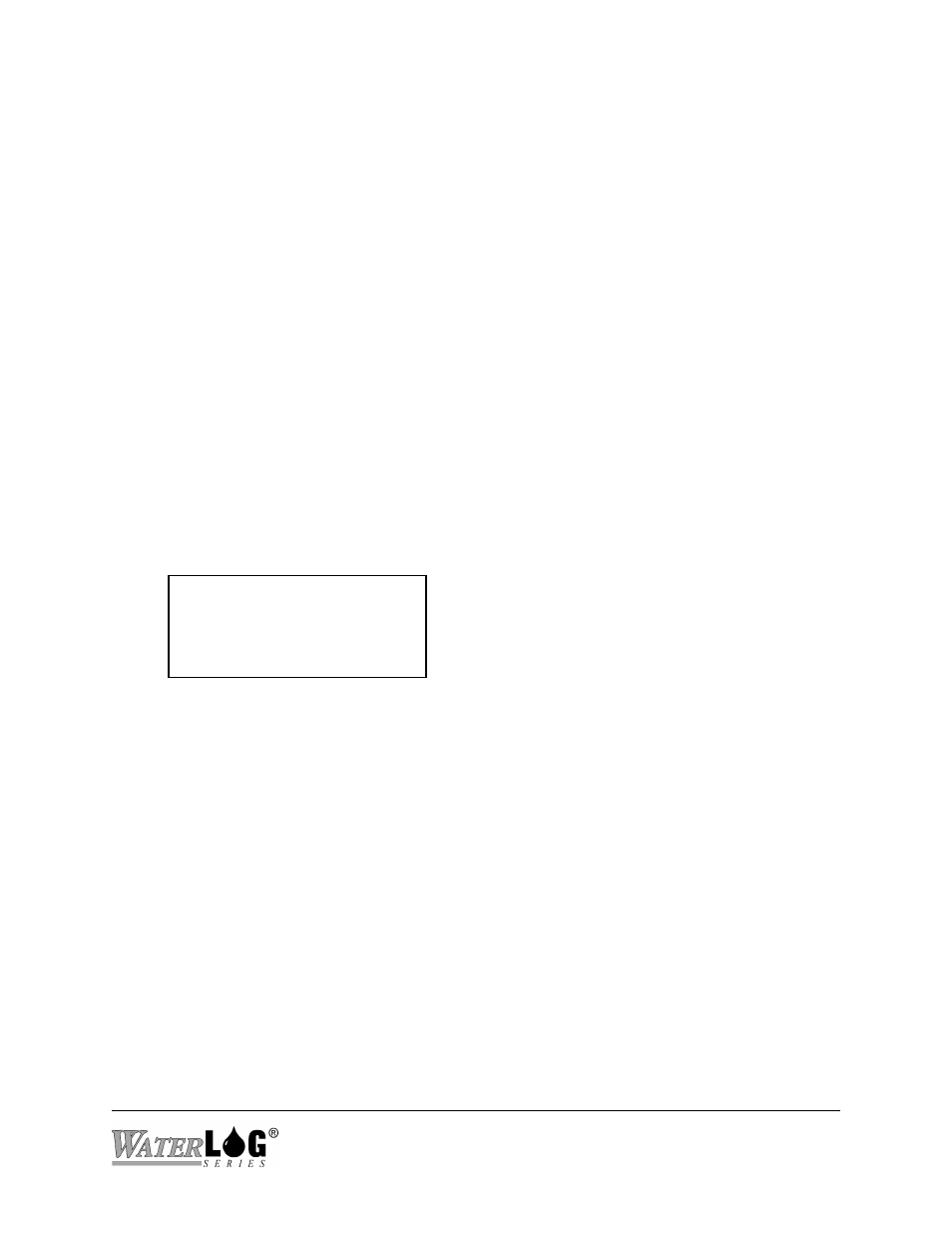
R - Reset New Data Pointer
This option resets the new data pointer to the current file position. If the new data pointer is
reset to the current file position, then the next time the ‘Transmit New Data’ option is used
the data transfer will start at this point in time.
F - Erase Last File
This option is used to erase the last file only. This frees up room for the next file. When this
option is used the user will be prompted to confirm the erase operation.
E - Erase Data
This option allows the user to erase all of the data stored by the H-5223. This frees up all data
memory. When this option is selected the user will be asked if they want to proceed with the
erase operation. Pressing any key but the “Y” will abort the erase process.
3.7 O - Output Options
The following shows the “Output Options” screen. The options in this menu lead to sub- menus
used to setup logging and the GOES radio.
--- Output Options —--
L - Logging Options
G - GOES Radio Options
Enter Option >
L - Logging Options
The sub menus here allow easy setup of the data logging options.
G - GOES Radio Options
The sub menus here allow easy setup of the GOES radio options for both self timed and
random transmissions.
3.7.1 L - Logging Options
The logging options are used to determine if and how the data will be stored to the internal
memory of the H-5223. The following shows the “Logging Options” screen. Notice the brackets
around the 01 for the first column indicating any changes will apply to this column only. These
brackets may be moved to the desired column using the Right and Left Arrow keys. There will
be a total of 20 columns.
H-5223
Remote Operation (Menu Mode) 3-15
