H-5223 – Xylem H-5223 User Manual
Page 43
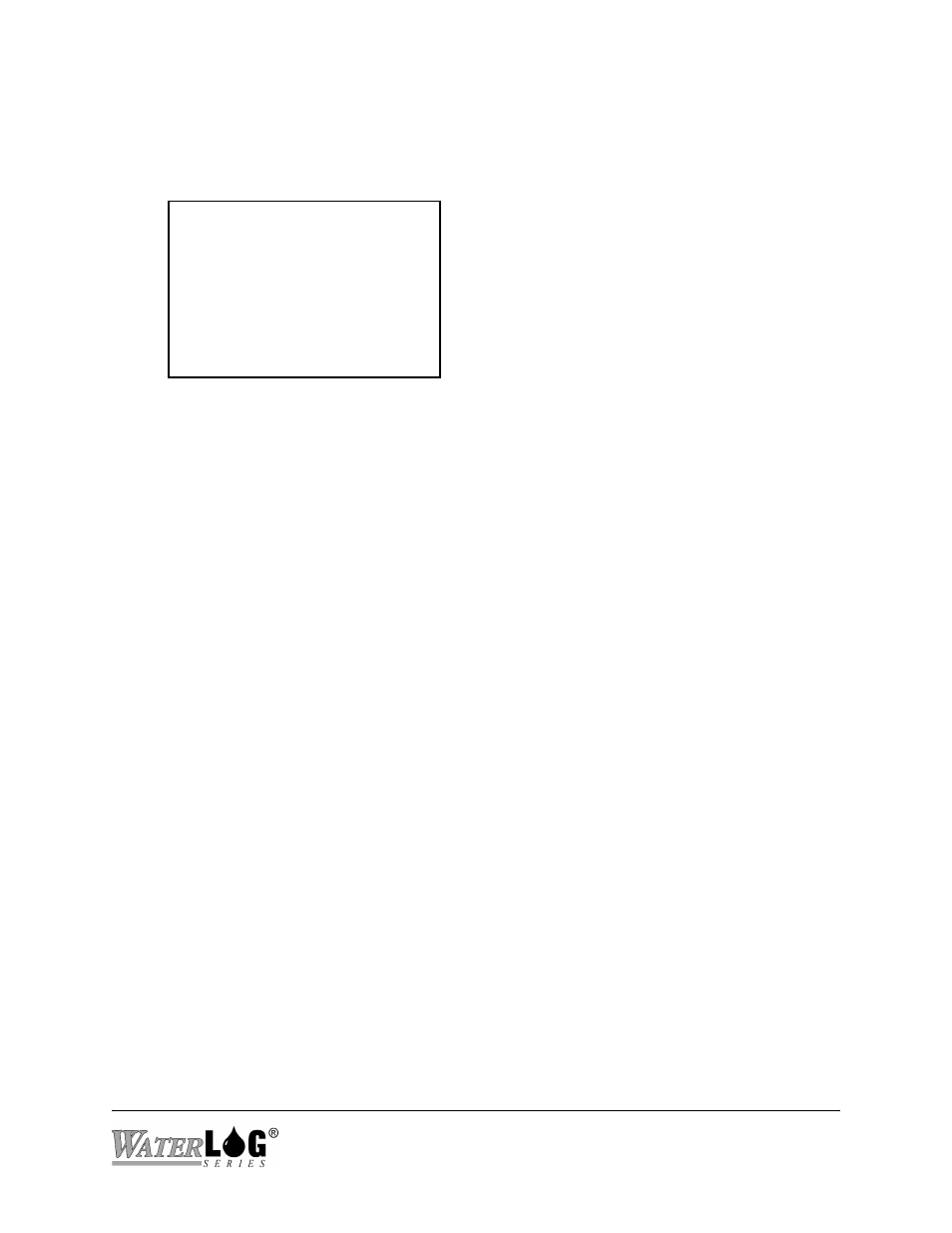
3.7.2.1.1 Random Options
This screen shows the “Random Transmissions” options:
--- Random Options —--
C - Channel Number: 000
R - Transmit Rate: 00:00:00
U - Random BaudRate: 100
A - Alarm Source: None
Y - Alarm Type: > Set Pt
P - Alarm Set Point: 1.00
T - Transmit Options
Enter Option >
C - Channel Number
This is the random channel number assigned by NESDIS. This may also be referred to as the
secondary channel.
R - Transmit Rate
This option defines the time interval in which the random transmissions will be sent. A
transmission will happen at random in this time period when the trigger condition is true. A
good rule of thumb is to keep this rate the same as the scan rate.
U - Random Baud Rate
This option is used to set the baud rate for the random transmissions. This may be different
than the Self-Timed transmission baud rate. This will be 100, 300 or 1200 baud. This will also
be assigned by NESDIS.
A - Alarm Source
This option is used to select a data source to use to compare with the ‘Set Point’ to see if a
random transmission should be sent or not. For example, to send a transmission if the battery
voltage is below 11.75 volts, the battery must be selected as the source, and the set point
option set to 11.75 and the alarm type set to ‘< Set Pt’. This reads as; “if the battery is less
than 11.75 volts then send a transmission, else do not transmit”. The alarm source could be
any of the normal inputs such as analog inputs, a digital input, SDI-12, etc.
Y - Alarm Type
This option is used to select the type of condition to use to compare the alarm source and the
set point. The following show the valid options:
> Set Pt:
Greater than set point. Transmit if the source is greater than the set point.
< Set Pt:
Less than set point. Transmit if the source is less than the set point.
Always:
Always transmit regardless of the set point or source.
H-5223
Remote Operation (Menu Mode) 3-21
