H-5223 – Xylem H-5223 User Manual
Page 44
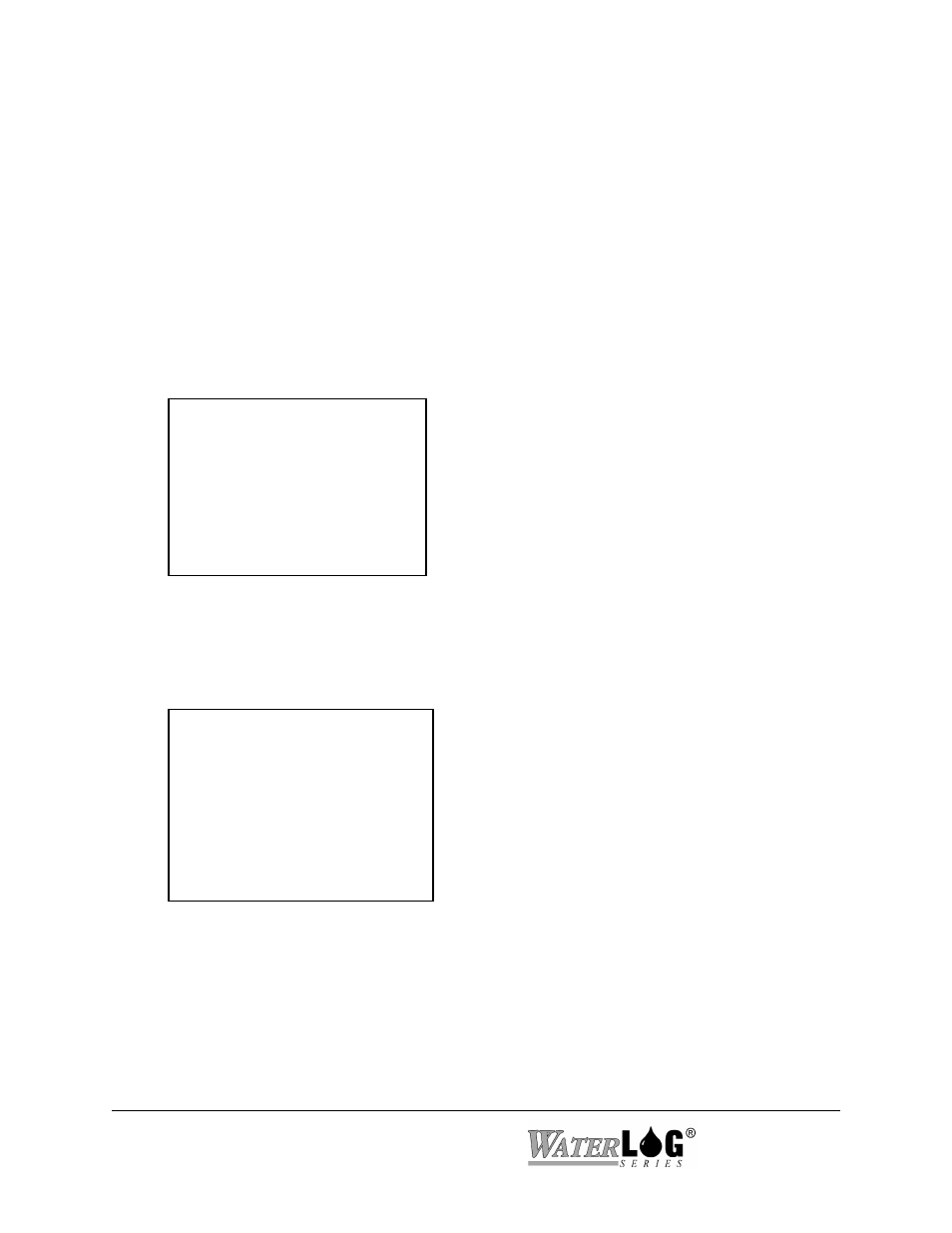
P - Alarm Set Point
This option is used to set the value the data source will be compared with to see if the unit
should transmit.
T - RR Transmit Options
This screen shows the “RR Transmit Options” screen. This screen is used to select the data
that will be transmitted during a random transmission. Pressing the S key allows the user to
select a valid data source from a list of valid options. Valid options are the same as those with
the ST Transmit Options such as AnaX, Dig1, or SDI01. The maximum number of data values
that can be transmitted during a random transmission is 5. Pressing the Right and Left Arrow
keys will allow the user to select any of the 5 available data columns. Random data will
always be sent using the GOES binary format.
--- RR Transmit Options —--
Column: | [01]
---------------|-----------
--
S - Source: | None
-> Next
<- Previous
Enter Option >
D - Diagnostics
Options under this menu allow the user to see if the radio is setup properly and to look for
problems if they arise.
--- GOES Diagnostics —--
Main ST Buffer Byte Count:
61
Radio ST Buffer Byte Count: 0
Bytes used: 61
Bytes Available: 550
Est. Tx Time: 6 seconds
V - View ST Buffer Data
R - View RR Buffer Data
F - Force RR Transmission
Enter Option >
Main ST Buffer Byte Count
There is a data buffer in the H-5223 that continuously holds the data that will be transmitted.
This section of the menu displays the number of bytes in the buffer. This buffer can be
viewed at any time to see the data that will be transmitted by the GOES radio. To view the
buffer press the ‘V’ key as shown on the menu. If the radio is not enabled, the viewed data
will be a series of slashes “/” or “@” characters representing the selected data format. When
the radio is turned on and scanning is started the slashes will be replaced with real data. This is
3-22 Remote Operation (Menu Mode)
H-5223
