Ch03, Chapter 3 menu mode operation, H-5223 – Xylem H-5223 User Manual
Page 23
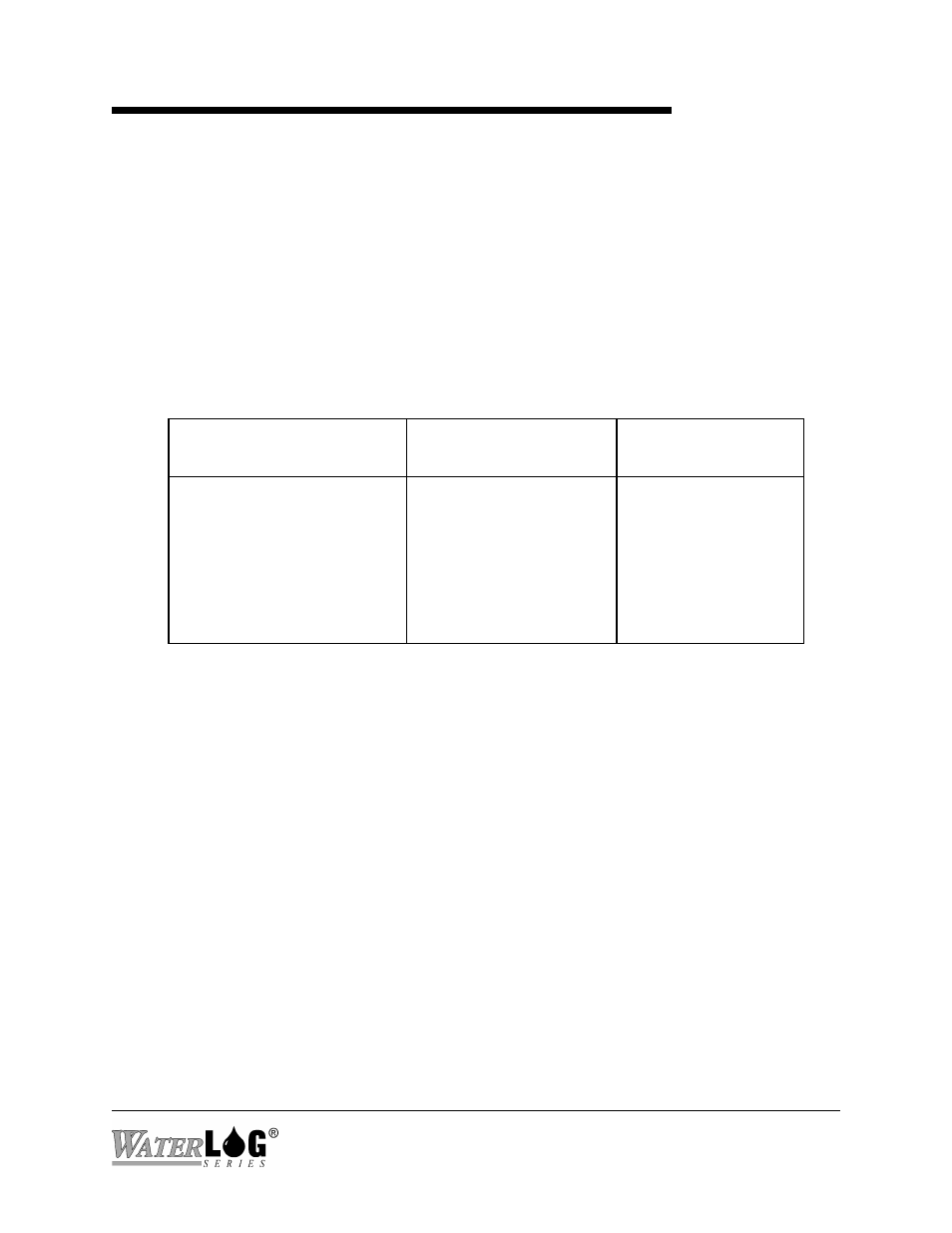
Chapter 3
Menu Mode Operation
3.1 Menu Mode Interface
All communications with the H-5223 are through a command interface or menu interface using
the main RS-232 Serial Port. The menu interface is the default mode of operation. If in the
command interface, entering the command “MENU” will cause the system to enter the menu
mode. The menu mode is used to display a menu on the screen allowing simple human access to
the system options. To access either the menu or the command interface, the H-5223 must be
connected to a computer that is running some type of terminal program. The terminal program
must use the same communication settings as used by the H-5223. The default communication
values of the H-5223 are shown below along with other related options.
COMMUNICATION
SETTING
DEFAULT H-5223
SETTING
OTHER H-5223
OPTIONS
BAUD RATE:
DATA BITS:
STOP BITS:
PARITY:
DUPLEX:
TERMINAL EMULATION:
FLOW CONTROL:
9600
8
1
None
Full
VT-100
Software (Xon / Xoff)
(300 to 115K)
VT-52
None or Hardware
All options available through the menu interface are also available using the command interface.
This chapter focuses on the menu interface only. When a computer is connected (direct
connection or modem connection), pressing the ENTER key will cause the main menu to be
displayed. It may take a second or two for the H-5223 to wake up and display the menu. If the
H-5223 seems slow pressing the ENTER key a few extra time will cause no problems. Once the
menu is displayed, the H-5223 is ready for interrogation. If no commands are received in a five
minute time period, the H-5223 will turn off automatically and return to a low power mode.
3.2 General Operations
Each menu option is preceded with a letter or number that when pressed will activate the
indicated option. The ENTER key does not have to be pressed after an option key is pressed.
Some options will open a sub menu and others will allow the user to set or change a system
parameter. When in a sub menu, pressing the ESC key or the ‘B’ key will back up one menu. At
the main menu these keys will have no effect. Pressing the ENTER key or SPACE bar at any
time will refresh the current screen.
At the bottom of each menu screen is an “
Enter Option >
” prompt. When an option key is
H-5223
Remote Operation (Menu Mode) 3-1
