2 types of programs – Bell & Gossett 10 001 265R5 TechnoForce Pump Controller User Manual
Page 47
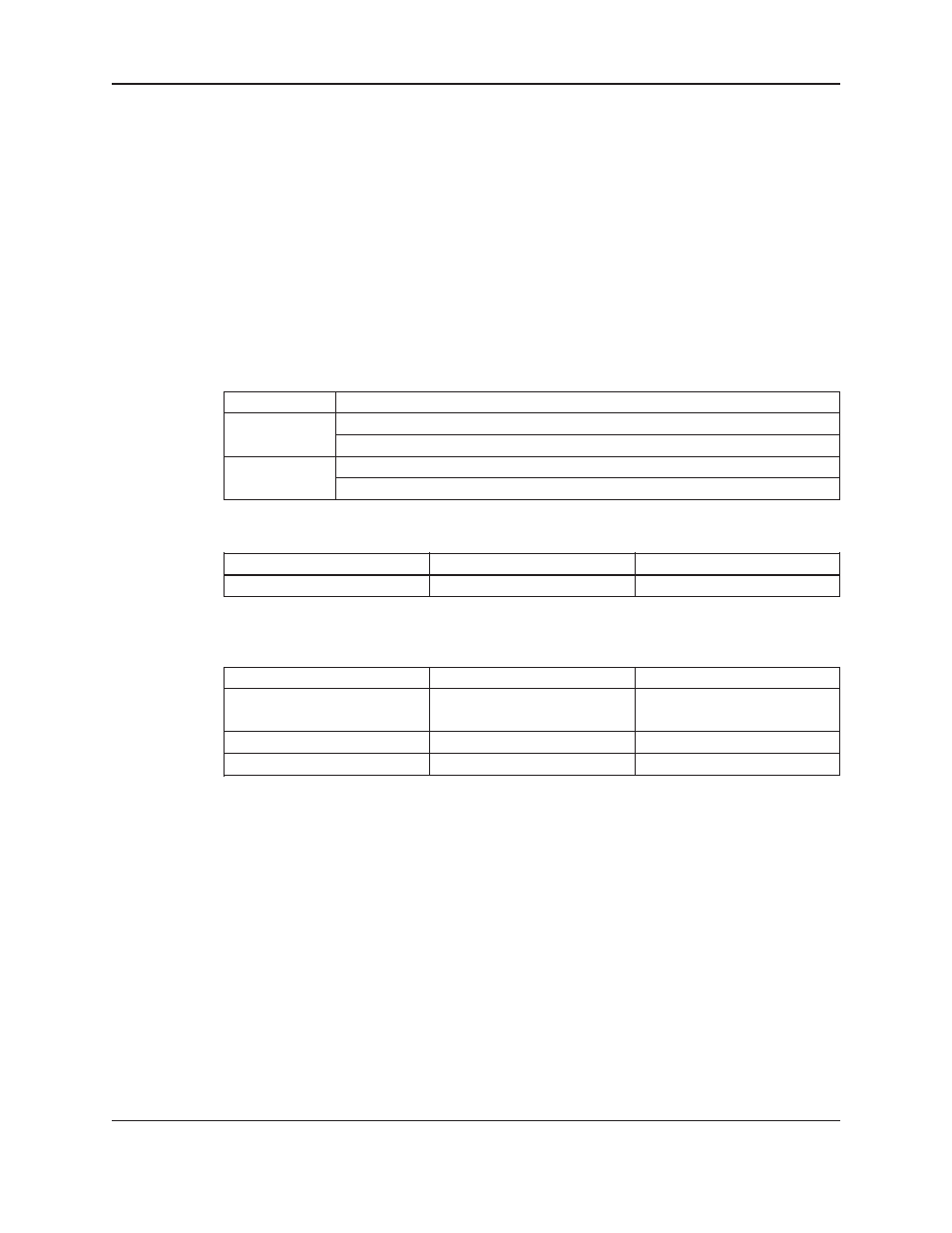
TECHNOFORCE Installation, Operation, and Maintenance
41
Operation
Press the
NEXT/ ( ) key. The display now shows the following if any of the FLOW or PRESSURE
transmitters have been set up:
< >
Flow = $$
Pressure = $$
STAT1 STAT2 STAT3
Press the
NEXT/ ( ) key. The display now returns back to the TechnoForce Pump Controller screen.
Note:
When system is showing any of the above screens and if any key is not pressed for “Delay to Display status”
time, then the fourth line will start showing the system status.
5.2 Types Of Programs
There are two operational programs with the TechnoForce family of controls. Refer to the nameplate on the
front of the controller to determine which program has been furnished.
No. Of Program Description
CO
Two Pumps/Two VFDs
Two 100% duty pumps and VFDs without staging.
DO
Up to 6 Pumps/VFDs
All pumps may stage and run variable speed.
5.2.0 CO operation
Confirm the setup of the following items:
Section
Item
Value
4.10.1
Total # of pumps
2
5.2.1 Local automatic operation
With the
JUMPER connected on Terminal 200 and +24V check that the LED indicators on the Operator
Interface Panel (OIP) are as follows:
LED
Condition
Meaning
Start/Stop
Off
System is stopped.
No pumps running.
Pump 1 On/Off
Flashing Green
Pump1 is enabled but not on.
Pump 2 On/Off
Flashing Green
Pump2 is enabled but not on.
Take note of the pump sequence. Only the first pump in the sequence will run in normal operation. The second
pump is a standby and will run only if the duty fails. To change which pump is the duty pump press the
ALT/4
key.
Press the
START/STOP key. The Off LED will turn solid green. After a brief delay the duty pump LED will
turn solid green indicating that it is running variable speed. It will then try to maintain setpoint by varying pump
speed.
▲
▲
