Operation, 1 normal scrolling operation – Bell & Gossett 10 001 265R5 TechnoForce Pump Controller User Manual
Page 46
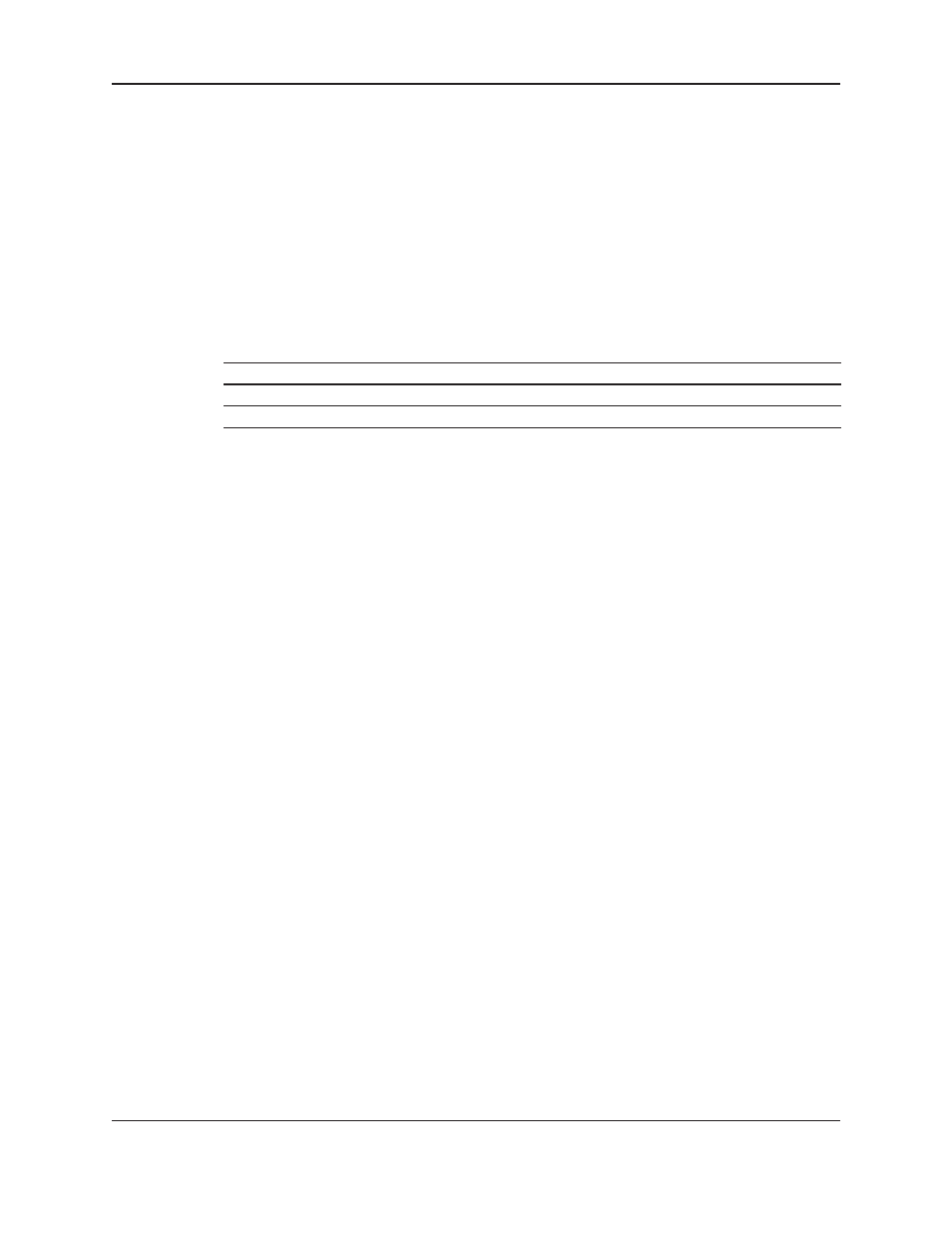
TECHNOFORCE Installation, Operation, and Maintenance
40
Operation
5. Operation
5.1 Normal Scrolling Operation
Other screens may be viewed by scrolling from the TechnoForce Pump Controller screen shown below:
CONTROLLER
MM/DD/YY HH:MM:SS A/P
STAT1 STAT2 STAT3
STAT1 portion of the display indicates the current start/stop status of the system.
The
STAT2 portion of the display indicates the current auto/manual mode of operation.
The following table indicates all possible options:
STAT2
Description
Sections for Additional Information
AUTO
Pump Controlled by Controller
5.2
MANUAL
Pumps Controlled by User
5.4
The STAT3 portion of the display indicates the current alarm/event status. If
NORMAL is displayed there are
no alarms. If
ALARM or EVENT is displayed there are alarms/events that may prevent normal operation, refer
to Section 5.7 for additional information. In case of no flow shut down it displays *NFSD*.
Press the
NEXT/ ( ) key. The display now shows:
< PUMP STATUS >
P1: RDY
P2: N/A
P3: N/A
P4: N/A
P5: N/A
P6: N/A
STAT1 STAT2 STAT3
Press the
NEXT/ ( ) key. The display now shows:
Sys = ###
SP = ###
Suc = ###
Spd = ###%
STAT1 STAT2 STAT3
Press the
NEXT/ ( ) key. The display now shows:
< Power (KW) >
P1 :(#.#) P2: (#. #) P3 :( #. #)
P4 :(N/A) P5: (N/A) P6 :( N/A)
STAT1 STAT2 STAT3
Press the
NEXT/ ( ) key. The display now shows:
< Current (A) >
P1 :(#.#) P2: (#. #) P3 :( #.#)
P4 :(N/A) P5: (N/A) P6 :(N/A)
STAT1 STAT2 STAT3
Press the
NEXT/ ( ) key. The display now shows the following if the system is in MANUAL mode:
< >
Manual Speed: #%
STAT1 STAT2 STAT3
▲
▲
▲
▲
▲
