Bell & Gossett 10 001 265R5 TechnoForce Pump Controller User Manual
Page 29
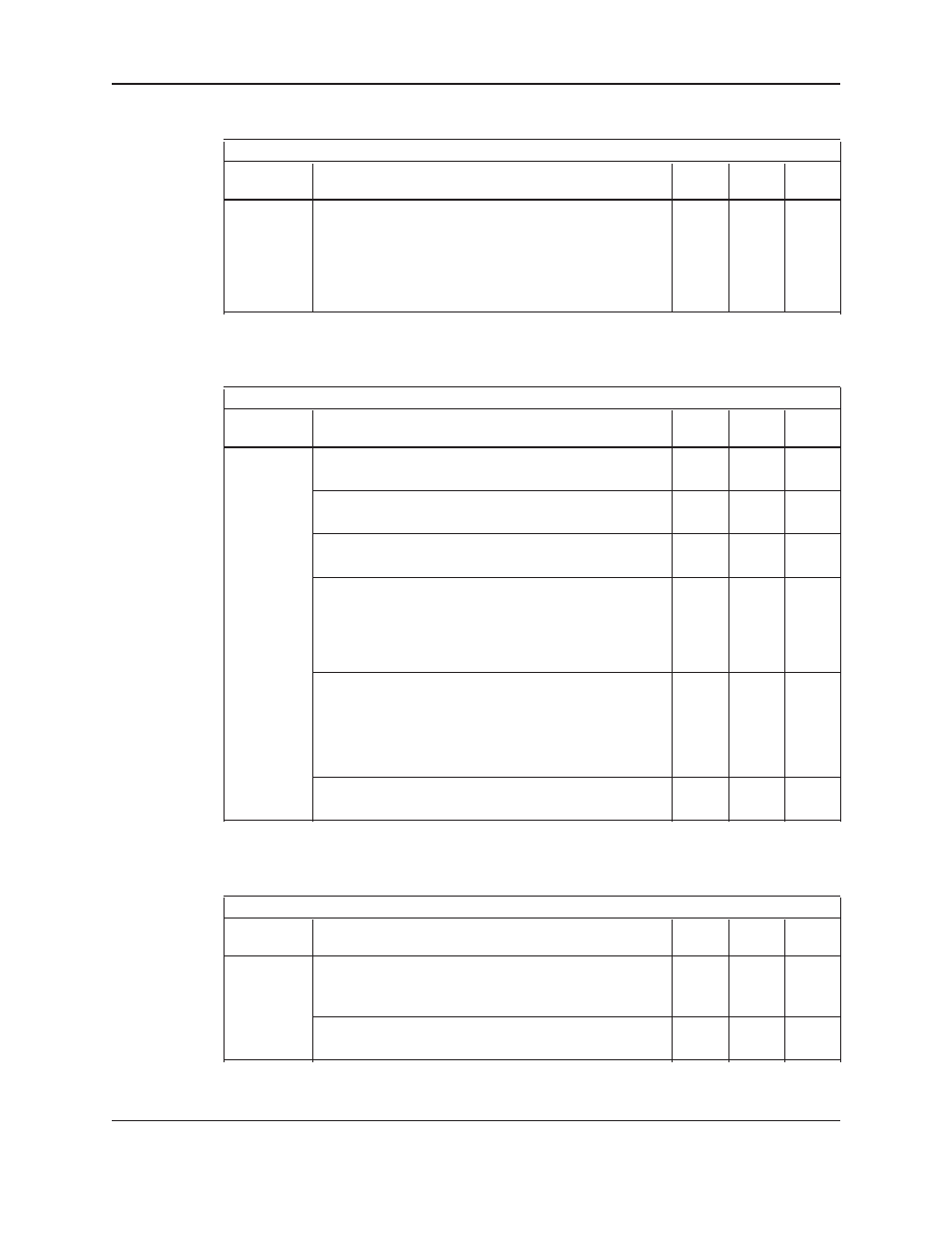
TECHNOFORCE Installation, Operation, and Maintenance
23
Installation
4.10.12 Alternation basis
See the following table for
ALTERNATION BASIS menu items.
Alternation Basis Menu Items
Menu Item
Variable
Default Range Field
Value
Alternation
1=Pump Sequence
1
1-2
Basis
(The next pump in sequence will become the lead pump
after alternation)
2=Pump Run Time
(The pump with the lowest run time will become the
lead pump after alternation)
4.10.13 PID menu
Paths: Status Screens / Set up(3) / System(3) / PID(5)
See the following table for all
PID menu items.
PID Menu Items
Menu Item
Variable
Default Range Field
Value
PID
PID-P ###
300
0-999
Enter the desired proportional value.
PID-I ###
1
0-999
Enter the desired integral value.
PID-D ###
15
0-999
Enter the desired derivative value.
SP Deviation ###
0
0-999
Enter the value for the number of PV units at which a
dead band will be created around the setpoint. The PID
will be modified within the dead band per the index
setting below.
Index ###
0
0-999
Enter a value to buffer the response of the PID while
operating in the dead band defined above.
Index = 1 (no impact)
Index = 999 (maximum buffer.)
Start Up ##
5
0-60
Start up delay in seconds
4.10.14 Reset totals menu
Paths: Status Screens / Set up(3) / System(3) / Reset Totals(6)
See the following table for all
RESET TOTALS menu items
Reset Totals Menu Items
Menu Item
Variable
Default Range Field
Value
RESET
RESET TOTAL KW-HRS $
N
Y or N
TOTALS Press
YES/7 key and ENTER key to reset the total
KW-HRS
RESET TOTAL FLOW $
N
Y or N
Press
YES/7 key and ENTER key to reset the total Flow
