Figure 133: installing the new trip unit, Entelliguard g circuit breaker installation, Trip unit removal (figure 134 through figure 137) – GE Industrial Solutions EntelliGuard TU Trip Units User Manual
Page 75: Figure 134: trip unit removal sequence, step a, Figure 135: trip unit removal sequence, step b, Figure 136: trip unit removal sequence, step c, Figure 137: trip unit removal sequence, step d, Trip unit reinstallation
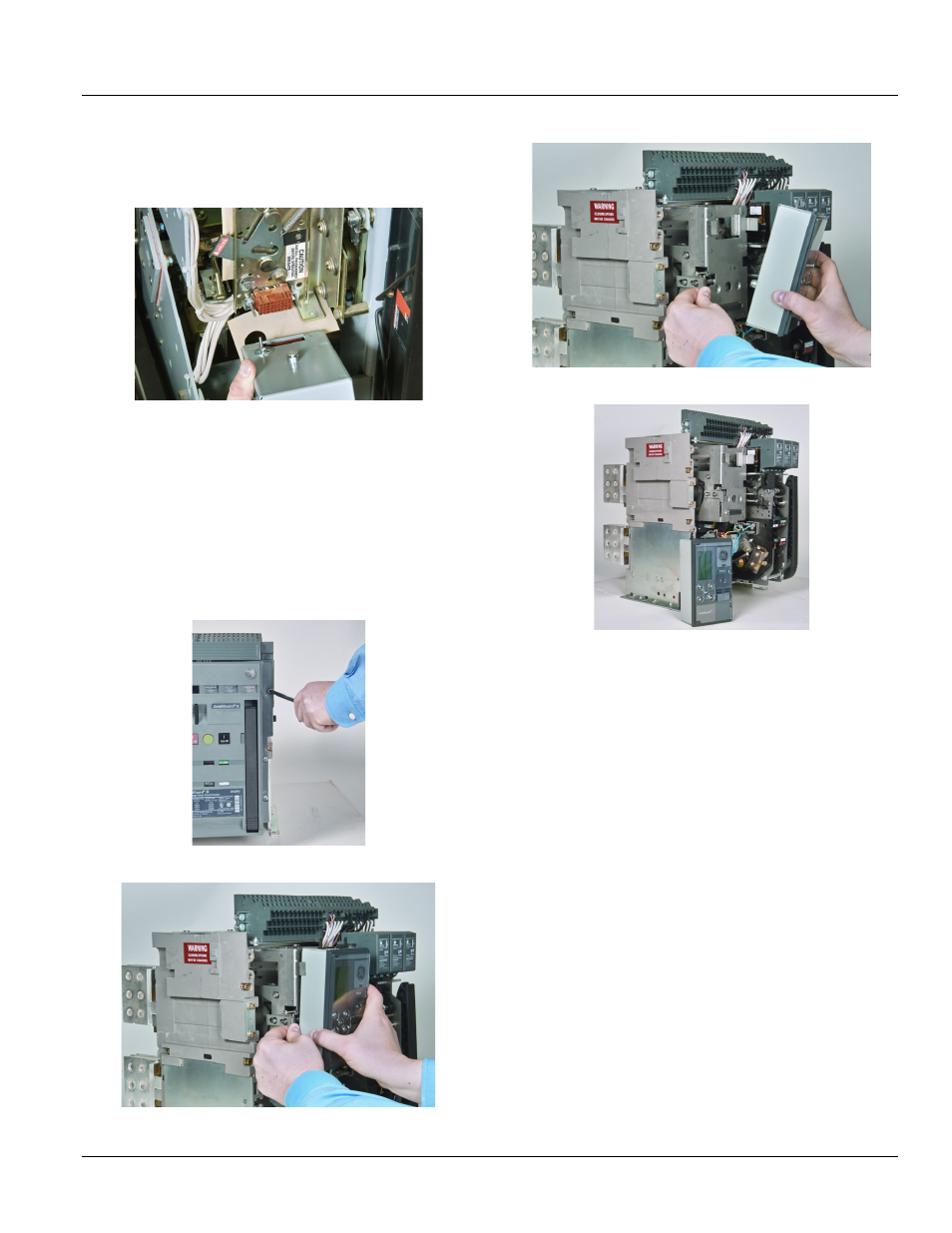
DEH-4567B
EntelliGuard TU Trip Units: UL/ANSI Models
Installation
©2012 General Electric All Rights Reserved
65
6.
Align the connectors and rejection pin and connect the
EntelliGuard TU to the circuit breaker, as shown in
Figure 13-3.
Figure 13-3: Installing the New Trip Unit
EntelliGuard G Circuit Breaker Installation
Trip Unit Removal (Figure 13-4 through Figure 13-7)
1.
Loosen the six screws on the breaker fascia assembly
and remove the fascia.
2. Depress
the trip unit locking lever on the left side of the
trip unit, then hold the trip unit near the bottom and lift
it straight out of the mounting base.
Figure 13-4: Trip Unit Removal Sequence, Step A
Figure 13-5: Trip Unit Removal Sequence, Step B
Figure 13-6: Trip Unit Removal Sequence, Step C
Figure 13-7: Trip Unit Removal Sequence, Step D
Trip Unit Reinstallation
1.
Depress the trip unit locking lever on the left side of the
trip unit
.
While depressing the lever, carefully align the
connector on the rear of the trip unit with the connector
in the mounting base on the breaker. Press down on the
trip unit while holding it near the bottom.
2.
When the trip unit is fully seated, stop depressing the
trip-unit-locking lever and allow the lever to come up
and lock the trip unit to the mounting base.
3.
Reinstall the breaker fascia and ensure that the Trip unit
is centered in the fascia window before tightening the
fascia fixing screws.
