Slave response, Bytes, Example – GE Industrial Solutions EntelliGuard TU Trip Units User Manual
Page 63: Description, Slave address, Message from slave 17, Function code, Store setpoints, Data starting address, 04 5c
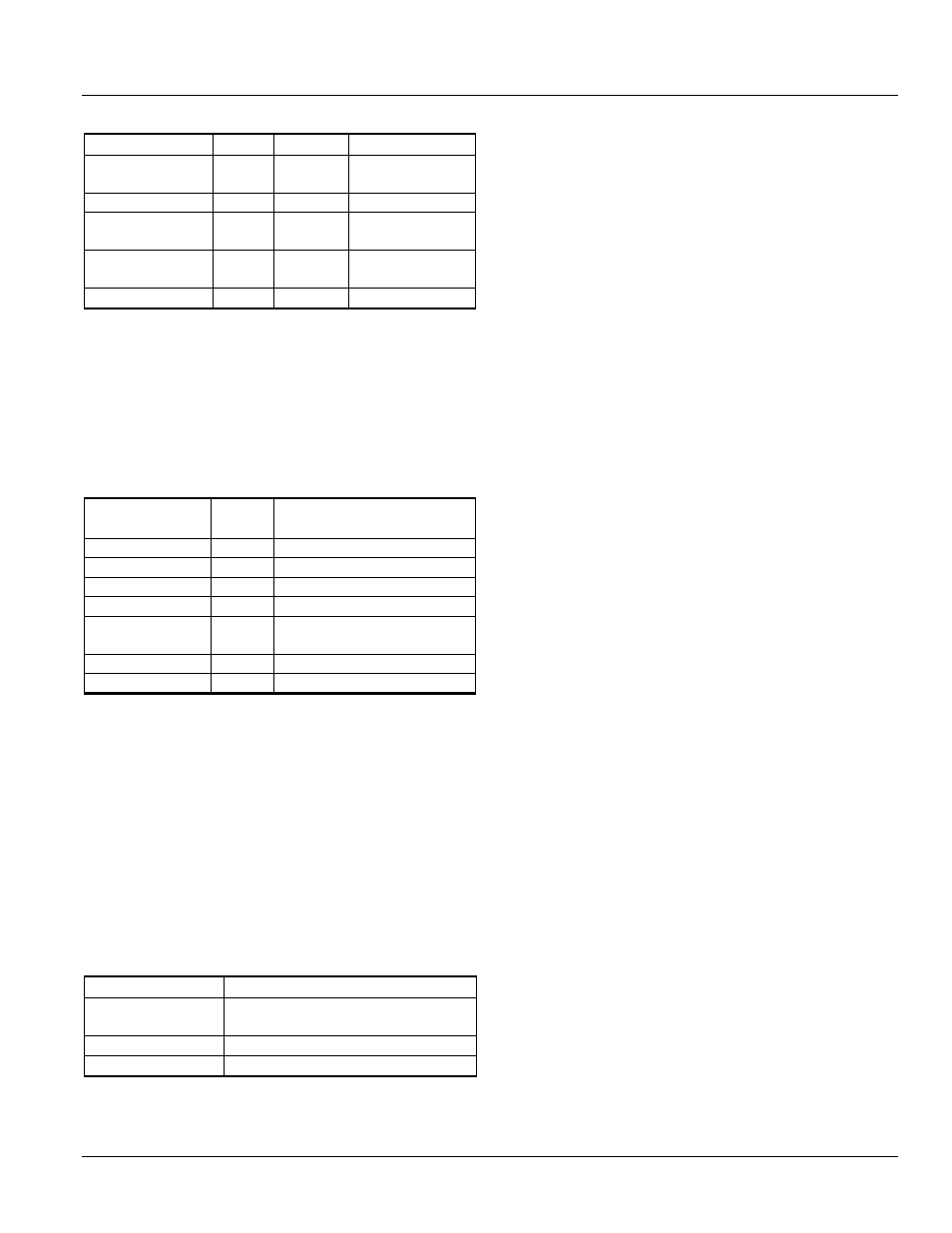
DEH-4567B
EntelliGuard TU Trip Units: UL/ANSI Models
Serial Communication
©2012 General Electric All Rights Reserved
53
Slave Response
Bytes Example
Description
Slave Address
1
11
message from
slave 17
Function Code
1
10
store setpoints
Data Starting
Address
2
04 5C
setpoint address
04 5C
Number of
Setpoints
2
00 02
2 setpoints
CRC
2
82 7A
CRC error code
Function Code 20H
Modbus Implementation:
Read File Record
This command allows the master to read a file containing
the full 255 events and analog RMS data. All Request Data
Lengths are provided in terms of number of bytes and all
Record Lengths are provided in terms of registers.
Table 8-7: Modbus Packet Format for Function Code 20
Master
Transmission
Bytes
Value
Slave Address
1
1 - 245
Function Code
1
0x14
Byte Count
1
0x07 to 0xF5
Reference Type
2
06
File Number
2
0x0001 (Read all 255 Events)
0x0002 (Read Current RMS)
Record Number
2
0x 0000 to 0x03E8
Register Length
2
0x0000 to 0 x 007B
ERROR RESPONSES
When an EntelliGuard Trip Unit detects an error other than
a CRC error, a response will be sent to the master. The
MSBit of the FUNCTION CODE byte will be set to 1 (i.e. the
function code sent from the slave will be equal to the
function code sent from the master plus 128). The
following byte will be an exception code indicating the type
of error that occurred. Transmissions received from the
master with CRC errors will be
ignored by the EntelliGuard
Trip Unit.
The slave response to an error (other than CRC error) will
be:
Table 8-8: Slave Responses to Errors
Slave Address:
1 byte
Function Code
1 byte (with MSbit set to 1)
Exception
Code
1 byte
Crc:
2 bytes
The EntelliGuard Trip Unit implements the following
exception response codes:
• 01 - Illegal Function:
The function code transmitted is not one of the
functions supported by the EntelliGuard Trip Unit..
• 02 - Illegal Data Address:
The address referenced in the data field transmitted by
the master is not an allowable address for the
EntelliGuard Trip Unit.
• 03 - Illegal Data Value:
The value referenced in the data field transmitted by the
master is not within range for the selected data
address.
MODBUS REGISTER MAP
• Function Code 02 – Read Input Status
• Function Code 03 - Read Holding Registers
• Function Code 04 – Read Input Registers
• Function Code 05 – Force Single Coil
• Function Code 06 - Preset Single Holding Register
• Function Code 16 Write Multiple Holding Registers
See appendix C for the full register map.
PRACTICAL MODBUS SETUP
This section is intended to give you a quick and simple
checklist to run through when commissioning an
EntelliGuard Trip Unit on a Modbus Network. The goal is to
give you some concrete steps to get your device up and
running quickly by eliminating some of the guesswork.
Step 1: Set up the Serial Port on the Master Device
a.
If your computer does not have a built-in 9 pin serial
port, you will have to attach a USB-to-serial adapter.
These devices are readily available at most office supply
stores or online. For best results, buy a name brand. Be
sure to install the driver software that comes with the
device.
b.
Once the serial port hardware is enabled on the
computer, determine which “logical port” (COM1, COM2,
etc.) the computer has assigned to the port you plan to
use. This information is available in the “Device
Manager” function of Windows. Consult the web or your
computer’s help facility for information on how to
access the Device Manager.
The Device Manager will display information similar to
what you see below. The serial ports are listed under the
heading “Ports (COM & LPT).”
