11 ip security – B&B Electronics EIRP610-2SFP-T - Manual User Manual
Page 59
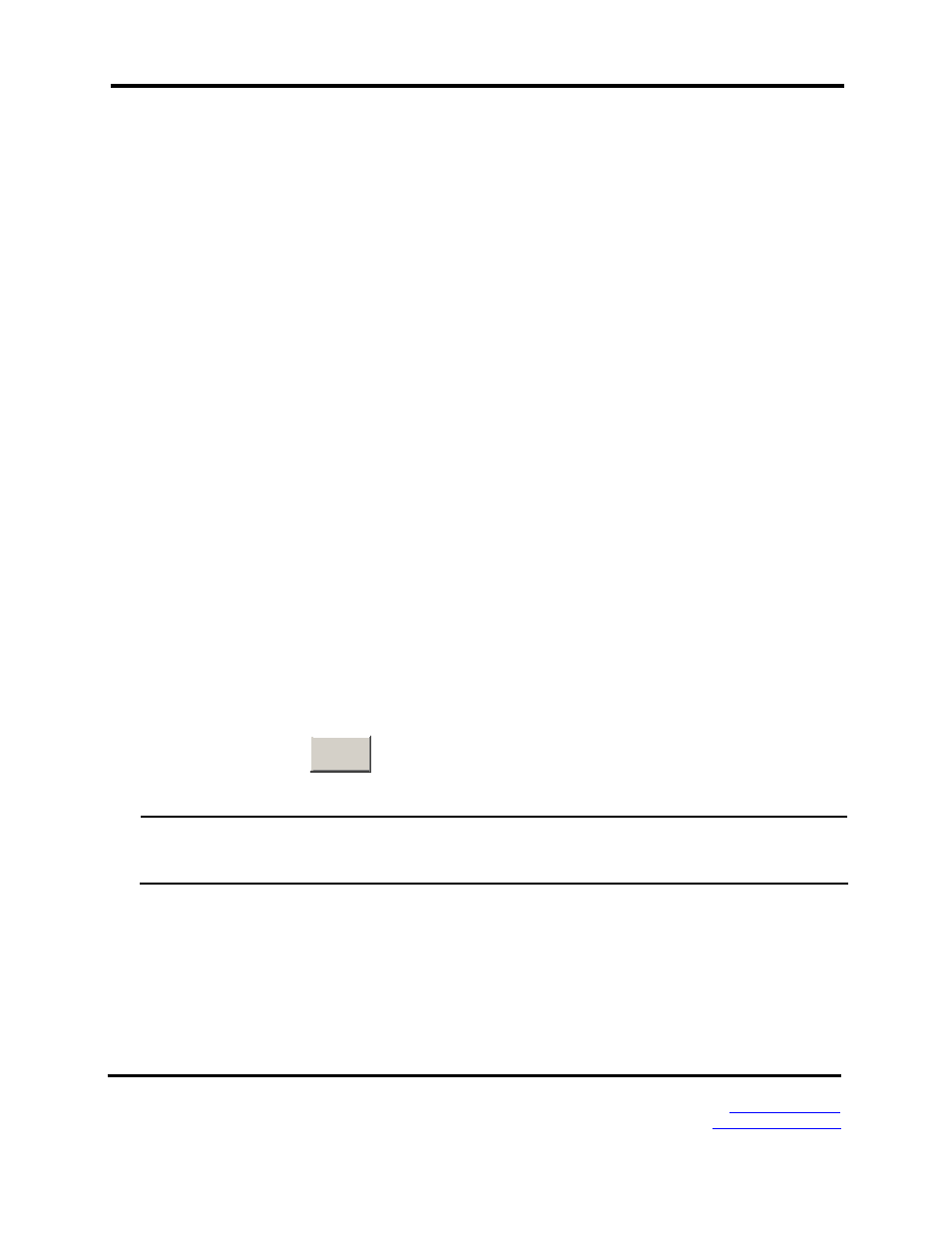
Web-Based Management
6.11 IP Security
The IP security function allows the user to assign 10 specific IP addresses that have
permission to manage the switch through the http and telnet services for securing switch
management. The purpose of giving the limited IP addresses permission is to allow only the
authorized personnel/device to do the management task on the switch.
IP Security Mode: Having set this selection item in the Enable mode, the Enable
HTTP Server, Enable Telnet Server checkboxes and the ten security IP column
fields will then be available. If not, those items will appear in grey.
Enable HTTP Server: Having ticked this checkbox, the devices whose IP addresses
match any one of the ten IP addresses in the Security IP1 ~ IP10 table will be given the
permission to access this switch via HTTP service.
Enable Telnet Server: Having ticked this checkbox, the devices whose IP addresses
match any one of the ten IP addresses in the Security IP1 ~ IP10 table will be given the
permission to access this switch via telnet service.
Security IP 1 ~ 10: The system allows the user to assign up to 10 specific IP addresses
for access security. Only these 10 IP addresses can access and manage the switch
through the HTTP/Telnet service once IP Security Mode is enabled.
And then, click
Apply
to have the configuration take effect.
[NOTE]
Remember to execute the ―Save Configuration‖ action, otherwise the new
configuration will lose when the switch powers off.
53
Manual Documentation Number EIRP610-2SFP-T
– 0912m
