Rainbow Electronics DS26504 User Manual
Page 24
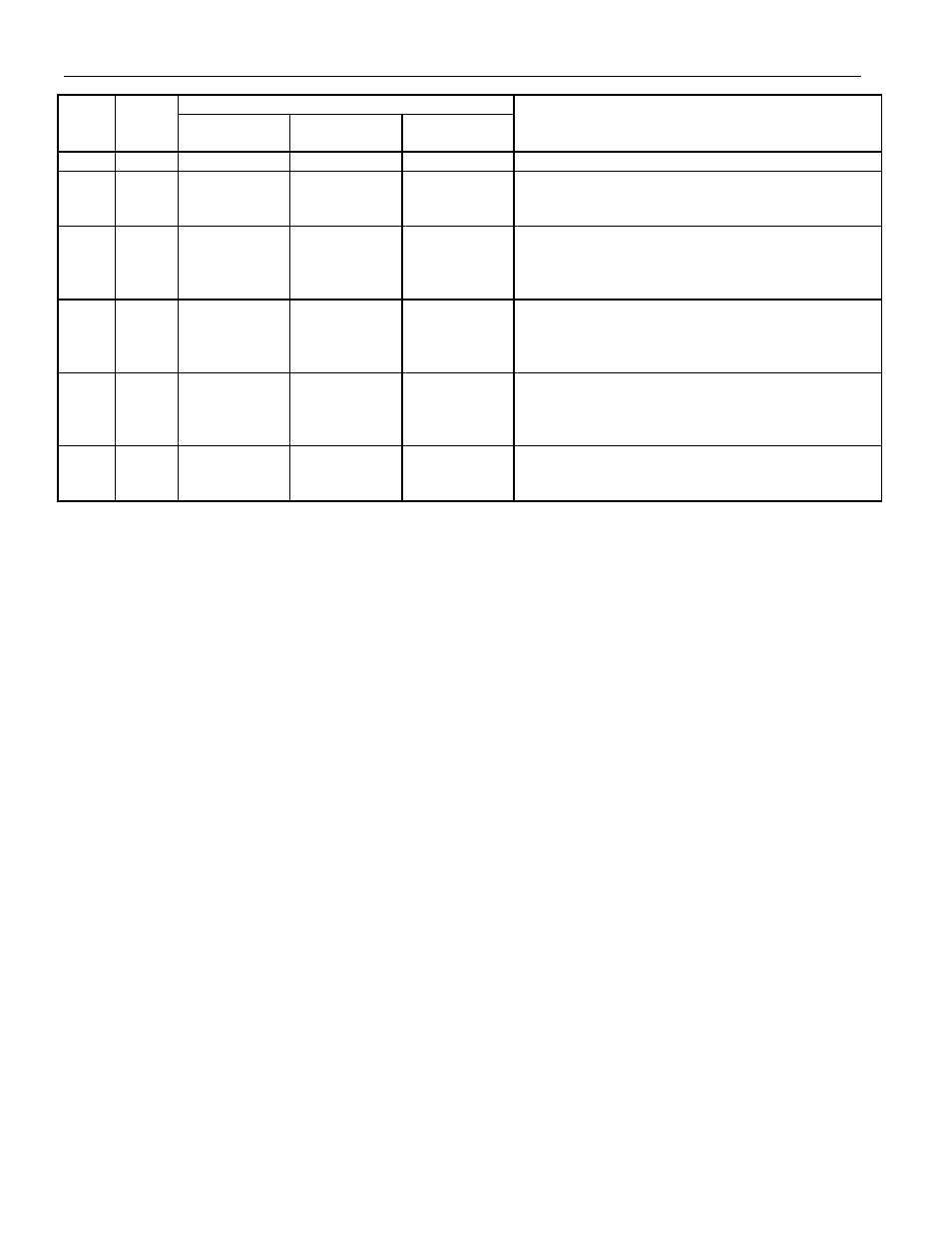
DS26504 T1/E1/J1/64KCC BITS Element
24 of 128
MODE
PIN TYPE PARALLEL
PORT
SERIAL
PORT
HARDWARE
FUNCTION
59
I
BIS1
BIS1
BIS1
Bus Interface Select Mode 1
60 I
CS CS RLB
Parallel Port Mode: Chip Select (Active Low)
Serial Port Mode: Chip Select (Active Low)
Hardware Mode: Remote Loopback Enable
61 I
RD (DS) — RMODE2
Parallel Port Mode: Read Input (Data Strobe), Active
Low
Serial Port Mode: Unused, should be connected to V
SS
.
Hardware Mode: Receive Mode Select 2
62 I
WR (R/W) — TMODE3
Parallel Port Mode: Write Input (Read/Write), Active
Low
Serial Port Mode: Unused, should be connected to V
SS
.
Hardware Mode: Transmit Mode Select 3
63 I/O
AD0
MISO
TCSS0
Parallel Port Mode: Address/Data Bus Bit 0
Serial Port Mode: Serial Data Out (Master In-Slave
Out)
Hardware Mode: Transmit Clock Source Select 0
64 I/O
AD1
MOSI
RMODE3
Parallel Port Mode: Address/Data Bus Bit 1
Serial Port Mode: Serial Data In (Master Out-Slave In)
Hardware Mode: Receive Mode Select 3
