Grain Systems PNEG-707GSI User Manual
Page 80
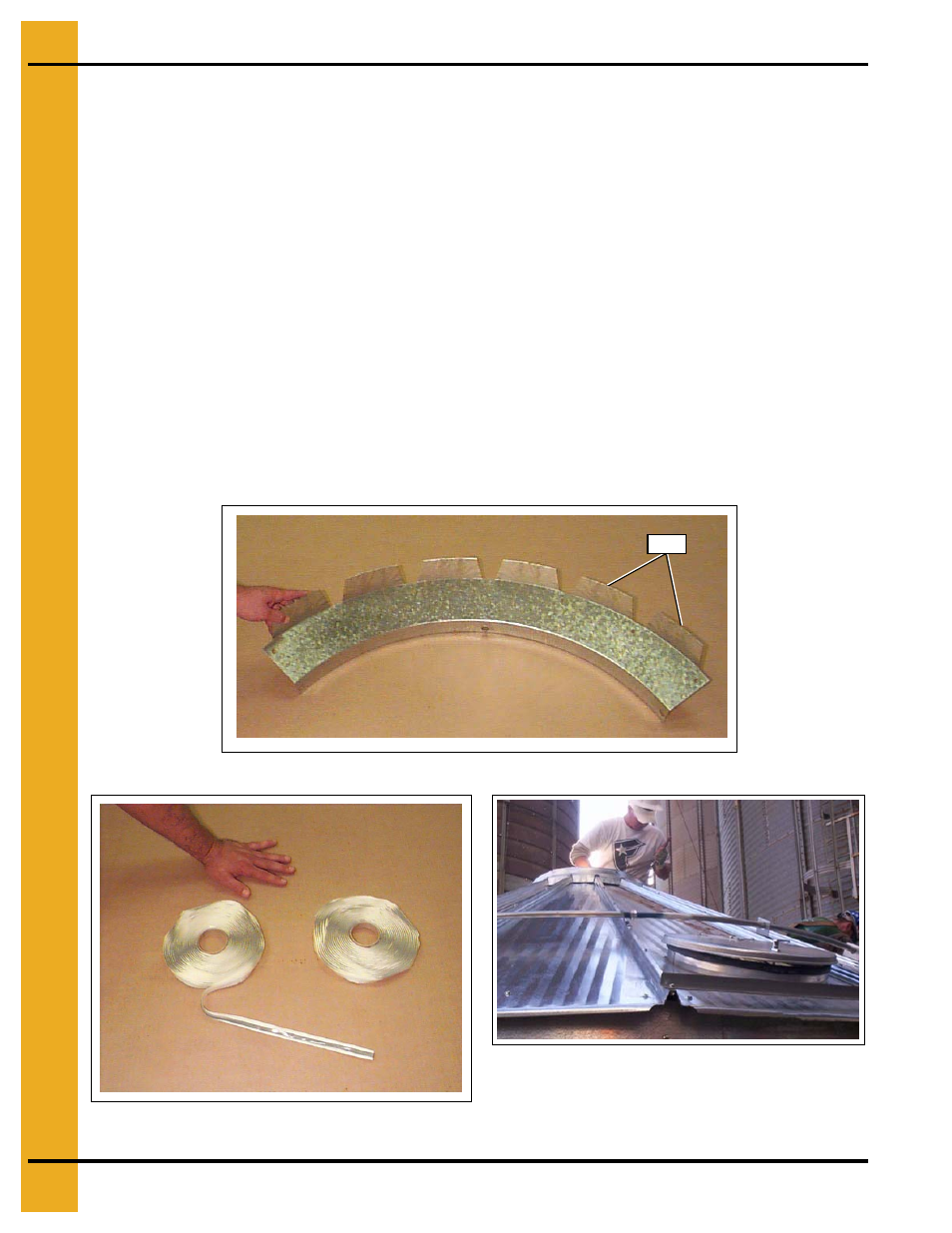
6. Tower Roof
80
PNEG-707 12', 18', 24' and 30' GSI Commercial Tower Dryer
4. Install three (3) center collar flashing sections and caulk as follows.
a. Wipe oil from outside of tower roof center collar where center collar flashing section will join it.
Press on strip caulking (24' rolls).
b. Align vertical edge of first center collar flashing section along a seam of center collar. Tabs of
center collar flashing will fit over ridges in tower roof sheets.
Bolt using the following hardware.
Center Collar to Flashing Seam
Use 5/16" x 3/4" bin bolts, grade 5 bolts, 5/16" hex head nuts, and neoprene washers.
Flashing to Tower Roof Sheet Rib Seam
Use 5/16" x 1-1/4" bin bolts, grade 5 bolts, 5/16" hex head nuts, and neoprene washers.
c. Install two (2) remaining center collar flashing sections in the same way.
NOTE: Apply strip caulking where center collar flashing sections overlap.
NOTE: Insert bolts toward inside of dryer, with neoprene washers against outside of dryer to
provide seal.
Figure 6AD Center Collar Flashing Section (1 of 3)
Figure 6AE Strip Caulking (24' rolls)
Figure 6AF Tightening center collar flashing bolts.
Tabs
