Grain Systems PNEG-924 User Manual
Pneg-924 shutter manual override kit, Installation
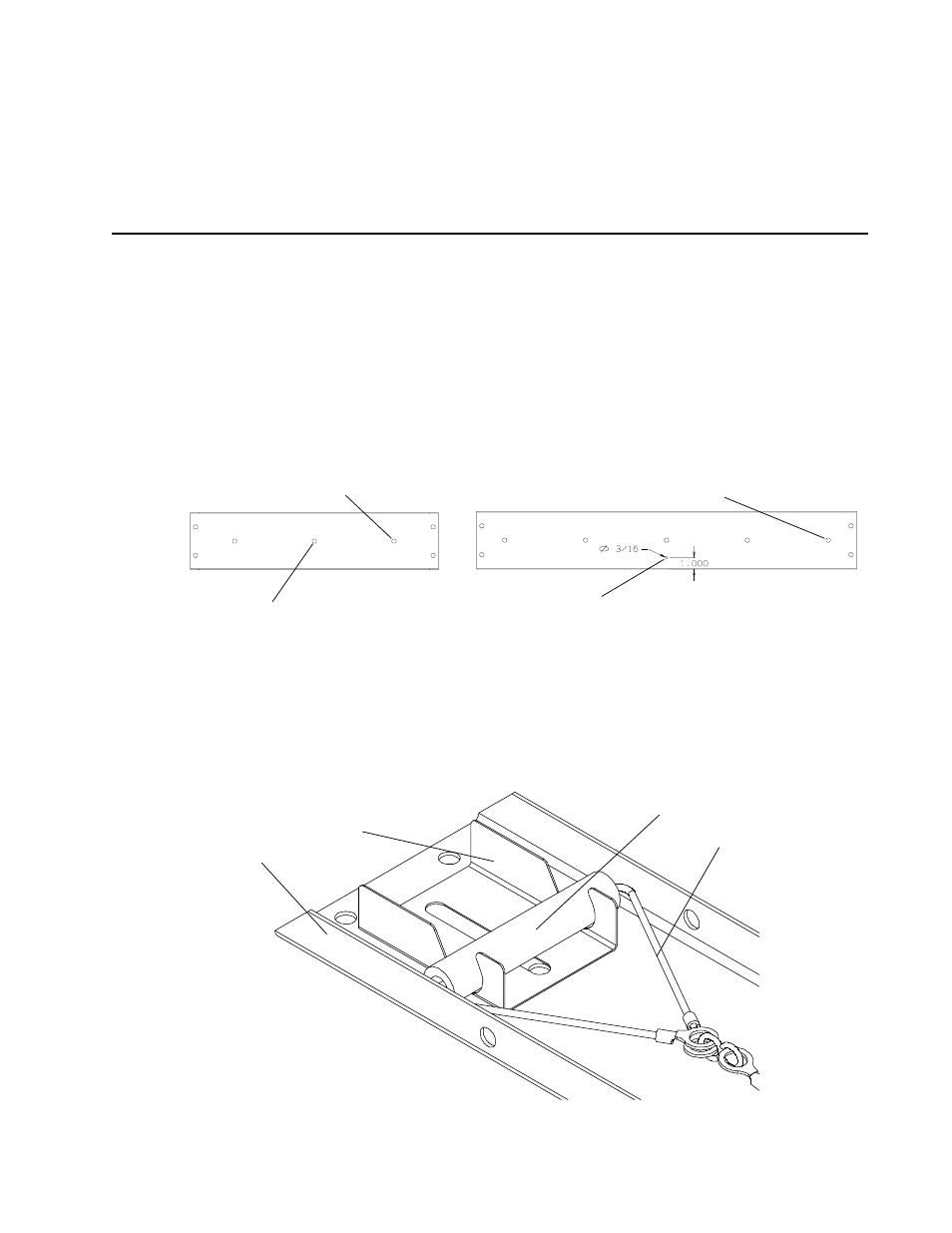
PNEG-924
Shutter Manual Override Kit
This kit is designed to allow the shutter assembly to be opened and closed manually. The intent of this
installation is to prevent the shutter blades from fluttering when used with a heater unit in high static
pressure / low airflow situations. It does not matter which side, left or right, the handle is mounted. This
is dependent on how the fan/heater unit is mounted to the storage tank.
Locate the mounting hole for the handle bracket on the Shutter Frame Top.
Centrifugal Shutters: Remove the rivet used to plug the hole (Figure 1).
Vane Axial Shutters: Remove the bolt holding the Catch Angle (Figure 2).
Bracket Mounting Hole
Hole for Cable
Bracket Mounting Hole
Hole for Cable
(Must be drilled)
Figure 1
Centrifugal Shutter Top
Figure 2
Vane Axial Shutter Top
Locate the hole in the center of the Shutter Frame Top.
Centrifugal Shutters: Remove the rivet used to plug the hole (Figure 1).
Vane Axial Shutters: Drill a 3/16” hole approximately 1.00” from the edge of
the frame (Figure 2).
Note: This hole should be on the same side as the Linkage
Bar (away from the fan).
1
Installation
2
Attach the Bracket (F-7204) to the Shutter Frame using the 5/16” Slotted Bolt (S-6620)
and the Whiz Nut (S-3611). Align the Bracket so the slots on the sides are angled up and
away from the center of the shutter (Figure 3), and center the bracket on the hole.
Do not tighten the nut and bolt at this time.
Figure 3
Bracket Orientation
Handle
Bracket
Shutter Frame
Cable w/ S-Hook
