Grain Systems PNEG-707GSI User Manual
Page 76
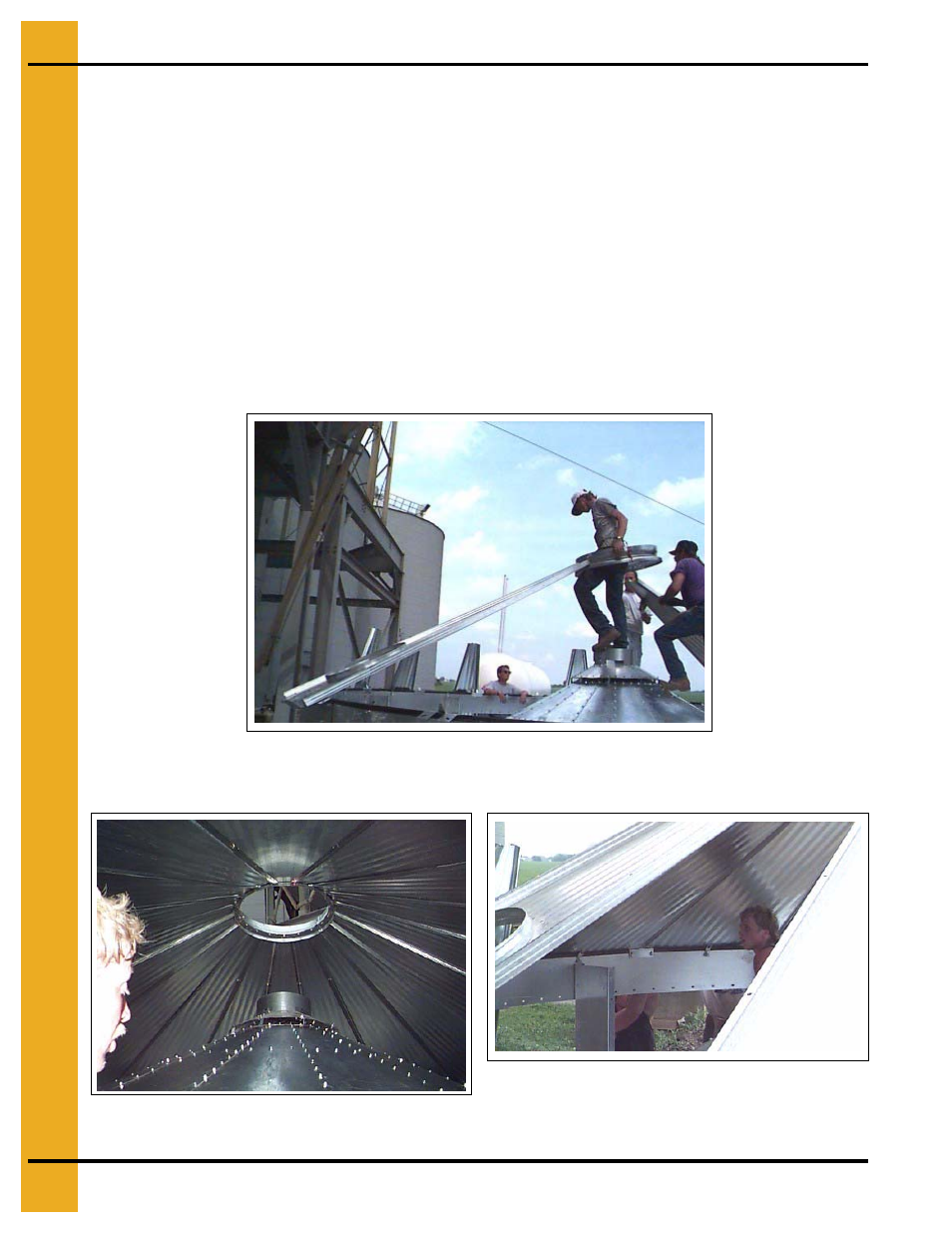
6. Tower Roof
76
PNEG-707 12', 18', 24' and 30' GSI Commercial Tower Dryer
From opposing sides of dryer, bring first pair of tower roof sheets together to tower roof center collar in
center of dryer. Position tower roof sheet with cut out for roof access port directly above where outside
ladder will be installed.
Snug bolt top bolt hole of tower roof sheets to outside bottom of tower roof center collar. Snug bolt bottom
bolt hole of tower roof sheets to eave clips, and intermediate eave clips. Leave other bolt holes on ribs
(vertical seams) open.
Bring second pair of tower roof sheets together to tower roof center collar and snug bolt at top and bottom
like first pair.
Check to be sure peak assembly is centered on dryer.
Install remaining tower roof sheets as above, then fill in vertical and horizontal seams. Leave second to
top bolt hole open for center collar flashing installation. Completed tower roof sheets will overlap with
common bolts in ribs.
Wait to tighten tower roof bolts until after expansion ring is loosely installed to tower roof.
Figure 6R Bringing two (2) opposing tower roof sheets to tower
roof center collar. Position tower roof sheet with access port
cut out directly above where outside ladder will be.
Figure 6S Inside view - Peak of tower roof sheets
bolts to bottom of tower roof center collar.
Figure 6T Inside view - Tower roof sheets bolt to
eave clips, and intermediate eave clips.
