User and enable mode commands, 1 overview, 2 show commands – ZyXEL Communications GS-4012F/4024 User Manual
Page 292: 1 show system-information, Chapter 43 user and enable mode commands, 1 overview 43.2 show commands
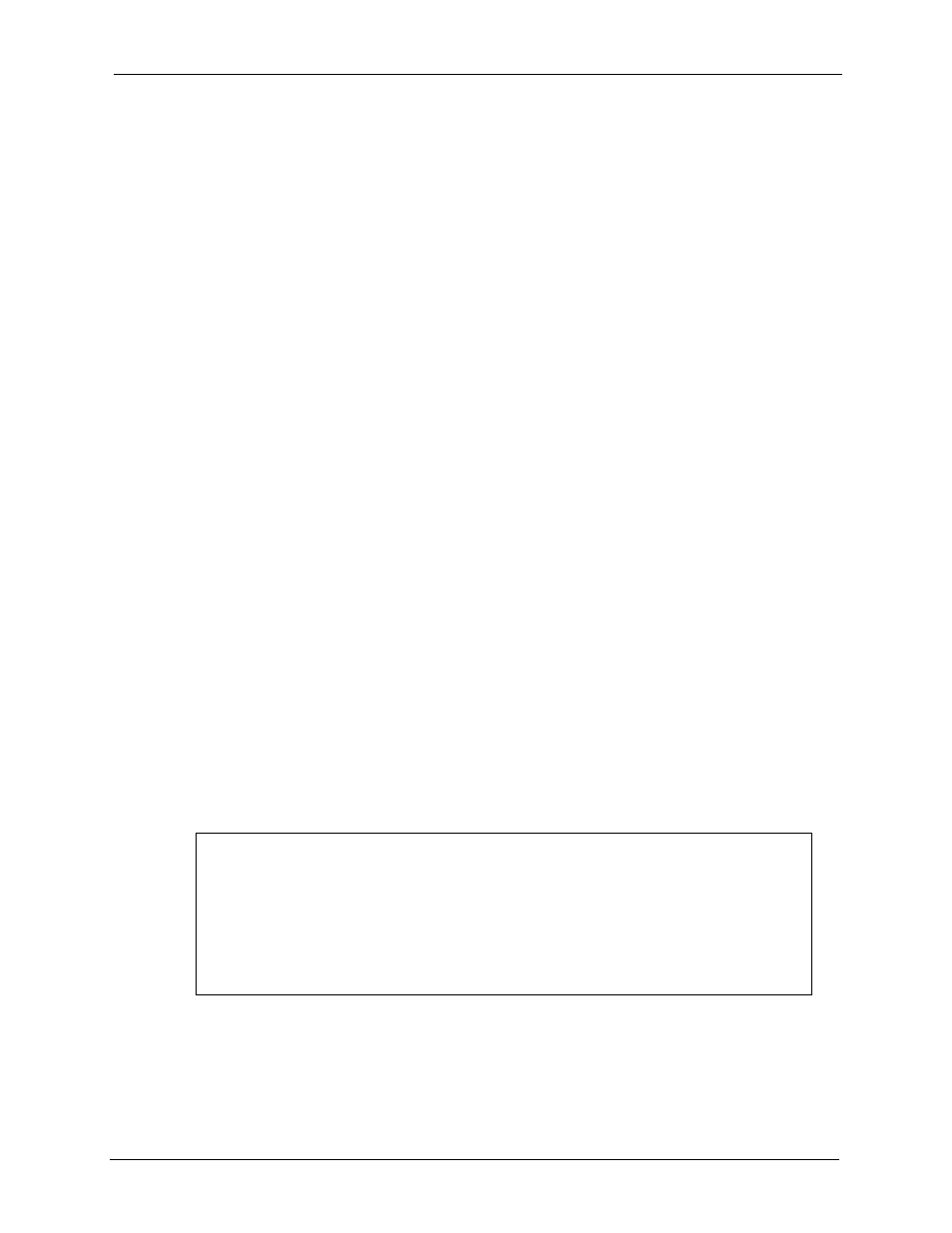
GS-4012F/4024 User’s Guide
Chapter 43 User and Enable Mode Commands
291
C
H A P T E R
43
User and Enable Mode
Commands
This chapter describes some commands which you can perform in the User and Enable modes.
43.1 Overview
The following command examples show how you can use User and Enable modes to diagnose
and manage your switch.
43.2 show Commands
These are the commonly used
show
commands.
43.2.1 show system-information
Syntax:
show system-information
This command shows the general system information (such as the firmware version and
system up time).
An example is shown next.
sysname# show system-info
System Name : ES-4124
System Contact :
System Location :
Ethernet Address : 00:13:49:1e:77:9b
ZyNOS F/W Version : V3.70(LL.0)b4 | 08/16/2006
RomRasSize : 2750846
System up Time : 2:39:38 (e9dad ticks)
Bootbase Version : V3.0 | 04/06/2005
- ZyXEL Dimension GS-1116A (30 pages)
- ZyXEL Dimension ES-2108PWR (4 pages)
- DIMENSION ES-4024 (4 pages)
- MI-7526F (6 pages)
- ZyXEL Dimension ES-2048 (306 pages)
- DIMENSION ES-1016A (2 pages)
- ONU-6040B-21 (19 pages)
- HOMEBOUND TRIPLE PLAY DELIVERY ES-315-F (2 pages)
- IES-708-22 (6 pages)
- Version 1.03 (242 pages)
- ZyXEL Dimension ES-1552 (43 pages)
- ES-2108 (224 pages)
- ZyXEL Dimension ES-1124 (48 pages)
- 2-Slot 10GBase-CX4 10Gigabit Module EM-412 (18 pages)
- GS-105B/108B (48 pages)
- ES-4024A (128 pages)
- ETHERNET SWITCHES ES-1016 (2 pages)
- ZyXEL Dimension ES-2024 (195 pages)
- ZyXEL Dimension ES-2108 (277 pages)
- ZyXEL Dimension GS-3012F (237 pages)
- VES-1000 (155 pages)
- PoE-80 (23 pages)
- ES-1124 (30 pages)
- 4500 Series (7 pages)
- ES-3148 Series (362 pages)
- GS-3012F Series (300 pages)
- Ethernet-to-Fiber Media Converter MC1000-SFP-FP (34 pages)
- GS2200-24P (4 pages)
- ES-105A/108A (2 pages)
- ZyXEL Dimension GS-1016 (32 pages)
- EES-1024AF (99 pages)
- GS-4012 (462 pages)
- IES-6000 (100 pages)
- ES-315 (166 pages)
- ES-2108 Series (283 pages)
- ZyXEL Dimension ES-2024PWR (286 pages)
- GS-3012F/3012 (314 pages)
- GS-108B (48 pages)
- GS-105 (7 pages)
- GS-4012F (462 pages)
- VES-1616 (118 pages)
- A-6000 (23 pages)
- LAYER 3 ES-3124 (337 pages)
- GS-105A (2 pages)
