4 interface port-channel commands, Table 107 interface port-channel commands, Section – ZyXEL Communications GS-4012F/4024 User Manual
Page 284
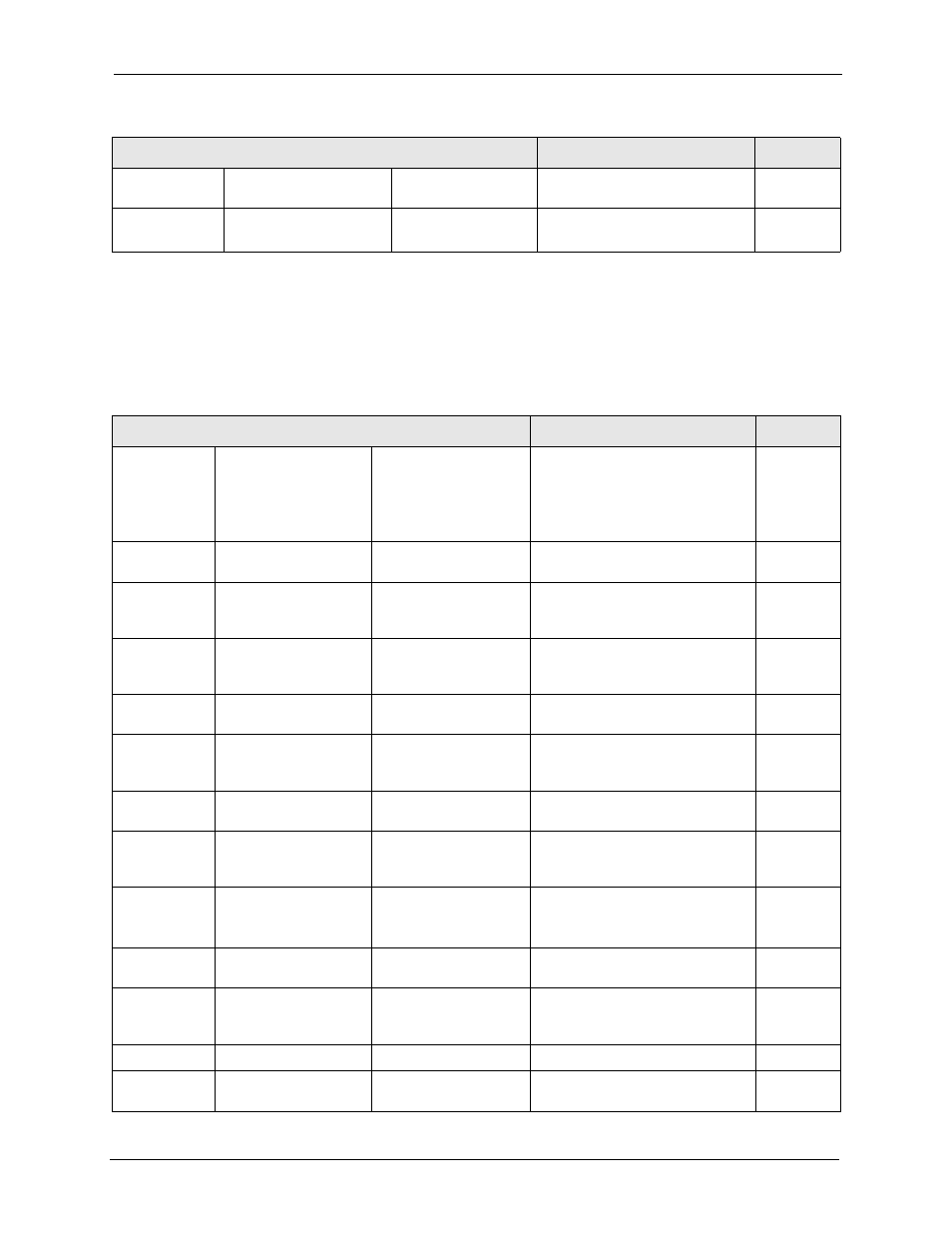
GS-4012F/4024 User’s Guide
Chapter 42 Introducing Commands
283
42.11.4 interface port-channel Commands
The following table lists the
interface port-channel
commands in configuration mode.
Use these commands to configure the ports.
Sets the SP TPID (Service
Provider Tag Protocol Identifier).
13
vlan-type <802.1q|port-
based>
Specifies the VLAN type.
13
Table 106 Command Summary: Configuration Mode (continued)
COMMAND
DESCRIPTION
PRIVILEGE
Table 107 interface port-channel Commands
COMMAND
DESCRIPTION
PRIVILEGE
interface
port-
channel
list> Enables a port or a list of ports for configuration. 13 bandwidth-limit Enables ingress (pir), cir and egress limits on the port(s). 13 cir Enables the guaranteed bandwidth limits for incoming traffic on the port(s). 13 cir Sets the guaranteed bandwidth allowed for incoming traffic on the port(s). 13 pir Enables bandwidth limits allowed for incoming traffic on the port(s). 13 pir Sets the maximum bandwidth allowed for incoming traffic on the port(s). 13 egress Enables bandwidth limits allowed for outgoing traffic on the port(s). 13 egress Sets the maximum bandwidth allowed for outgoing traffic on the port(s). 13 bpdu-control scard|network> Sets how Bridge Protocol Data Units (BPDUs) are used in STP port states. 13 broadcast-limit Enables broadcast storm control limit on the port(s). 13 Specifies the maximum number of broadcast packets to allow through the port. 13 diffserv Enables DiffServ on the port(s). 13 dlf-limit Enables the Destination Lookup Failure (DLF) limit. 13
