5 configuring ospf, 2 ospf status, Figure 82 ospf router election example – ZyXEL Communications GS-4012F/4024 User Manual
Page 172
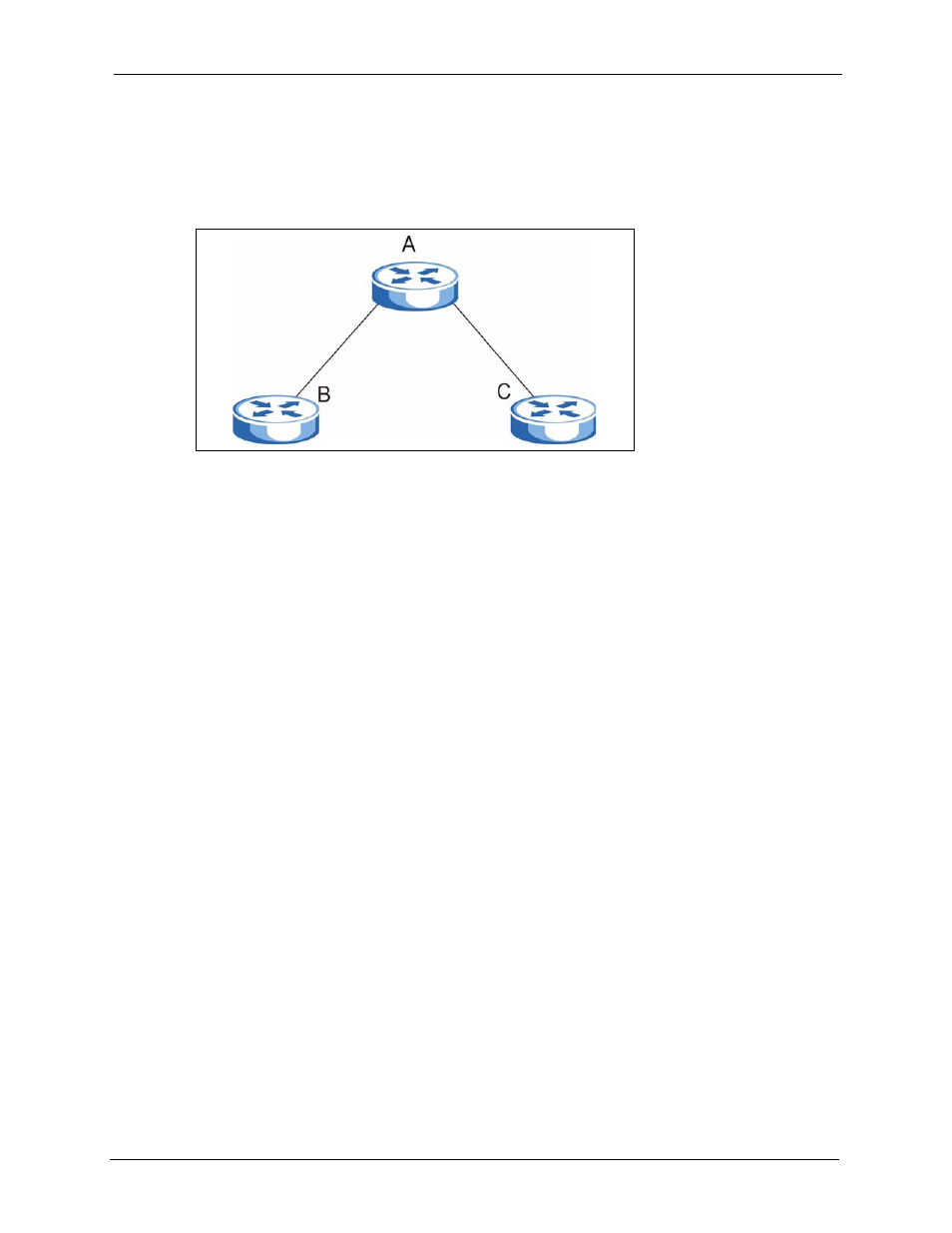
GS-4012F/4024 User’s Guide
Chapter 25 OSPF
171
In most cases the default DR/BDR election is fine, but in some situations it must be controlled.
In the following figure only router A has direct connectivity with all the other routers on the
network segment. Routers B and C do not have a direct connection with each other. Therefore
they should not be allowed to become DR or BDR. Only router A should become the DR.
Figure 82 OSPF Router Election Example
You can assign a priority to an interface which determines whether this router will be elected
to be a DR or BDR. The router with the highest priority becomes the DR, while a router with a
priority of 0 does not participate in router elections. In
you can assign a
priority of 0 to routers B and C, thereby ensuring they do not become DR or BDR and assign a
priority of 1 to router A to make sure that it does become the DR.
25.1.5 Configuring OSPF
To configure OSPF on the switch, do the following tasks
1 Enable OSPF
2 Create OSPF areas
3 Create and associate interface(s) to an area
4 Create virtual links to maintain backbone connectivity.
25.2 OSPF Status
Use this screen to view current OSPF status. Click IP Application, OSPF in the navigation
panel to display the screen as shown next. See
for more information
on OSPF.
