Copying files, Cleaning exterior surfaces, Copying and backing up files – Xerox 4090 User Manual
Page 99
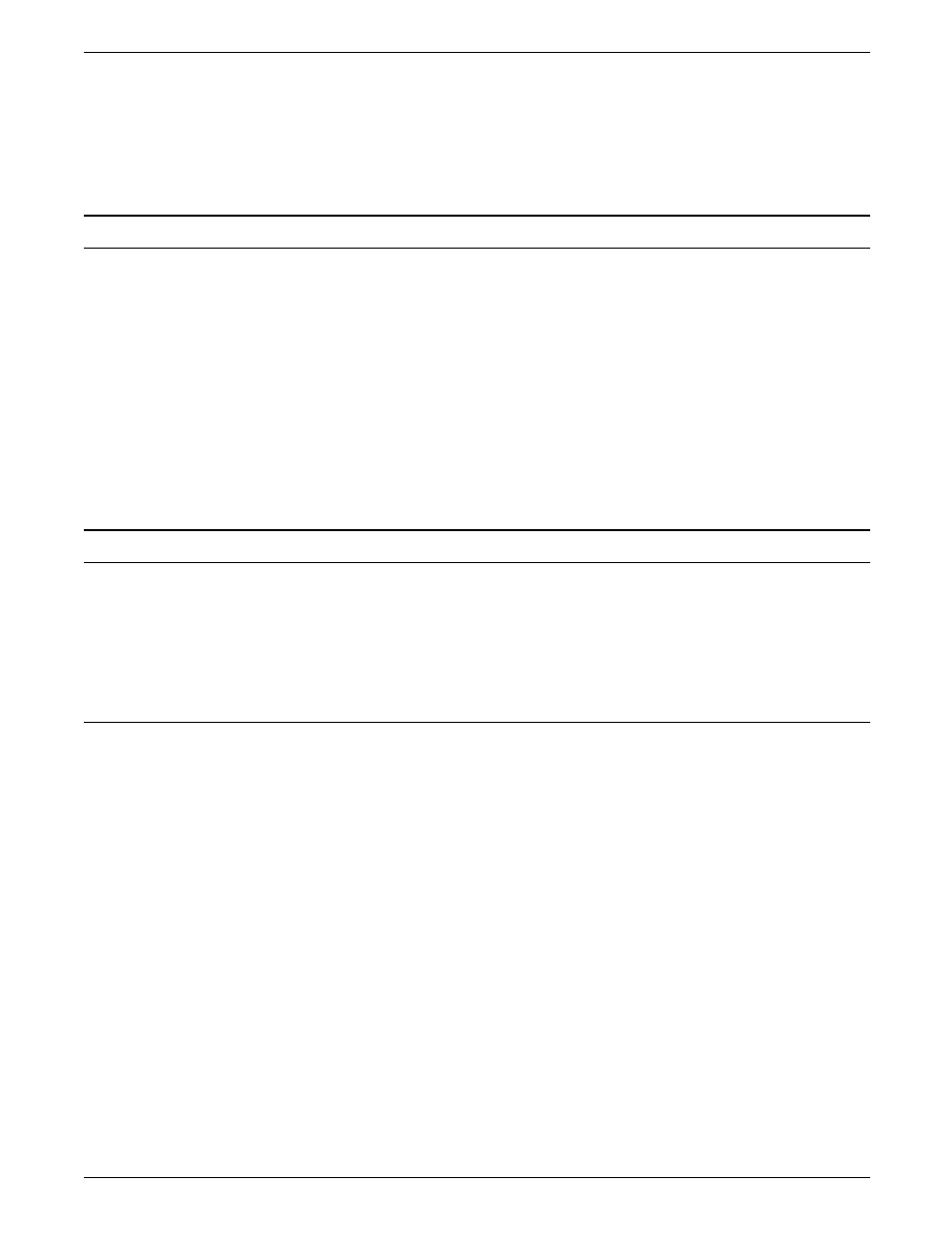
PRINTER MAINTENANCE
7. Check off the usage on the label and replace it in its
protective envelope. Store it with the bottle of solution in
the cleaning kit box for future use. Do not use the cleaning
disk more than the number of times you can make checks on
the label.
Cleaning exterior surfaces
Clean the display with a soft, lint-free cloth dampened with a
glass, lens, or mirror cleaner. Do not spray the liquid directly
onto the display since it may cause damage.
Although the keyboard may seldom need to be cleaned, the
exterior surfaces of the system controller and printer should be
cleaned daily, if possible. Clean the keyboard and exterior
surfaces with a mild household detergent poured or sprayed
onto a cloth lightly dampened with water. Do not saturate the
cloth; just dampen it. Liquids must not be allowed to drip onto
anything electrical or mechanical. For the same reason, never
spray or pour the cleaner directly onto the keyboard or the
exterior surfaces of the system.
Copying and backing up files
You may need to copy files from one magnetic storage media to
another or to back up files onto a floppy diskette or a 1/4-inch
cartridge tape.
This section contains procedures for copying files and for all
operator tasks related to using the floppy diskette drive.
Copying files
This section describes the procedure for copying files. You can
copy files to or from any of the magnetic media (floppy diskette,
1/4-inch tape, 9-track magnetic tape, or 18-track cartridge tape) in
your system, including the system disk, which cannot be
removed.
If you are unfamiliar with the procedure for loading a particular
medium, refer to the section of this guide named in the step.
1. Load the source tape or diskette.
The source tape or diskette contains the file or files to copy.
If the source file is on the system disk, you do not need to
load the source.
For more information about loading 9-track magnetic tapes
and 18-track cartridge tapes, refer to the “Setting up print job
sources” chapter.
2. Load the target tape or diskette.
You copy the file or files from the source media to the target
tape or diskette. If the target media is the system disk, you
do not need to load the source.
If you are copying files onto a diskette, and the diskette has
XEROX 4050/4090/4450/4650 LPS OPERATOR GUIDE
6-11
