Overview, Primary operator tasks – Xerox 4090 User Manual
Page 15
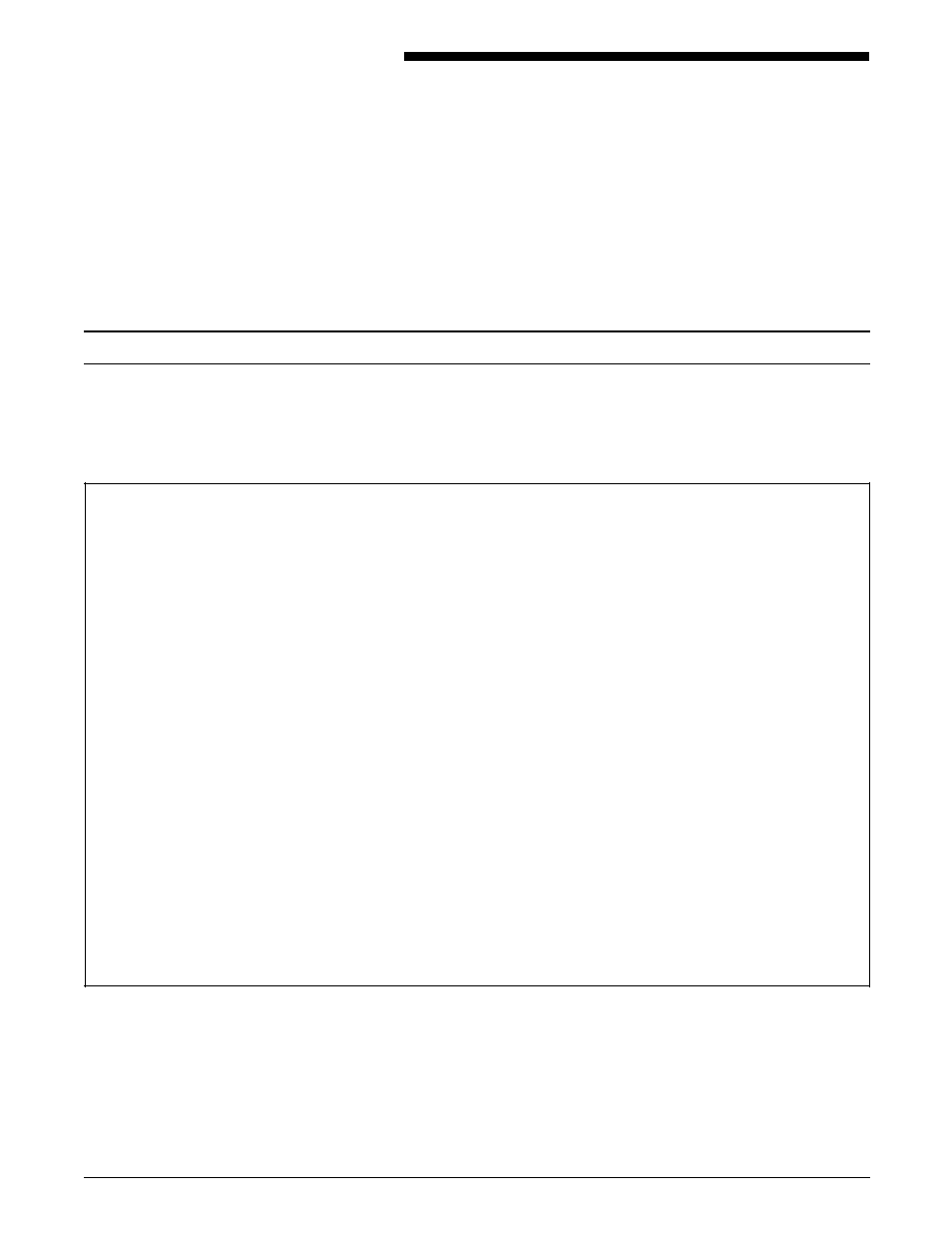
1.
Overview
This chapter describes the standard and optional components of
the Xerox 4050/4090/4650 Laser Printing Systems (LPS), as well as
the tasks you will perform in your function as operator.
Primary operator tasks
Table 1-1 provides an overview of the major tasks you perform as
printer operator and describes how these tasks fit into the
process of printing a job on the 4050/4090/4450/4650 LPS.
Table 1-1.
Operator task flow overview
Tasks
Set up the system
Procedure
1. Power on the system.
Chapter and section
2
“Powering up the LPS”
Set up print job
source
Offline jobs 1. Load the job tape.
3
“Loading a 9-track tape”
3
“Loading an 18-track cartridge tape”
2. Place the appropriate tape
drive online.
3
“Placing a tape online”
Online jobs 1. Establish communication with
the host:
Channel-attached host:
Place the LPS online.
3
“Communicating with the channel-
attached host”
Network environment:
Start HIP.
3
“Communicating through the host
interface processor”
Run the print job
1. Set up feeder tray.
4
“Setting up feeder trays”
2. Set up output trays.
4
“Setting up output bins”
3
.
— Allow the job to be
queued.
— Cancel the job.
4
“Managing print jobs”
4
“Managing print jobs”
XEROX 4050/4090/4450/4650 LPS OPERATOR GUIDE
1-1
