Commands – Xerox 4090 User Manual
Page 25
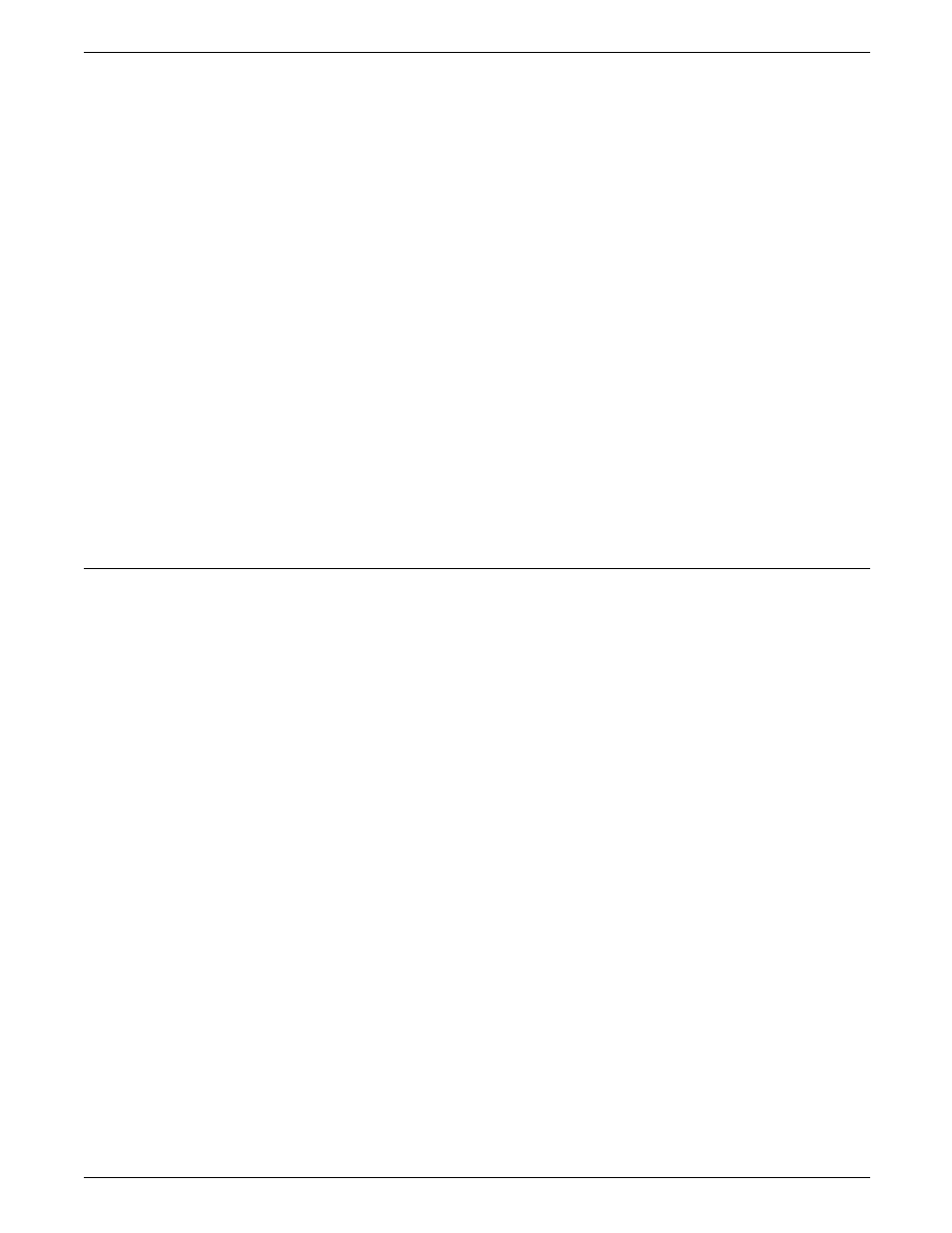
OVERVIEW
Moves the cursor left one space.
Deletes the current line.
Displays printer status information. There can be a delay of a few
seconds before the status displays.
Moves the cursor right one space.
Sends a sample of the next page to be printed to the sample
tray. Does not interrupt printing.
Activates the symbols on the upper portion of the numeric keys,
such as punctuation and special characters.
Inserts a space at the cursor position.
Halts processing temporarily.
Moves the cursor eight spaces to the right.
Commands
You enter commands at the command line of the system
controller. The LPS accepts your commands whenever the
following prompt displays:
READY FOR COMMANDS
For a command to be recognized by the system, you must do
the following:
1. Enter the command in the format specified by the system.
2. Press
If you make an error entering a command, the system displays
the following message:
OS2710 Invalid command. Re-enter.
1. Verify the command syntax:
— Keyword is correct
— All required parameters are included
— Parameters are correct
— Parameter values are valid
— Commas are in place for all parameters skipped.
2. Enter the command again.
Commands are not case-sensitive. You can enter them using
lowercase, uppercase, or a combination of the two.
The command syntax is made up of the following two elements:
•
Keywords
•
Parameters.
XEROX 4050/4090/4450/4650 LPS OPERATOR GUIDE
1-11
