Replacing the pressure roll wiper – Xerox 4090 User Manual
Page 105
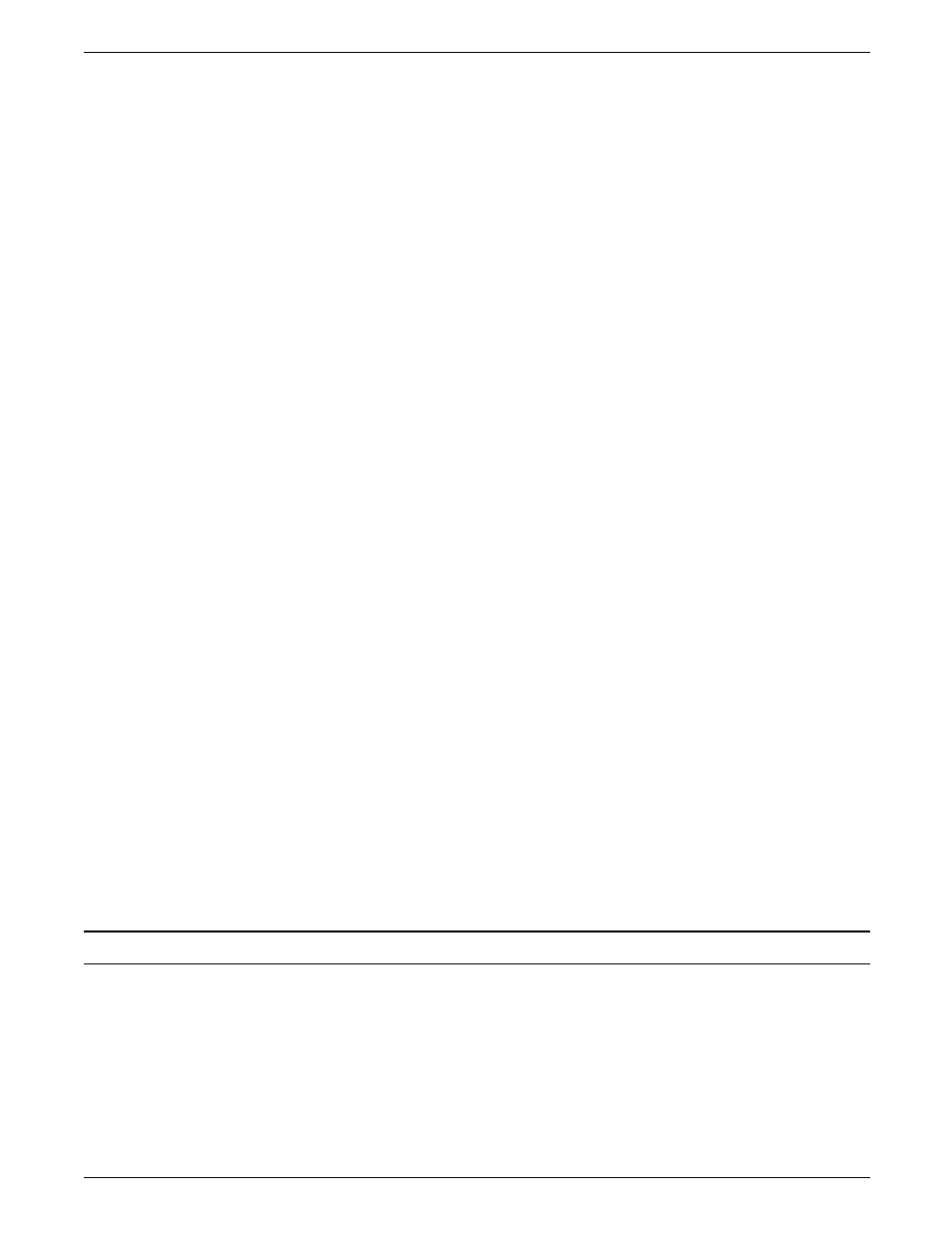
PRINTER MAINTENANCE
2. Enter the following FLF FORMAT command:
FLF FORMAT
[DENSITY=HIGH|LOW][,SECTORCHECK=YES|NO]
[DENSITY=HIGH|LOW]
You can buy high-density diskettes or low-density
diskettes. The density determines the storage capacity of
the diskette. The system detects the type of diskette you
loaded and formats the diskette accordingly.
You may format a high-density diskette in the low-density
format (for compatibility with another system) by
specifying the LOW option.
If you attempt to format a low-density diskette using the
HIGH option, the system displays the following message:
FL1500 High density not available
FL1150 Proceeding at low density
should formatting continue? (Y/N)
If you want to format the diskette, enter Y; otherwise,
load a high-density diskette and enter the FLF FORMAT
command again.
[SECTORCHECK=YES|NO]
Verifies that the format process was successful by
checking each sector of the diskette. This option
increases the time required to perform the format
process.
3. When the formatting and initialization are complete, the
system displays the following messages:
FL1055 Total number of bad sectors = 000000
Please enter floppy label up to 30 characters:
....*....*....*....*....*....*
Enter a label for the diskette if you wish.
Enter a label for the diskette.
Note: If the system reports bad sectors on the diskette, you
may want to consult with your system administrator about
formatting another diskette. Bad sectors on a diskette may
limit its storage capacity and, in some cases, may make
diskettes unreliable.
When the system displays the following message, the
diskette is formatted, initialized, and ready to use:
FL1580 Floppy initialization complete
Replacing the pressure roll wiper
Replace the wiper when:
•
Excessive oil or dirt buildup appears on the wiper.
•
The first few prints of a job have oil or dirt on them.
•
An interval of 80,000 to 100,000 prints are made. The
number of prints made is determined by job ticket quantities
or by viewing the billing meter in the ADMINISTRATION
mode.
XEROX 4050/4090/4450/4650 LPS OPERATOR GUIDE
6-17
