Powering on the 180 cts, Loading a tape – Xerox 4090 User Manual
Page 45
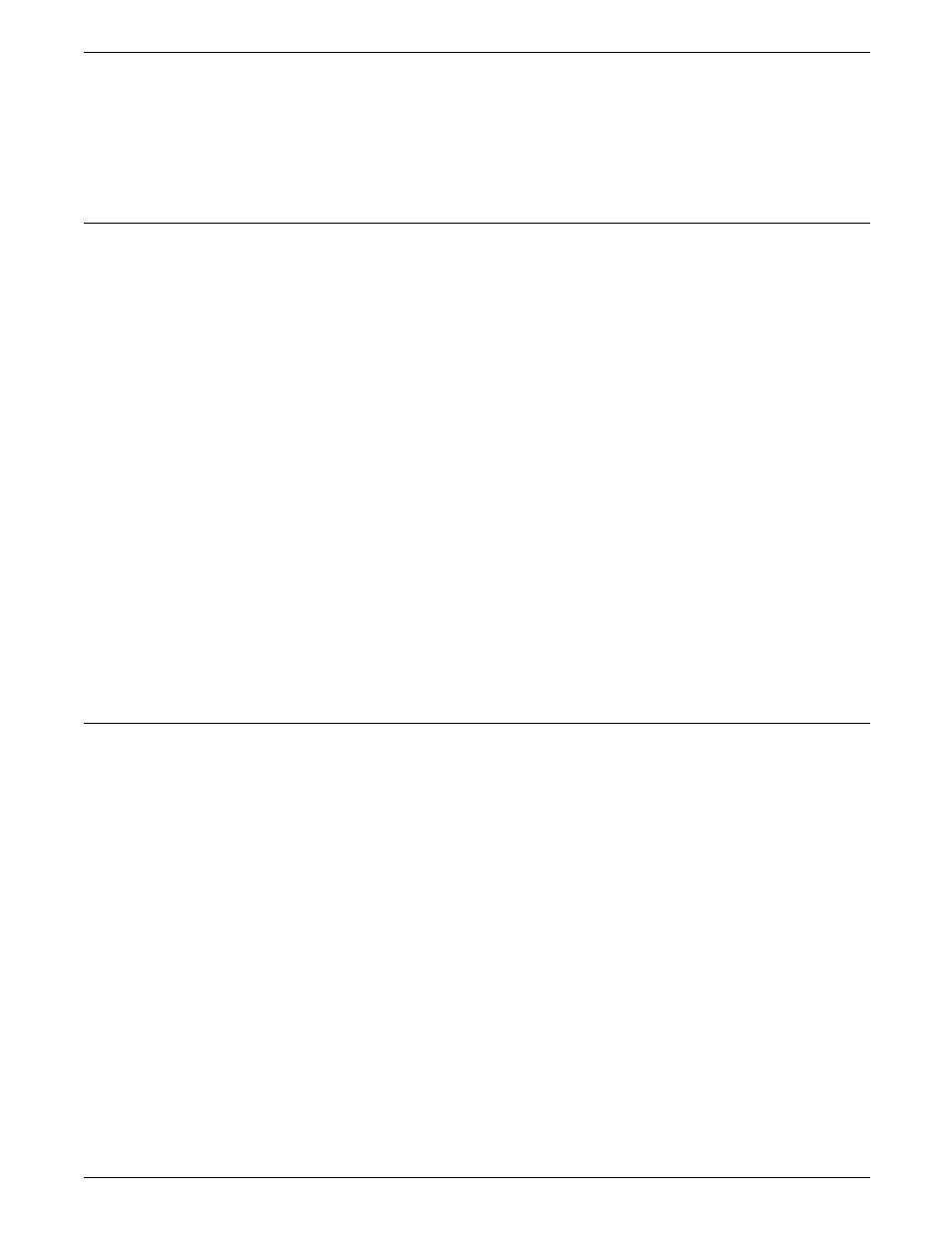
SETTING UP PRINT JOB SOURCES
8
Select light
When this green rectangle is lit and you can see the word
SELECT, this transport is selected for operation. Once it is
operating, the light blinks on and off as it is receiving
instructions from the controller.
Powering on the 180 CTS
Follow these steps to power on the 180 CTS:
1. Locate the power control panel on the lower-left side of the
font door.
2. Press the Power switch to the ON position by pressing down
on the side marked 1.
The CTS goes through a series of self-tests and initialization.
While it is going through this process, the following message
displays:
*SELFTEST*
Then the following messages display:
DOWNLOAD O, TESTING O, TEST DONE, FUNCTIONAL.
Note: In the “download” and “testing” messages, the
number may be 0, 1, 2, or 3, depending on how many tape
transports you have. These are the numbers assigned to
each transport by the service representative when your
system is installed. The numbers are used only by the service
representative.
3. When the tape system has completed its initialization or boot
process, a single asterisk (*) appears in the message window.
The transport is now ready for you to load a tape and place
the CTS online to your LPS.
Loading a tape
Follow these steps to load a tape:
1. As soon as the asterisk appears in the message window, you
can load a tape. Carefully insert the cartridge into the feed
slot, with the label side up and the latch in the right corner
(away from you).
When you insert the cartridge, the red operator light comes
on, and the following message displays:
XEROX 4050/4090/4450/4650 LPS OPERATOR GUIDE
3-17
