Changing paper size, Loading feeder trays – Xerox 4090 User Manual
Page 72
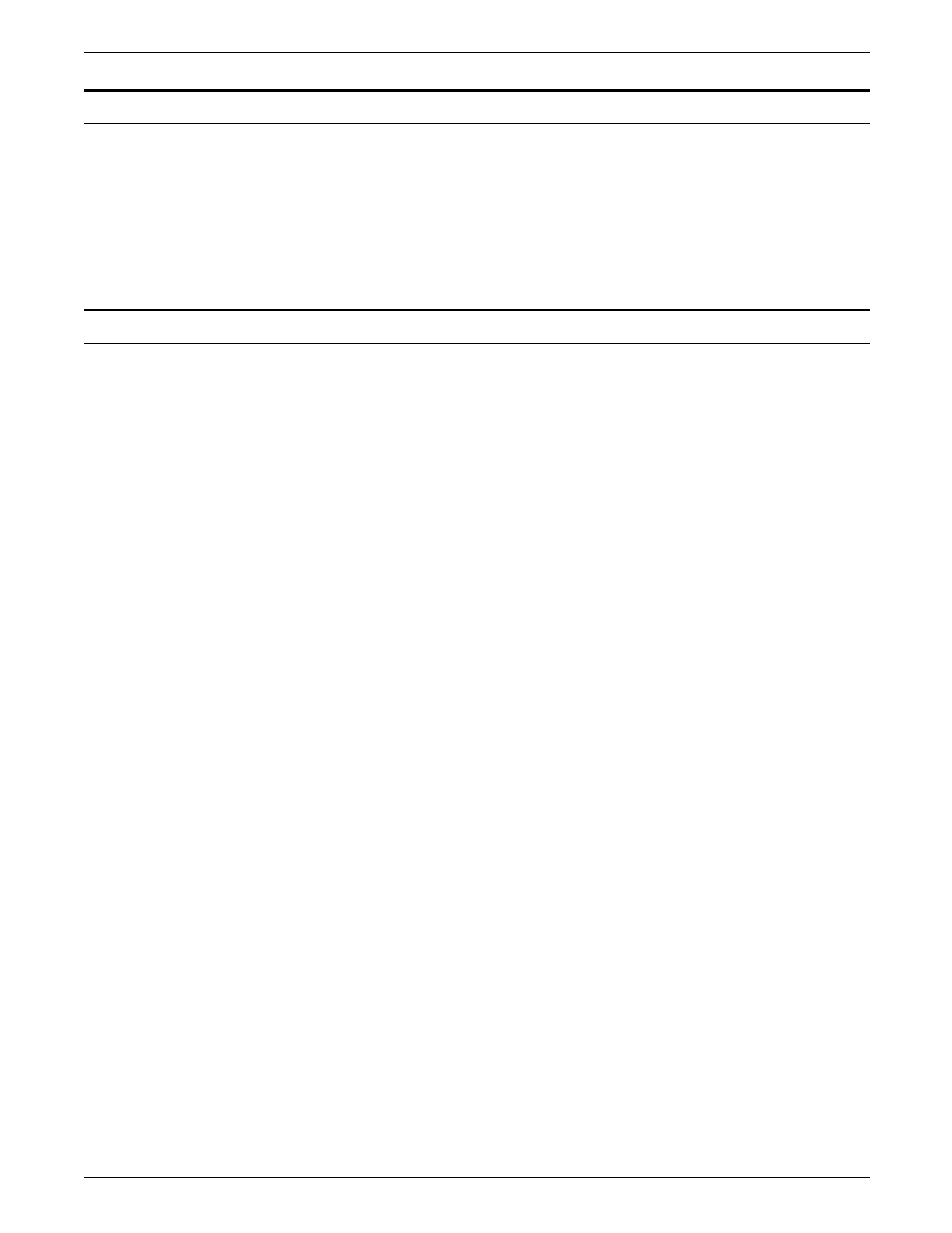
PRINT JOB MAINTENANCE
Changing paper size
When you change to 8.5 by 14 inch paper after an extended run
of 8.5 by 11 inch or A4 paper, run 20 copies of the test pattern
to clean the fusing system. Enter the following command:
SAMPLE TEST.FRM,20
If you fail to do this before starting the first print job, the first 20
pages of the job are of poor quality.
Loading feeder trays
The LPS provides the following displays for monitoring the
condition of each feeder tray:
•
The green indicator lights on the outside of each tray provide
a graphic display of how much paper is left in each feeder
tray. Each light in the display represents about 125 sheets of
20 pound/80 gsm paper.
•
Messages appear on the system controller display and on the
printer control console when trays containing required stock
become low. The graphic display on the printer control
console shows the location of empty feeder trays.
The following occurs when a feeder tray containing a required
stock becomes low:
•
If the required stock is available in another tray, the printer
switches to that tray. You may load the first tray while the
printer is feeding from the backup tray.
•
If the required stock is not available in another tray, the
printer stops and displays a message requesting that you load
paper.
•
If the backup feeder tray paper supply becomes low, the
system displays a message indicating which tray needs to be
loaded. You may load this tray while the printer is feeding
from the backup tray.
You may load trays while jobs are printing, provided that the
printer is not currently feeding from that tray.
5-6
XEROX 4050/4090/4450/4650 LPS OPERATOR GUIDE
