Xerox 4090 User Manual
Page 43
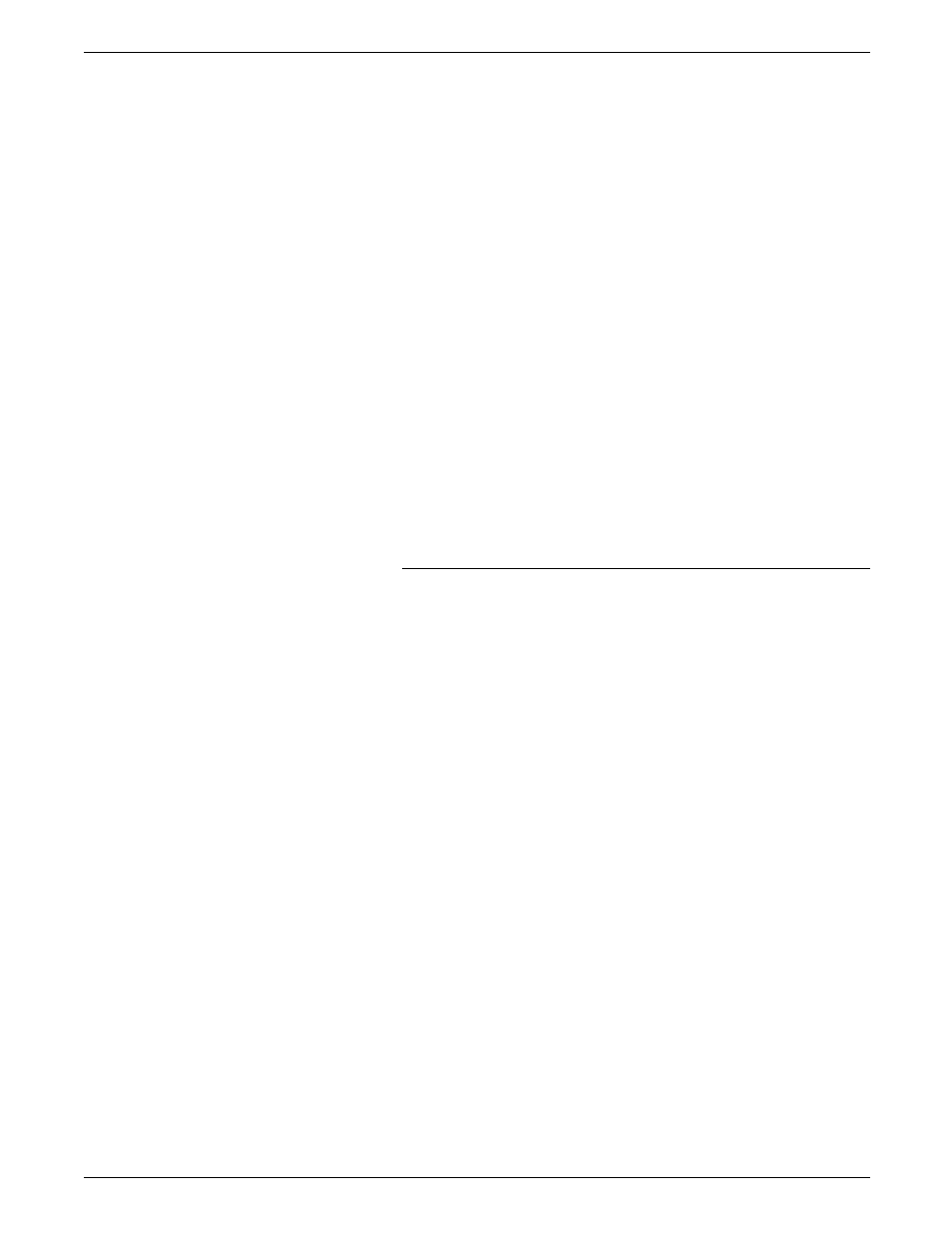
SETTING UP PRINT JOB SOURCES
2
Power on/off switch
Under normal circumstances, the power switch is used to
power the tape system on and off. When you put the power
switch in the off position, you start an orderly power-down
process. When a situation exists that threatens the safety of
an individual or the equipment, you can press the EPO
switch. The green indicator on the upper half of the power
switch lights when the tape drive is powered on.
3
Feed slot
The feed slot is where cartridges are inserted for loading. An
elevator behind it lowers cartridges to their operating
position and raises them again to the feed slot for you to
remove when completed. The door must be closed before
the elevator can work. The Unload button is used to open
this door whenever the transport is neither processing a tape
nor in a ready mode (ready indicator light is not lit). The
tape drive stays cleaner when the feed slot door is kept
closed, whether or not there is a tape loaded.
4
Status and control panel
There is a status and control panel for each tape transport.
Located above the transport, it contains the message
window, three LED message lights, a ready indicator light,
and three tape drive control buttons.
Status and control panel components
Figure 3-8 shows the status and control panel.
Figure 3-8.
Status and control panel components
1
Ready indicator light
This indicator lights when you press the Ready button, and
the transport is ready to read and write tapes. While this
light is on, the tape drive ignores the Rewind and Unload
buttons if they are pressed.
2
Ready button
Pressing the Ready button enables the read/write functions of
the tape drive. Pressing it again disables the read/write
functions. If the cartridge tape system is the only magnetic
tape device connected to your LPS, pressing the Ready
button on puts the tape drive online. Pressing the Ready
button again takes it offline. The CTS does not allow you to
use the Unload or Rewind buttons while it is in the ready
XEROX 4050/4090/4450/4650 LPS OPERATOR GUIDE
3-15
