Adding stitcher wire, Adjusting form alignment – Xerox 4090 User Manual
Page 69
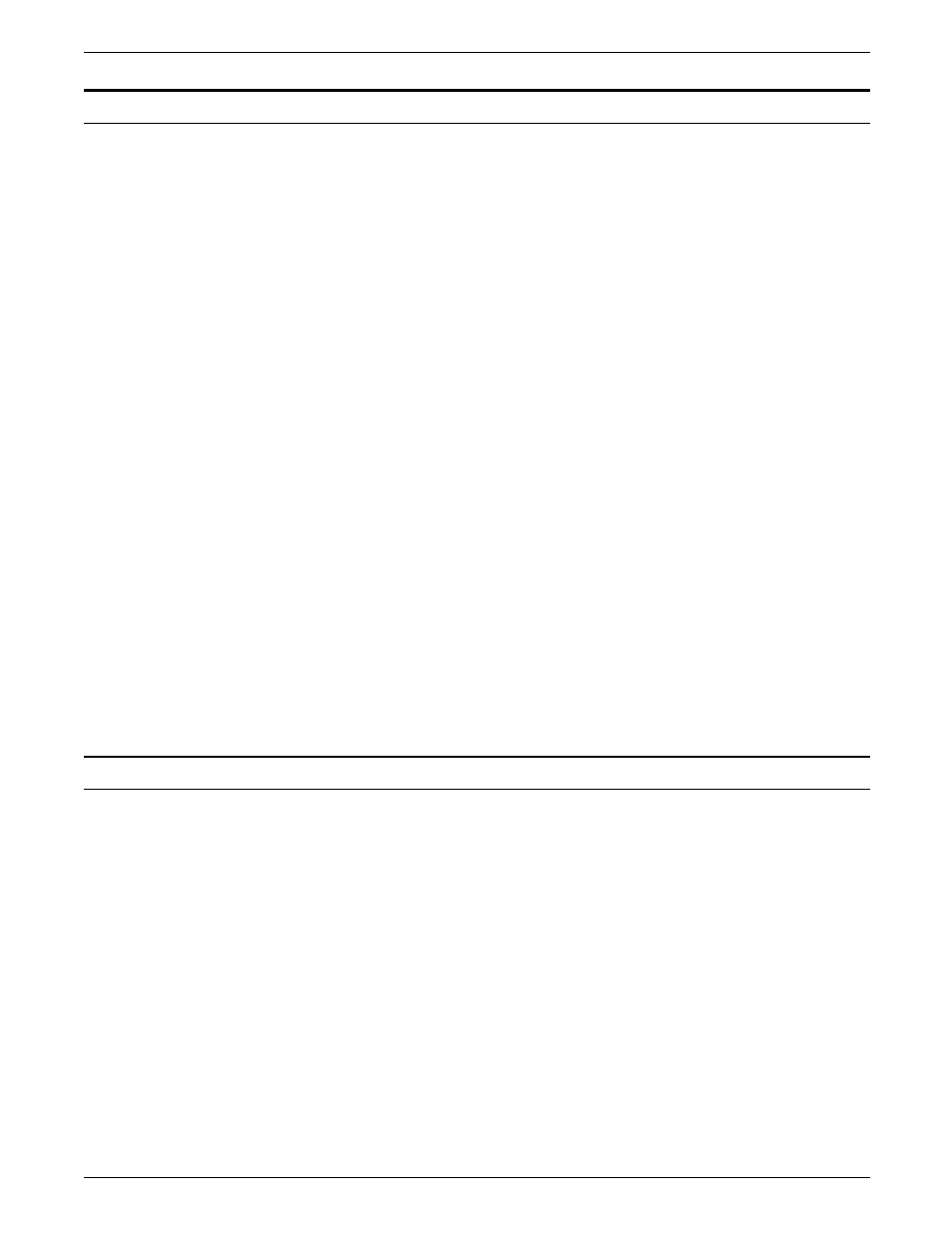
PRINT JOB MAINTENANCE
Adding stitcher wire
Contact your service representative if the stitcher is out of wire.
This should seldom happen since the representative checks the
wire supply on each service call and replaces the spool as
needed.
The Wire Percentage indicator, located on the printer control
console, displays the approximate percentage of stitcher wire
remaining on the spool. The service representative can set the
display to flash at a predetermined percentage to warn you that
you are running low on stitcher wire. When the spool is empty,
the printer stops, the print quantity display shows the fault
message L152, and the message display shows the following
message:
STITCHER IS OUT OF WIRE OR
SPOOL NOT ROTATING PRESS?
i
When i is pressed again, the following message displays:
TRAINED OPERATOR CHECK WIRE
MANAGEMENT SYSTEM PRESS
i
When i is pressed once more, the following message displays:
IF UNABLE TO FIX, PRESS CONTINUE
TO RESUME WITHOUT STITCHING
i
The system controller displays the following message:
0S3050 Stitcher is out of wire
followed by:
0S2000 Enter 'CONTINUE O' to resume printing
If you continue the job without replacing the wire, the sets will
print normally without being stapled. The stitcher status
reported in the printer status display will be
OUT OF WIRE
.
Adjusting form alignment
Form alignment refers to the position of the printed image on
the page. In some cases, the form prints correctly, but its
position on the page is skewed from top to bottom or from side
to side. You adjust the form alignment when:
•
The alignment is incorrect because the printer needs
adjustment. The alignment of your system is exceptionally
accurate and very rarely needs adjustment. You can use this
procedure to temporarily correct the problem until the
printer is serviced.
•
A job has been coded incorrectly. If you adjust the
alignment for a specific form, remember to restore the
alignment to its original settings when the job is completed.
Follow these steps to change the form alignment:
1. Check the current alignment settings by entering ALIGN.
XEROX 4050/4090/4450/4650 LPS OPERATOR GUIDE
5-3
