Print job maintenance, Adding dry ink – Xerox 4090 User Manual
Page 67
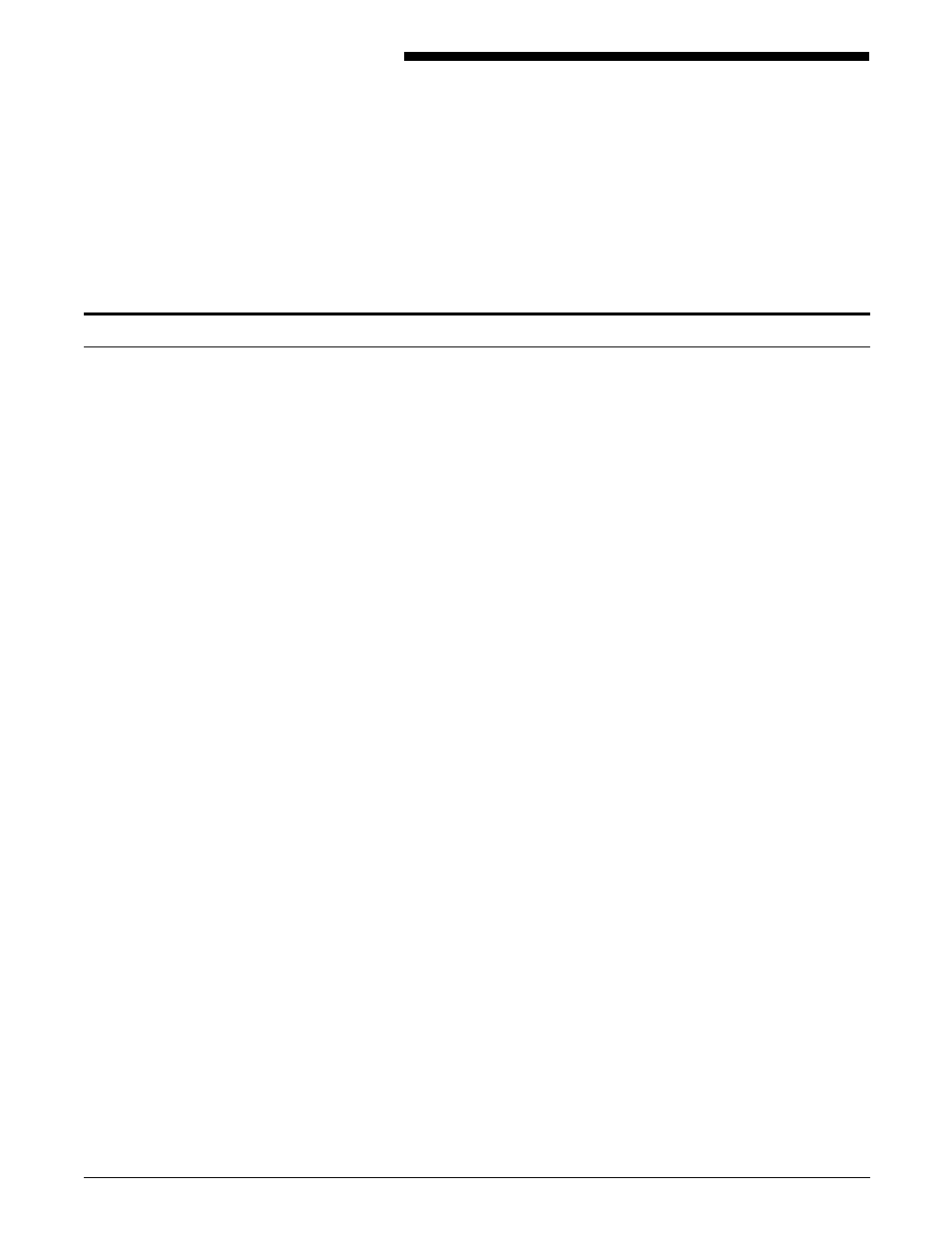
5.
Print job maintenance
This chapter describes the tasks you perform to maintain the
quality of printed copies from your LPS.
Adding dry ink
When the dry ink supply is low, the system displays a message
on the printer control console. Add dry ink at your earliest
convenience. If you do not add dry ink in a timely manner, the
printer eventually stops.
Note: Do not discard damaged, unused dry ink bottles. Return
the bottles to Xerox for exchange (or credit in the U.S.).
Follow these steps to add dry ink:
1. Open the middle and left printer doors.
2. Locate the appropriate dry ink area.
3. Spread a drop cloth on the floor under the dry ink area.
1. Cartridge handle
2. Green handle
4. Pull the empty dry ink bottle towards you until it stops.
The bottle is recapped as you pull it back onto its lid.
CAUTION: If there is still dry ink in the bottle, the ink may
spill as you move the bottle back onto its lid.
5. Lift the green handle to the unlatched position. Remove the
empty bottle and discard it.
6. Rotate the new dry ink bottle at least 10 times to thoroughly
mix the contents.
XEROX 4050/4090/4450/4650 LPS OPERATOR GUIDE
5-1
