Print job maintenance, Printer maintenance – Xerox 4090 User Manual
Page 7
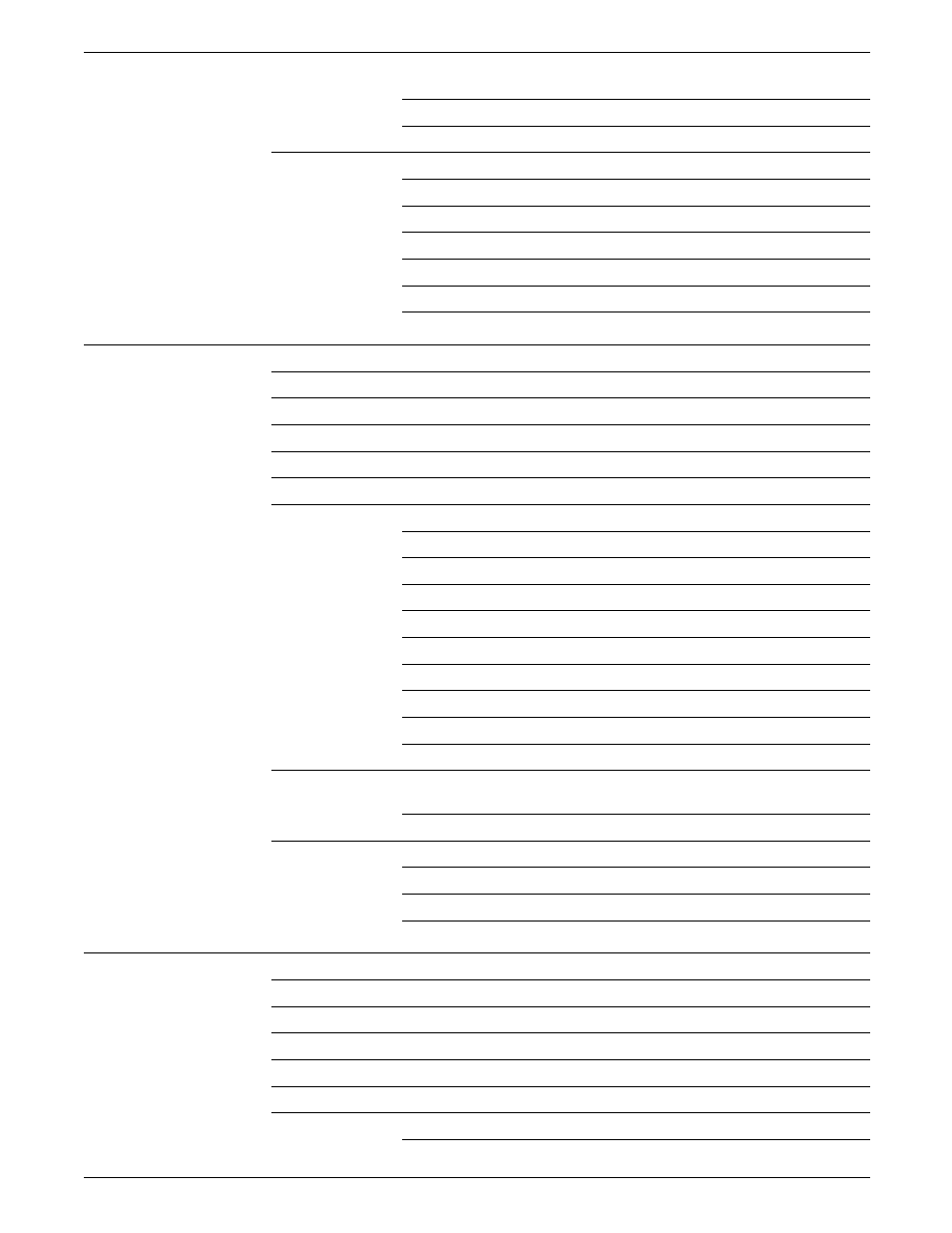
TABLE OF CONTENTS
Checking the HIP job queue status
4-8
Checking job status
4-10
Managing print jobs
4-11
Aborting a print job
4-11
Ending a print job
4-12
Interrupting a print job
4-12
What to do when the system stops printing
4-12
Resuming an interrupted print job
4-13
Stopping a HIP print job
4-13
5. Print job maintenance
5-1
Adding dry ink
5-1
Adding stitcher wire
5-3
Adjusting form alignment
5-3
Changing paper size
5-6
Loading feeder trays
5-6
Selecting feeder trays
5-10
Understanding clusters
5-10
Displaying cluster status
5-12
Setting current trays
5-13
Modifying current trays
5-14
Redefining the preferred trays
5-14
Assigning all system trays to a cluster
5-14
Changing the stock in a tray assigned to an active cluster
5-15
Error conditions
5-15
Using the FEED command
5-16
Selecting output trays
5-17
Changing the output tray specification while the job is
printing
5-18
Unloading output trays
5-19
Unloading dual stacker trays
5-19
Unloading the stitcher/stacker tray
5-20
Unloading the sample tray
5-20
6. Printer maintenance
6-1
Adding fuser lubricant
6-1
Cleaning the 9-track magnetic tape drive
6-4
Changing the 1/4-inch cartridge tape drive
6-9
Cleaning the diskette drive
6-10
Cleaning exterior surfaces
6-11
Copying and backing up files
6-11
Copying files
6-11
XEROX 4050/4090/4450/4650 LPS OPERATOR GUIDE
vii
