Xerox 4090 User Manual
Page 84
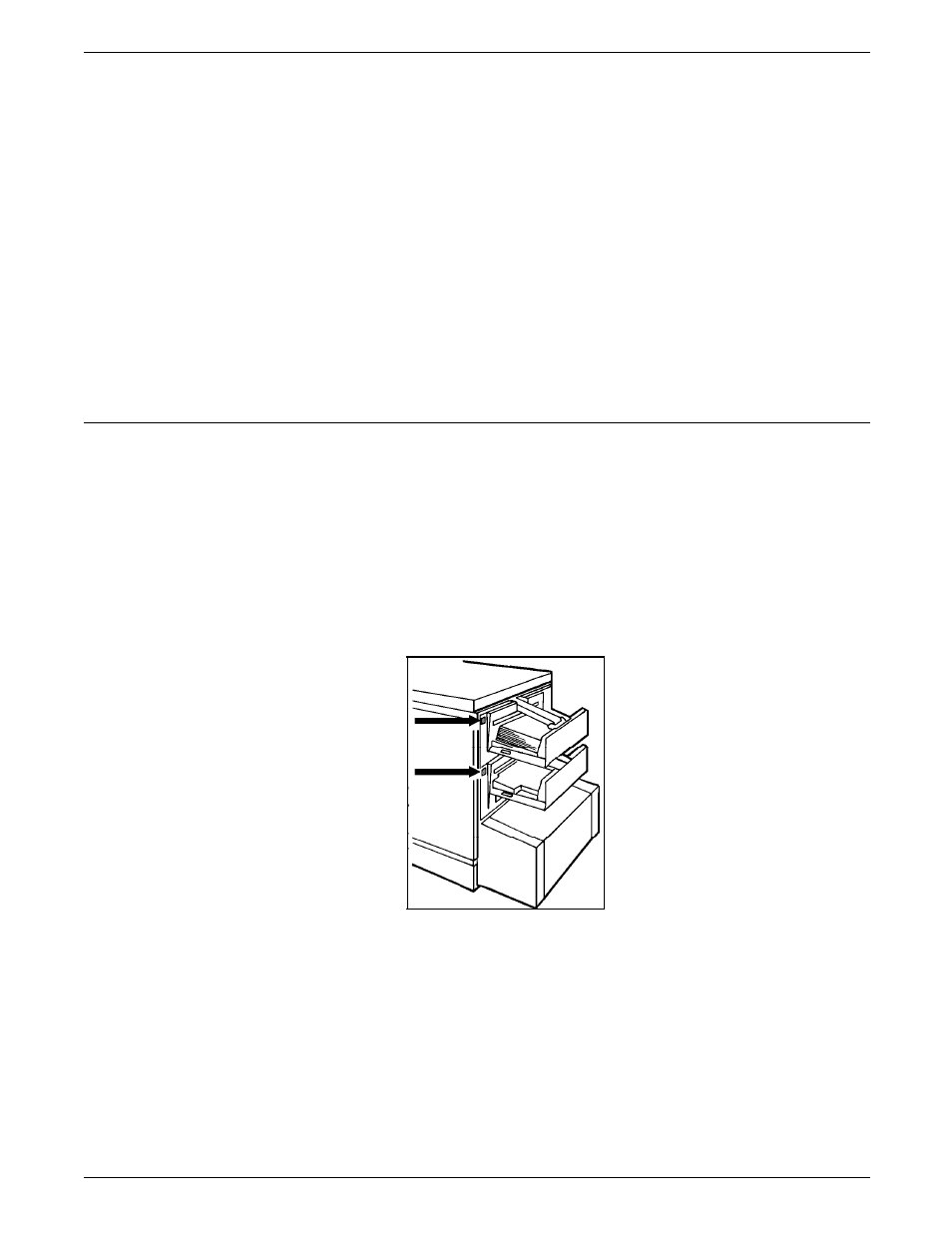
PRINT JOB MAINTENANCE
SAMPLE
If you want to specify an alternative sample tray, enter the
tray number as the tray designation, followed by the SAMPLE
parameter. Use this option when the other output is more
than 100 pages or when the sample tray is not functioning
properly. The following command example instructs the
system to use tray 1 as the sample tray. Do not use this
option when printing transparencies.
SELECT 1,SAMPLE
The Bypass Transport output device cannot be used as the
sample tray.
If SELECT 2,SAMPLE is entered when a Bypass Transport and
bin 2 are attached to the printer, the following message
displays:
OS1295 Destination trays not configured for this command.
Changing the output tray specification while the job is printing
You can change the output tray specification while a job is
printing. This allows you to unload output trays before they
become full. Make sure that the other output tray is empty
before redirecting output.
There are two ways of changing the output tray specification
while a job is printing:
•
Enter the SELECT command at the system controller.
•
Press the tray selection button next to the tray to receive the
printed output. This option is available only on the dual
stacker.
When redirecting output while the job is printing, you may
specify that the system completes the current report before
switching trays. This option prevents a report from being split
between two trays.
To keep reports together in the output tray, enter SEPARATE.
Enter the command before the tray is full. The switch takes place
as soon as the current report has finished printing.
To cancel the SEPARATE command, enter SEPARATE OFF.
5-18
XEROX 4050/4090/4450/4650 LPS OPERATOR GUIDE
