Power loss, Basic recovery procedure – Xerox 4090 User Manual
Page 140
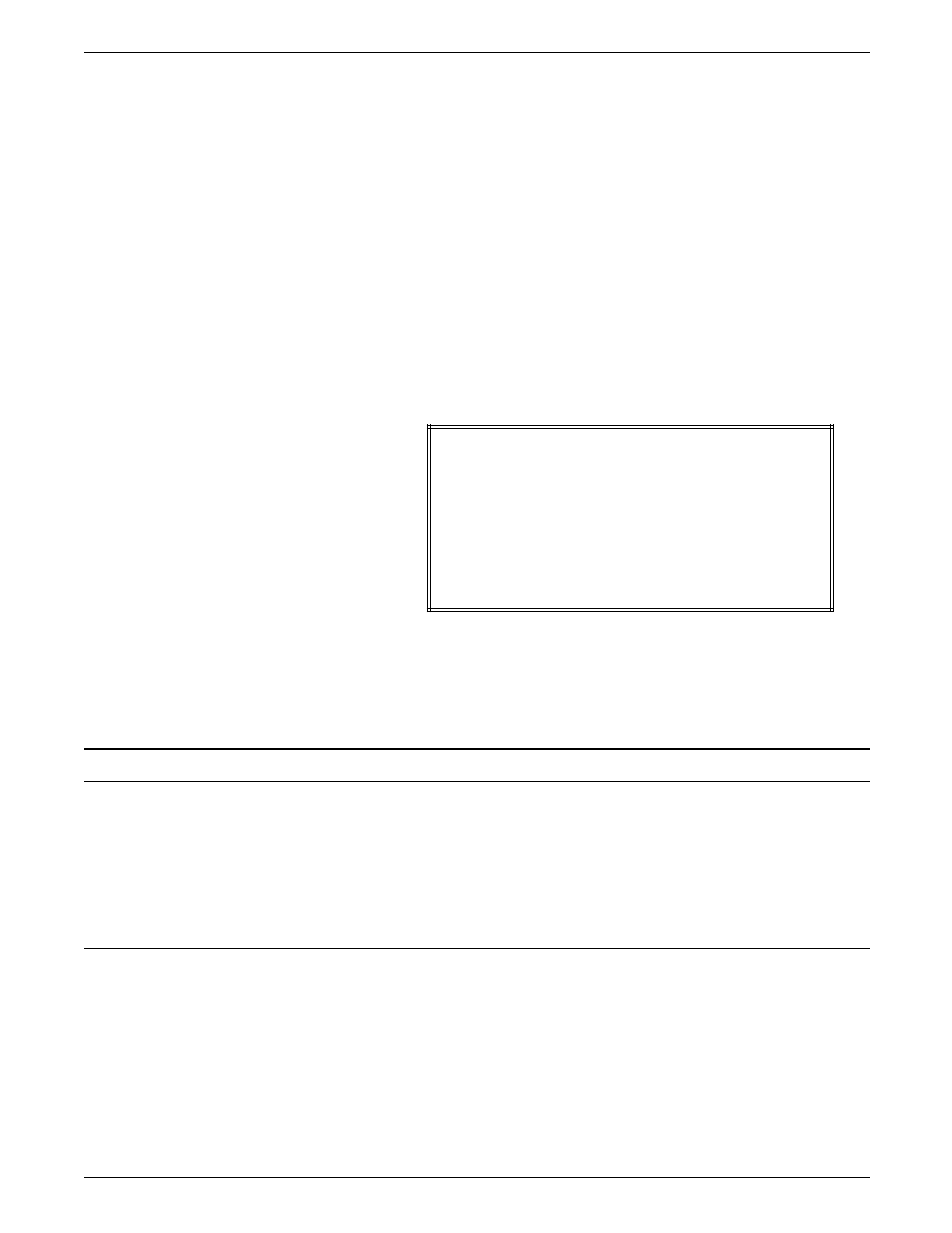
SOLVING PROBLEMS
If you wish to make a copy of the abort data in a file, enter
Y. This preserves the abort data even if the system rolls over
again immediately.
4. Save the abort data to tape.
If your system is equipped with a tape drive, the system
displays the following message:
WANT TO CAPTURE ABORT DATA ON TAPE (Y/N)?
If you wish to save the abort data on tape for later reference
by your system administrator or site representative, enter Y.
Be prepared to unload the current tape (if one is mounted)
and load a scratch tape.
5. Select the recovery option.
When the system rolls over, the system provides several
options for recovering the reports that were held in the
queue at the time of the rollover. If there are entries in the
queue, the system displays the following menu:
Job recovery
------------------
The crashing system is
1.
Full recovery: No data loss
2.
Partial recovery: Abort problem report or Job
3.
Do not recover: Reset Queue
4.
Do not recover: Clear Queue
Enter recovery option [default = n]
Choose one of the four recovery options. In most cases, the
system default is the best choice. However, you should be
thoroughly familiar with the choices before choosing one.
All four options are described in detail below.
Power loss
If the LPS loses power while printing due to an electrical power
outage or the power cord becoming unplugged, the job is
interrupted. In an online system, any lost data must be
recovered. Data is not necessarily lost; however, it is important
to take the printer offline as soon as possible to prevent data
being sent before the printer is ready to receive it.
Basic recovery procedure
1. Press the Power Off and System On buttons on the system
controller panel. The system begins rebooting.
2. Enter Y when the system prompts you if you want to attempt
data file recovery. In the event of a power failure, you must
initiate file recovery to recover the file content.
Not all data may be recovered. The amount of data that can
be recovered depends on when the last system checkpoint
was taken because of the method used by the system to
restore its dynamic (active) memory.
8-22
XEROX 4050/4090/4450/4650 LPS OPERATOR GUIDE
