Function keys, Basic system functions – Xerox 4090 User Manual
Page 24
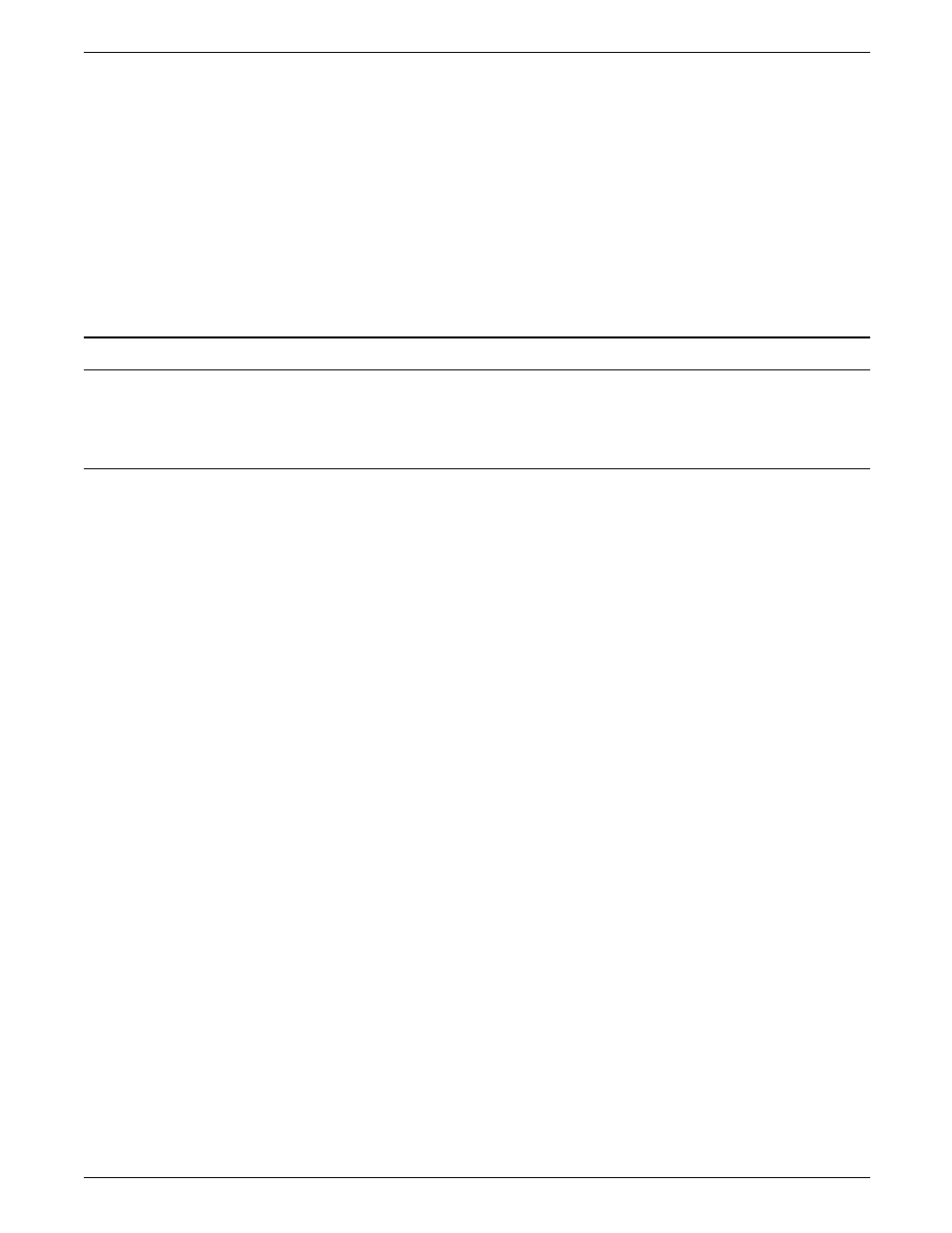
OVERVIEW
PCL5, LCDS, and text format files from the front end adapter at
high speed.
To process online jobs through a network connection or through
a direct channel connection, your system is equipped with an
interface appropriate for the connection. The interface is
mounted inside the system controller cabinet. If you are unsure
of the interfaces installed in your system, consult your system
administrator.
Offline jobs are run from data stored on magnetic tape. You use
one or both of the tape drives discussed previously in this
chapter to process offline jobs with your LPS.
Basic system functions
You use special function keys and command syntax to operate
the LPS.
Function keys
Activates the extended (alternate) characters in the green
keyboard. You must hold down the key.
Deletes the character to the left of the cursor.
Makes all characters you enter uppercase (all caps). This key
toggles on and off.
Clears all data from the screen and the display memory. The
cursor returns to column 1, line 1, in the upper-left corner of the
screen.
Resumes (continues) processing.
Deletes the character highlighted by the cursor.
Deletes the current line.
Clears all data from the screen and the display memory. The
cursor returns to column 1, line 1, in the upper-left corner of the
screen.
Deletes the character to the left of the cursor.
Executes commands entered at the command line.
Moves the cursor to the beginning of the current line.
Displays status information about the print job. There can be a
delay of a few seconds before the status displays.
1-10
XEROX 4050/4090/4450/4650 LPS OPERATOR GUIDE
