Setting up print job sources, Track magnetic tapes – Xerox 4090 User Manual
Page 29
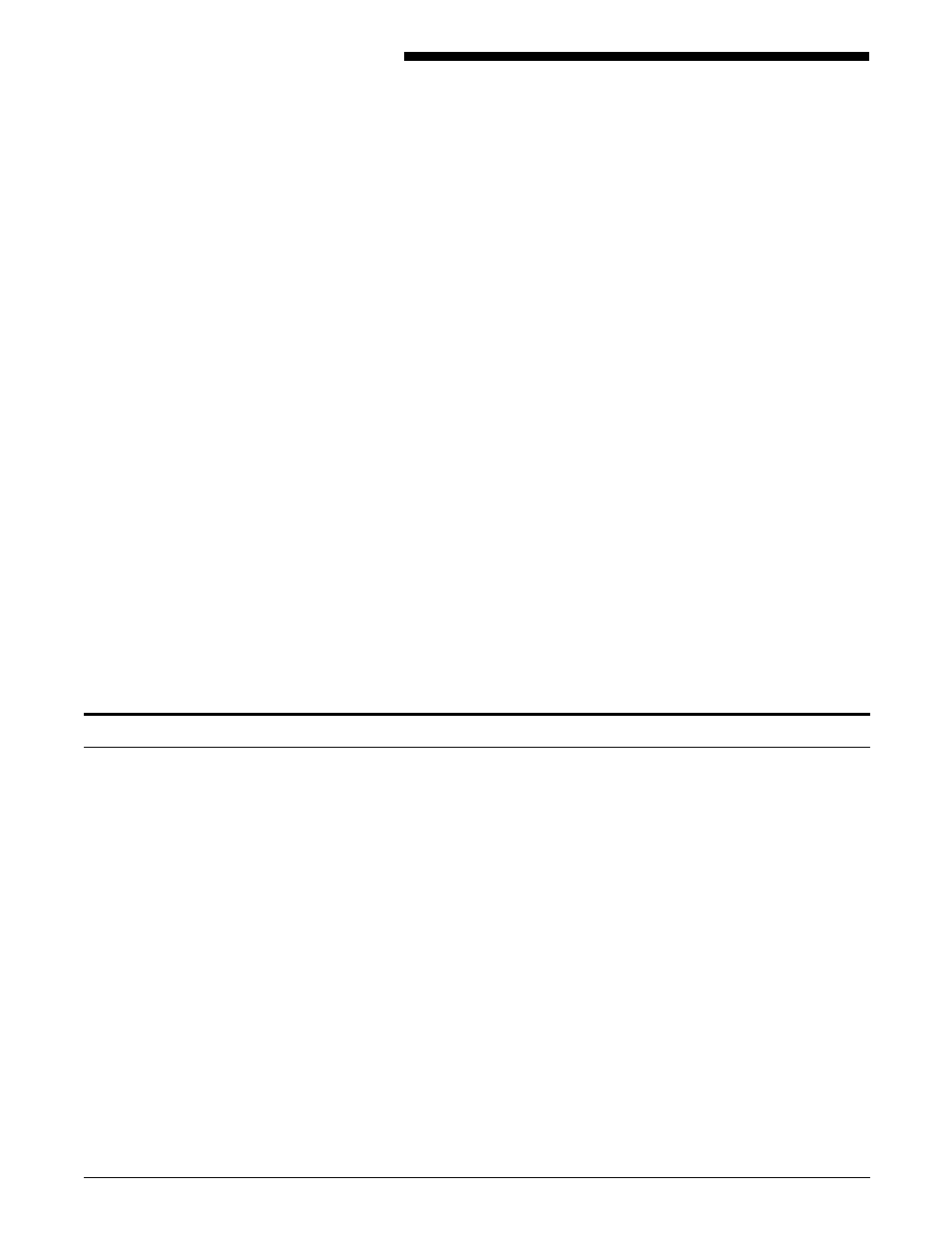
3.
Setting up print job sources
You can transmit print jobs to the system from one of four
sources:
•
From a magnetic tape. This is known as an offline job
source. The system supports 18-track cartridge tape, 9-track
(1600/6250 bpi) 1/2-inch and 1/4-inch cartridge tape, and 9-
track magnetic tape formats to print offline jobs:
— Mount the tape on the appropriate tape drive. Refer to
the “9-track magnetic tapes” or “18-track cartridge tapes”
section in this chapter.
— Establish communication between that tape drive and the
controller. Refer to the “Receiving offline jobs” section
in this chapter.
•
From a channel-attached host computer. This is known as an
online job source. Refer to the “Communicating with the
channel-attached host” section in this chapter.
•
From a network connection through the host interface
processor. This is also an online job source. Refer to the
“Communicating through the host interface processor”
section in this chapter.
•
From a front end host (such as a Sun SPARCstation 10) and
Entire® APPLICATION software using the shared disk option
to print files.
9-track magnetic tapes
Improper handling of 9-track tapes can cause damage to tapes
and to tape drives, which can result in unreadable data. Observe
the following guidelines when handling 9-track tapes:
•
Do not allow dust, dirt, or smoke to come in contact with
the tapes, tape storage area, or tape drives.
•
Do not touch the tape beyond the first few feet on the reel.
•
Do not place tapes near electric motors or other devices that
generate electromagnetic energy.
•
Do not pull on the tape at the end of a reel. Wind tape off
the supply reel by turning the reel at the hub.
•
Make sure that the components of a tape drive are clean and
dry before mounting the tape.
•
Store tapes vertically in racks in a clean, climate-controlled
environment. If the temperature or humidity of the tape
storage environment differs from the printer environment,
condition tapes for 24 hours in the printer environment
before using them.
XEROX 4050/4090/4450/4650 LPS OPERATOR GUIDE
3-1
