Starting a print job through hip – Xerox 4090 User Manual
Page 57
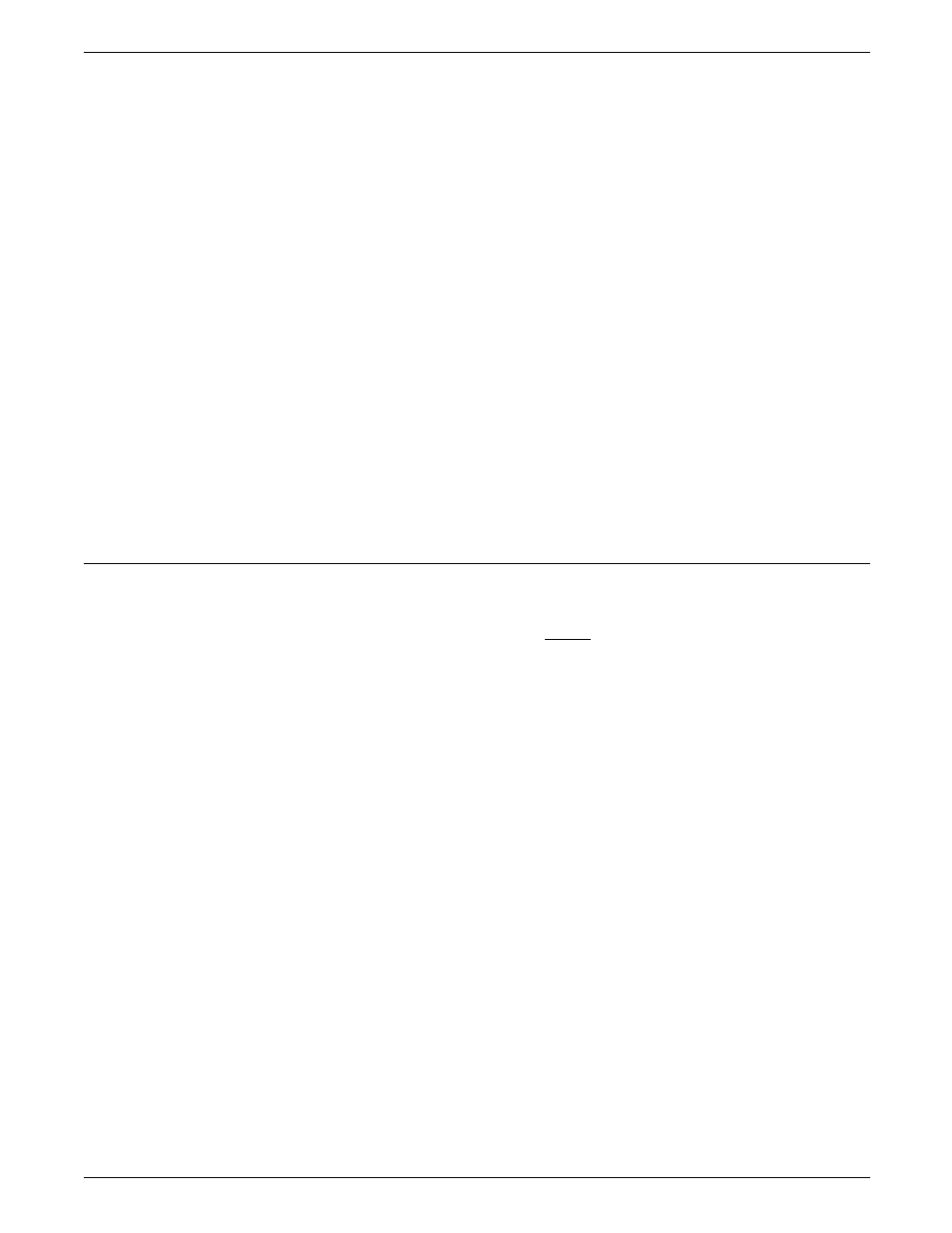
PRINTING JOBS
[REPORTS:r1,r2...]
The numbers of specific reports within the job you want to
print, or the form name you want to use.
You may print selected reports for offline jobs only. To
specify selected reports, enter REPORTS: followed by the
numbers of the selected reports in the order you want to
print them. For example:
START 21,POWGRP,M,2,REPORTS:1,3-5,2
This example command requests that the system print reports
number one, then three through five, then two.
If no REPORTS: parameter is specified, all reports are printed.
You can also select specified reports after the START
command by interrupting the print job and entering the
SPACE n REPORTS command. Refer to the “Selecting reports
within a job” section later in this chapter for more
information.
INTERPRESS
The INTERPRESS parameter is valid for offline jobs only.
Specifies that you are submitting data in Interpress format
from tape or cartridge. For example:
START 21,POWGRP,M,2,,INTERPRESS
Starting a print job through HIP
To start or continue jobs in the HIP internal queue, enter the HIP
START command:
HIP START [DUMP][job-ids]
DUMP
Starts the job specified in the job-ids parameter (or the next
job in the HIP queue if no job-id is specified) using the
START command parameters in the DUMPJOB command in
the HIP file. The system prints one job only. After the job
finishes, HIP issues a HIP STOP command.
job-ids
One or more job id numbers of the jobs you want to print.
If you do not specify a job id, the system prints all jobs in the
HIP queue in the order shown in the queue.
If you do specify one or more job ids, the system moves
those jobs to the head of the job queue and submits them
for printing. When these jobs finish printing, the system
submits all remaining jobs in the queue in the order stored.
Jobs that have already been submitted may not be specified in
the job-ids parameter. If a job id you specify is invalid for any
reason, the system displays the following message:
HP1150 Cannot start job(s): n [...]
Check the START command you entered to verify that you typed
the job id correctly. If so, the job is probably already in
progress.
XEROX 4050/4090/4450/4650 LPS OPERATOR GUIDE
4-5
