Xerox 4505/4505ps User Manual
Page 94
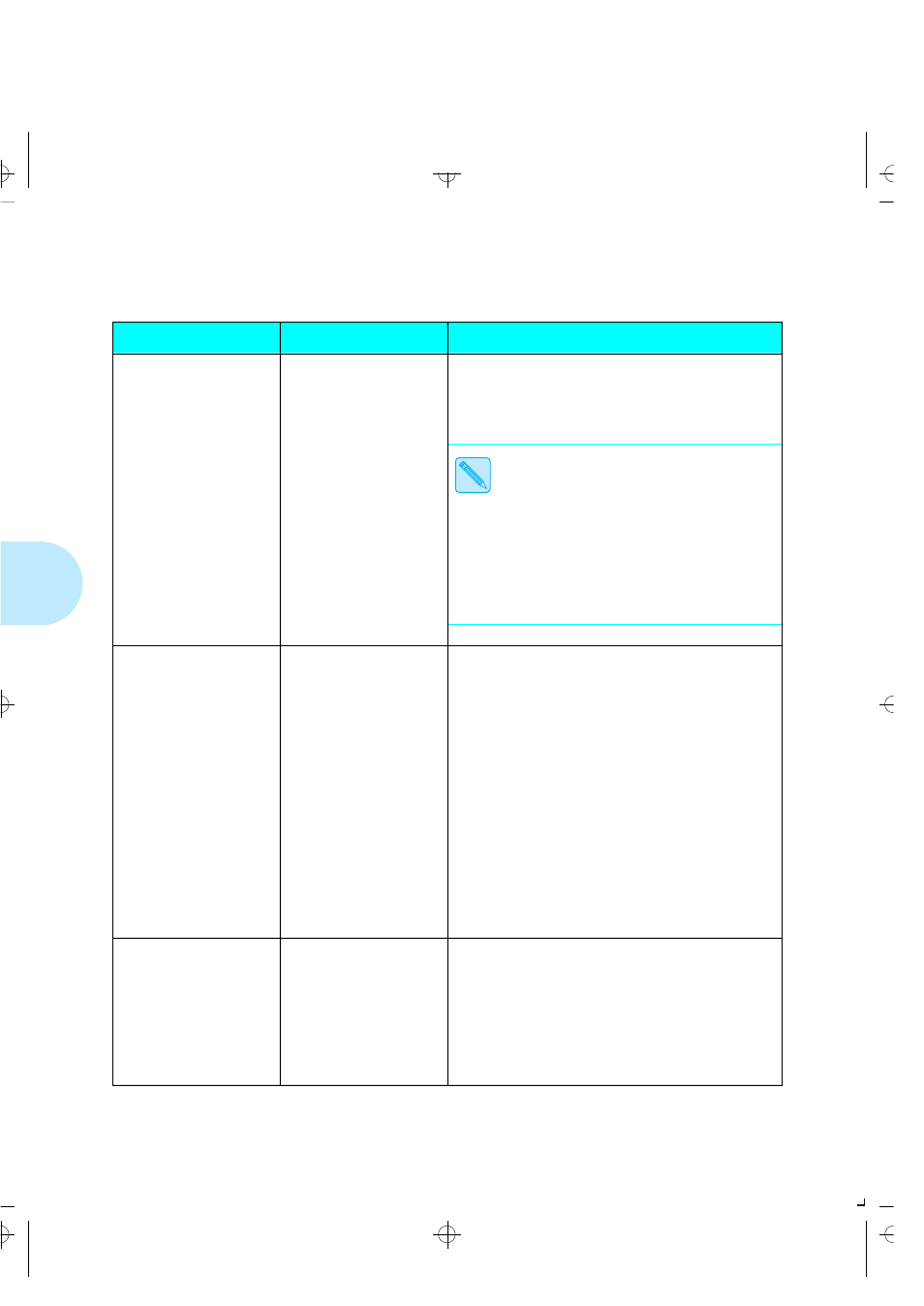
I n t e r f a c e M e n u
3-48
❖
4 5 0 5 / 4 5 0 5 p s o r 4 5 1 0 / 4 5 1 0 p s U s e r ’ s G u i d e
Baud Rate
57600
38400
19200
9600*
4800
2400
1200
600
300
Speed at which data is transferred.
Baud rate
translates approximately to
bits per
second
.
The serial port
Baud Rate
setting must
match the host computer baud rate
setting.
Your software application may set the
baud rate. If not, use the DOS MODE
command to modify the baud rate on
the host computer. Refer to your DOS
documentation for more information.
Handshake
Robust XON*
XON
Hardware
Data flow control. (Flow control, also known as
handshaking, is the cooperation between the host
computer and printer for data transfer. XON signals
the host computer to send more data. XOFF is the
converse signal that tells the host computer to stop
and wait.)
Robust XON
sends the XON signal continuously.
Robust XON
helps ensure that handshaking works
with a host computer that fails to receive the XON
signal.
XON
sends the signal only once.
Hardware
is used when the host computer cannot
operate in XON/XOFF handshaking mode.
Hardware
requires a cable with the DTR (Data Terminal
Ready) pin connection enabled
.
DTR Polarity
High*
Low
Serial port’s DTR (Data Terminal Ready) signal sent
from the printer to notify the host computer that it is
ready to receive data.
High
is standard for most computers; it uses true logic
(+5 V).
Low
is typically used on nonstandard equipment; it
uses inverted logic (0 V).
Figure 3.15 Serial Menu options showing factory settings
(continued)
Option
Setting
Description
Note
AUG-CH03 Page 48 Black,Red,Cyan Friday, February 3, 1995 12:22 AM
