Xerox 4505/4505ps User Manual
Page 53
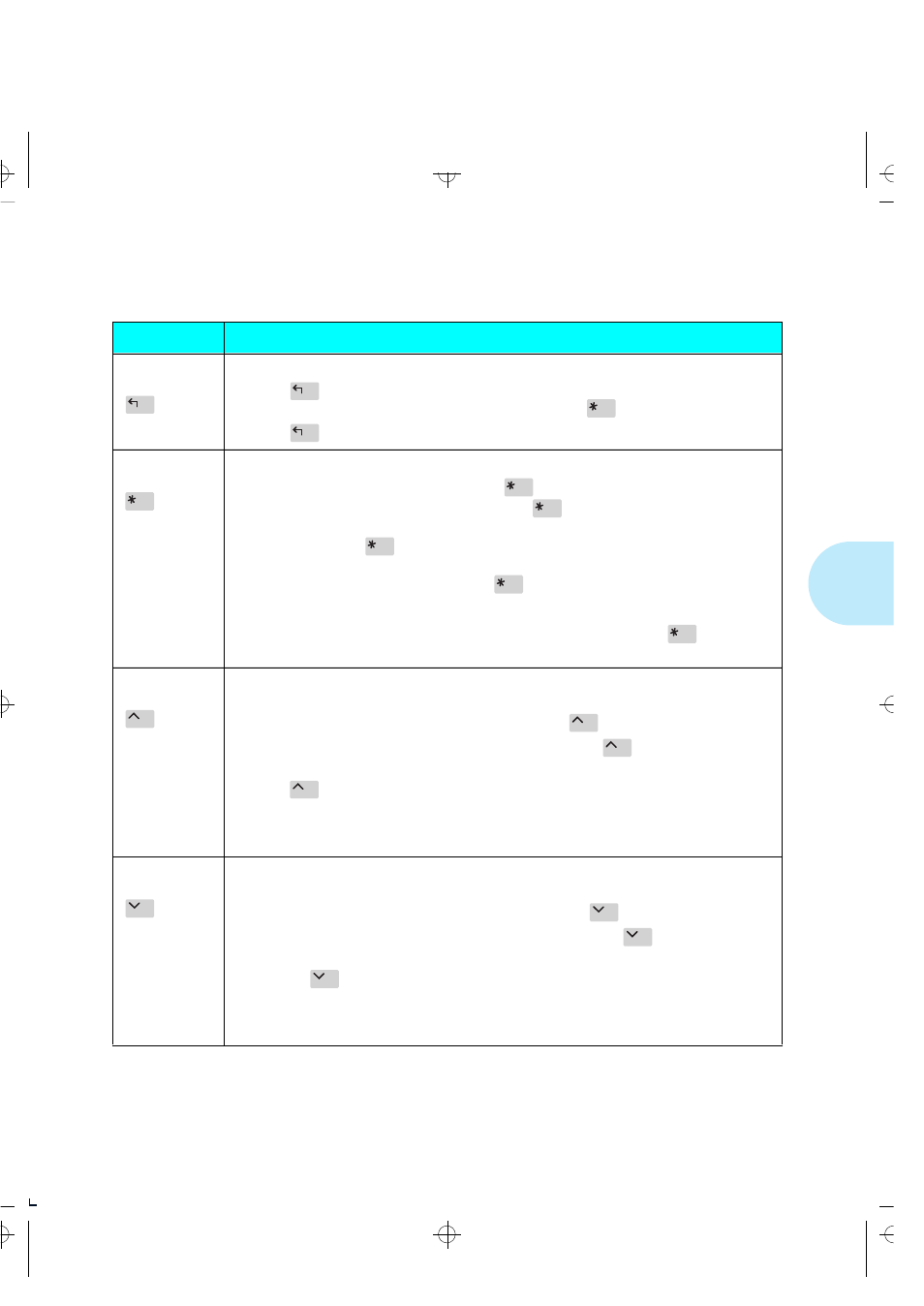
C o n t r o l P a n e l F e a t u r e s
C h a p t e r 3 : U s i n g t h e C o n t r o l P a n e l
❖
3-7
Esc
In the menu system, exits the current menu level and returns to the previous one.
Press
Esc
at any time in the menu system to take you to the previous level. No
changes to values will be saved unless you first press
Enter
Press
Esc
while at Reset Menu or the top level of Main Menu to exit either menu.
Enter
In the menu system, accesses, sets, or invokes the displayed submenu, value, or function:
• When a submenu is displayed, press
Enter
to access a submenu.
• When a printer setting is displayed, press
Enter
to set the current value as the
default value.
• In PCL, press
Enter
to override a paper mismatch.
• When a printer action is displayed, such as any of the Test Menu (page 3-61) or Reset
Menu (page 3-65) functions, press
Enter
to invoke the action.
Out of the menu system, acts as a Continue key:
• After certain error conditions when
Auto Continue
is
Off
, press
Enter
to continue
the printing process. See
Auto Continue
(page 3-59) for more information.
Up
In the menu system, scrolls backward (up) through submenus or through the current list of
values or functions.
For numeric values such as number of
Copies
, press
Up
to increase the number.
Scrolling wraps—if the first item in a list is displayed, press
Up
to display the last item
in the list.
Press
Up
for more than two seconds to scroll continuously. During scrolling, there
may be a greater increment for each step than that for single presses. For example, for the
PCL Menu setting
Pitch
(page 3-20), the single press increment is 0.01 whereas the scrolling
increment is 1.00.
Down
In the menu system, scrolls forward (down) through the submenus or through the current
list of values or actions.
For numeric values such as number of
Copies
, press
Down
to decrease the number.
Scrolling wraps—if the last item in a list is displayed, press
Down
to display the first
item in the list.
Press
Down
for more than two seconds to scroll continuously. During scrolling, there
may be a greater increment for each step than that for single presses. For example, for the
PCL Menu setting
Pitch
(page 3-20), the single press increment is 0.01 whereas the scrolling
increment is 1.00.
Figure 3.5
Control Panel keys and their functions
(continued)
Key
Description
AUG-CH03 Page 7 Black,Red,Cyan Friday, February 3, 1995 12:22 AM
