Xerox 4505/4505ps User Manual
Page 177
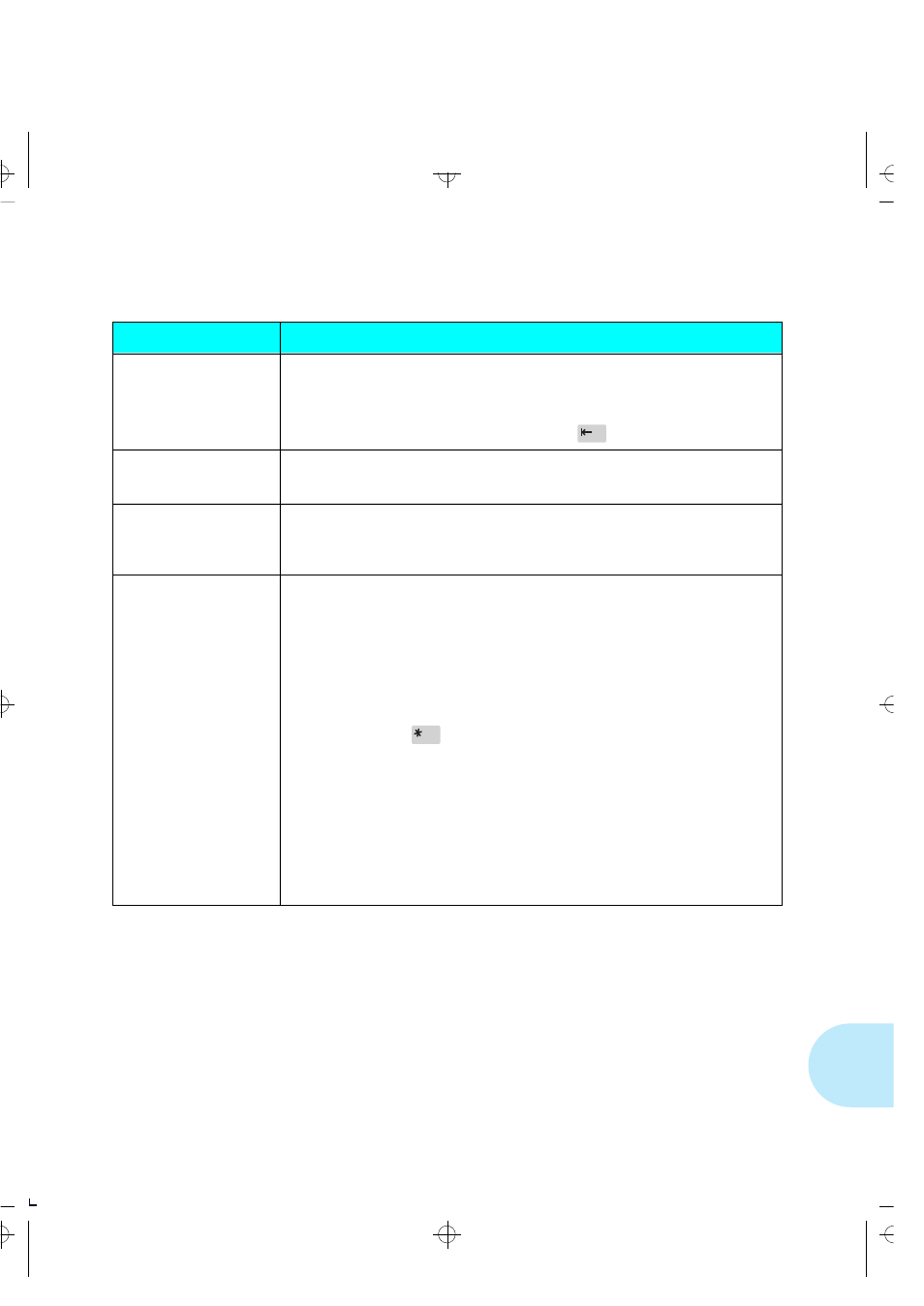
D i s p l a y e d C o n t r o l P a n e l M e s s a g e s
C h a p t e r 7 : T r o u b l e s h o o t i n g
❖
7-11
Offline _/_
Printer is offline, not in menu mode, and without any fault conditions.
Offline does not mean the printer is disconnected from the computer. It means
page formatting and printing are halted.
ACTION: To put the printer online, press
Online
Online ___
Printer is online and either processing data or ready to accept print jobs.
ACTION: None
Open Cover
Clear Paper Path
Printer has a paper jam.
ACTION: Open the cover and remove paper from the paper path. See
“Paper
Jams” (page 7-19)
.
Out of Memory
Current job cannot print because it exceeds available memory.
See
“Printer Settings that Affect Memory” (page 3-67)
.
• For PCL, the bottom line displays,
Press *
– Even
though
Auto Continue
(page 3-59) may be
On
, you will see
the message below for ten seconds:
Press *
–
The printer waits ten seconds, then resumes (in effect, pressing
Enter
for you).
• For PostScript, it displays
Flushing...
The page is ejected from the printer. Depending on the cause of the problem, your
print job may continue or be ended.
ACTION:
• Reduce resolution to 300 dpi.
• Install additional memory. See
“Installing a SIMM” (page 5-4)
.
• Contact your dealer or Xerox / Rank Xerox.
Figure 7.2
Control Panel messages
(continued)
Message
Description/Action
AUG-CH07 Page 11 Black,Cyan Friday, February 3, 1995 12:34 AM
