Locating your printer serial number, Locating your printer’s serial number – Xerox 4505/4505ps User Manual
Page 170
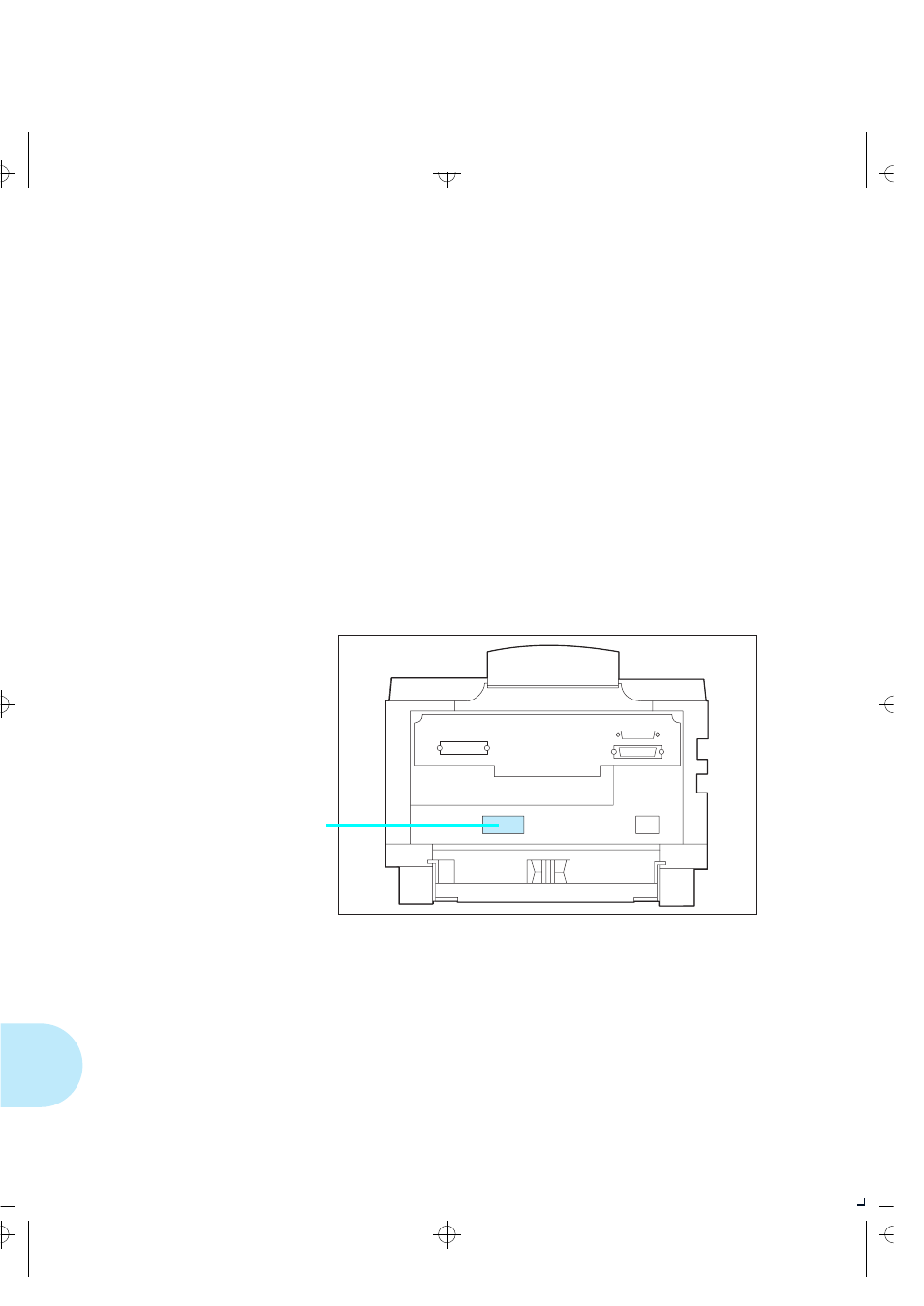
O v e r v i e w
7-4
❖
4 5 0 5 / 4 5 0 5 p s o r 4 5 1 0 / 4 5 1 0 p s U s e r ’ s G u i d e
Also have available:
•
Any error code or message displayed on the Control
Panel
•
A copy of the Configuration Sheet
•
A copy of the output with the problem
•
A copy of the print job as it was input
If possible, be near the printer when you call so you can
perform any suggested corrective actions.
Your printer’s serial number is located on the printer frame
behind the rear cover. See Figure 7.1.
Figure 7.1
Locating your printer’s serial number
Locating Your
Printer’s Serial
Number
serial number
AUG-CH07 Page 4 Black,Cyan Friday, February 3, 1995 12:34 AM
This manual is related to the following products:
