Xerox 4505/4505ps User Manual
Page 63
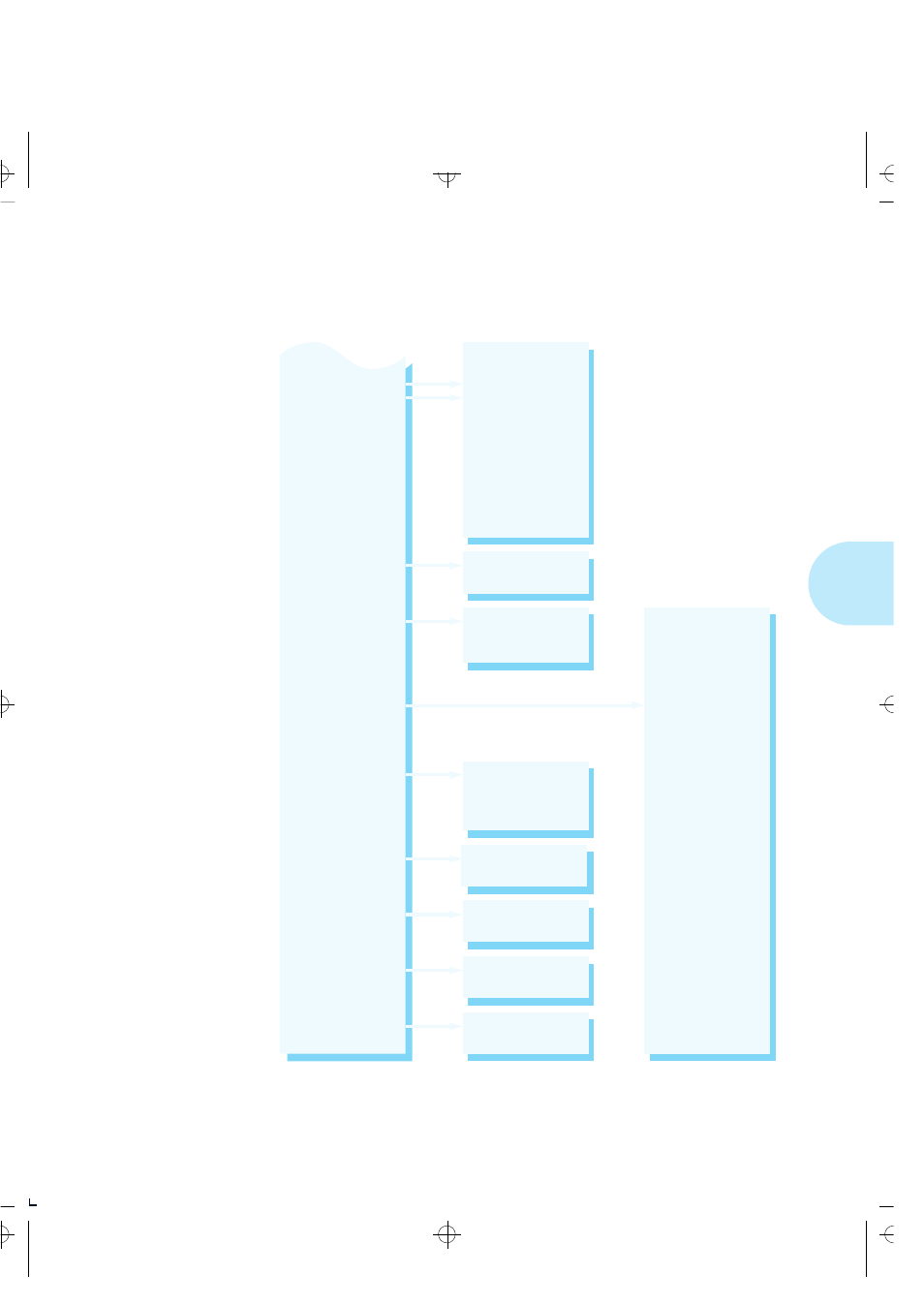
P C L M e n u
C h a p t e r 3 : U s i n g t h e C o n t r o l P a n e l
❖
3-17
Figure 3.9
PCL Menu hierarchy
(continued)
Paper Size
MP Tray Size
Orientation
Form Length
Symbol Set
Page Protection
Jam Recovery
Resolution
TrueRes
State Saving
Portrait*
Landscape
Off*
On
Legal (8.5x14)
Folio (8.5x13)
Letter (8.5x11)*
(USA)
A4 (210x297)*
(Europe)
Exec (7.25x10.5)
B5 (176x250)
A5 (148.5x210)
Com-10
Monarch
DL
C5
005 - 128
64* (Europe)
60* (USA)
Off*
A4 (210x297)
Legal (8.5x14)
Letter (8.5x11)
300x300
600x600*
Off
On*
Off*
On
Desktop
ISO L1
ISO L2
ISO L5
ISO-4 UK
ISO-6 ASCII
ISO-11 Swedish
ISO-15 Italian
ISO-17 Spanish
ISO-21 German
ISO-60 Norw. v1
ISO-69 French
Legal
Math-8
Microsoft Publ.
PC-8
PC-8 DN
PC-8 Tk
PC-850
PC-852
Pi Font
PS Math
PS Text
Roman-8*
Ventura Int’l.
Ventura Math
Ventura US
Win 3.0
Win L1
Win L2
Win L5
Note: The default
for Jam Recovery is
On for firmware
release 4.0. The
default is Off (as
shown at right) for
releases > 4.0. To
determine the
firmware release of
your printer, print a
Configuration Sheet.
AUG-CH03 Page 17 Black,Red,Cyan Friday, February 3, 1995 12:22 AM
