Xerox 4505/4505ps User Manual
Page 32
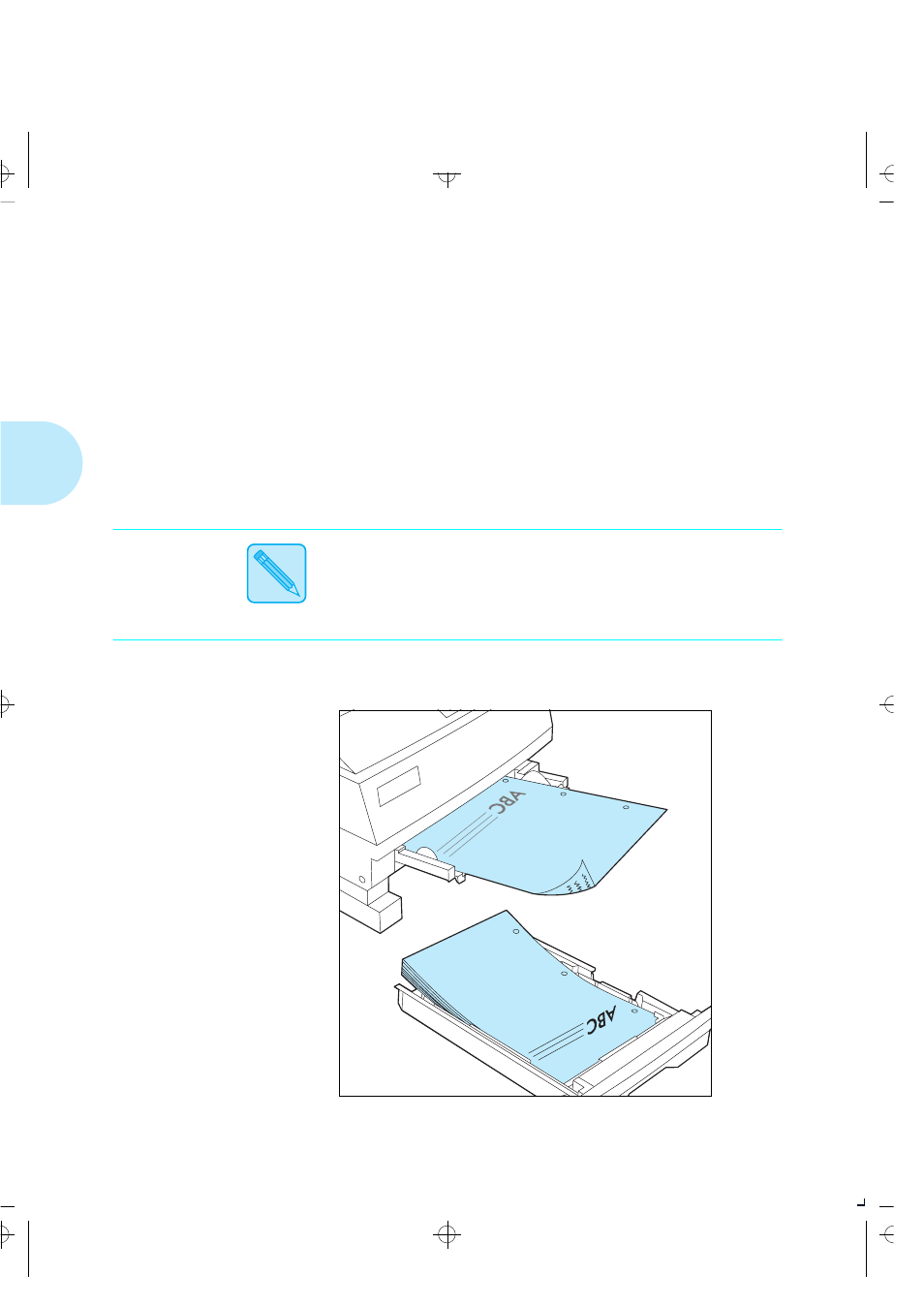
L o a d i n g P a p e r
2-20
❖
4 5 0 5 / 4 5 0 5 p s o r 4 5 1 0 / 4 5 1 0 p s U s e r ’ s G u i d e
Figure 2.8 illustrates the paper orientation needed to print
headed, pre-printed, drilled, or label paper.
Of course, you may need to adjust your software application’s
printing margins to:
•
Prevent overwriting the letterhead or pre-printed images.
•
Prevent overwriting the drilled holes.
•
Accommodate an individual label size.
Label paper may be loaded in the universal or MP tray only.
Figure 2.8 Loading letterhead, pre-printed, drilled, or label paper
Loading
Letterhead,
Pre-printed,
Drilled, or
Label Paper
Note
(face down)
(face up)
AUG-CH02 Page 20 Black,Red,Cyan Tuesday, March 21, 1995 5:06 PM
This manual is related to the following products:
