Xerox 4505/4505ps User Manual
Page 178
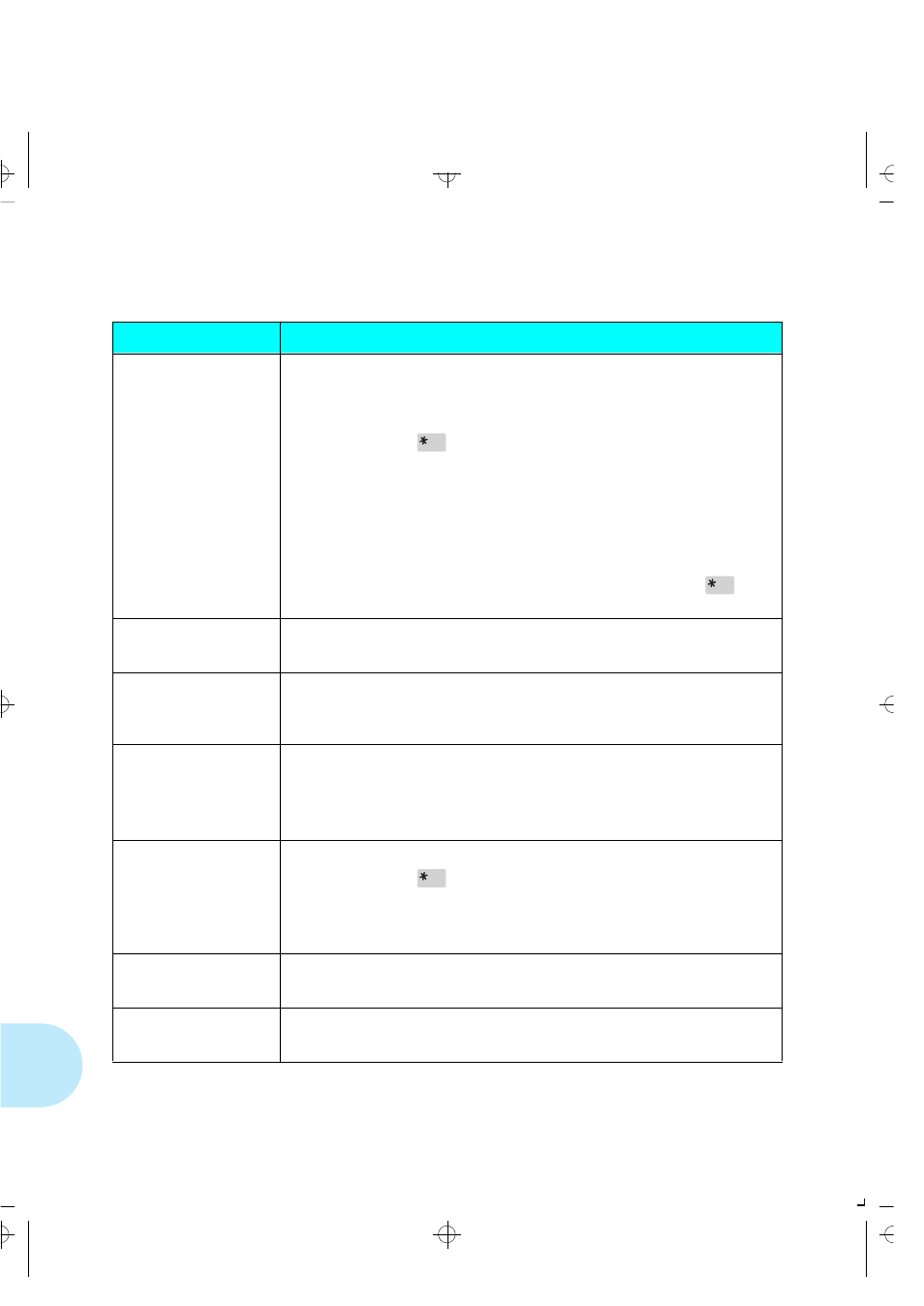
D i s p l a y e d C o n t r o l P a n e l M e s s a g e s
7-12
❖
4 5 0 5 / 4 5 0 5 p s o r 4 5 1 0 / 4 5 1 0 p s U s e r ’ s G u i d e
Page Too Complex
In PCL, the printing on a page is broken up into horizontal bands. When
Page
Protection
is
Off
, as a page is processed, each band has a limited time to be
composed and imprinted on the page.
Page Too Complex
means the current
page cannot print because there is not enough time to compose it.
ACTION: Press
Enter
The page will be ejected and the print job will
continue. The page that was too complex will be printed on more than one sheet
of paper. To achieve printing on one sheet, set
Page Protection
(page 3-26) to
the appropriate page size and send the print job again.
Even though
Auto Continue
(page 3-59) may be
On
, you will see the message
below for ten seconds:
Press *
The printer waits ten seconds, then resumes (in effect, pressing
Enter
for
you).
PCL Font List
Printing...
PCL Font List
(page 3-63) is printing.
ACTION: None
Please Read
Last Print
The
Fuser Cleaning
(page 3-64) function has been selected from the Test Menu.
Three fuser cleaning sheets have been printed.
ACTION: Read and follow the instructions printed on the fuser cleaning sheets.
Power Saver
On
Power consumption is reduced by means of the power saver mode.
When no printing has occurred for 10 minutes, the printer will automatically go
into Power Saver mode.
ACTION: None (Treat this message the same as the “Online/Ready” message.)
Press *
The printer has a PCL error.
ACTION: Press
Enter
This message functions with the System Menu option
Auto Continue
(page 3-59). When
Auto Continue
is
On
, this message is cleared automatically
after ten seconds, and normal printing operation resumes.
Press a key...
The printer has just been taken offline.
ACTION: No more processing can take place until you press another key (any key).
Processing...
Printer is processing data from a computer for printing.
ACTION: None
Figure 7.2
Control Panel messages
(continued)
Message
Description/Action
AUG-CH07 Page 12 Black,Cyan Friday, February 3, 1995 12:34 AM
