Xerox 4505/4505ps User Manual
Page 284
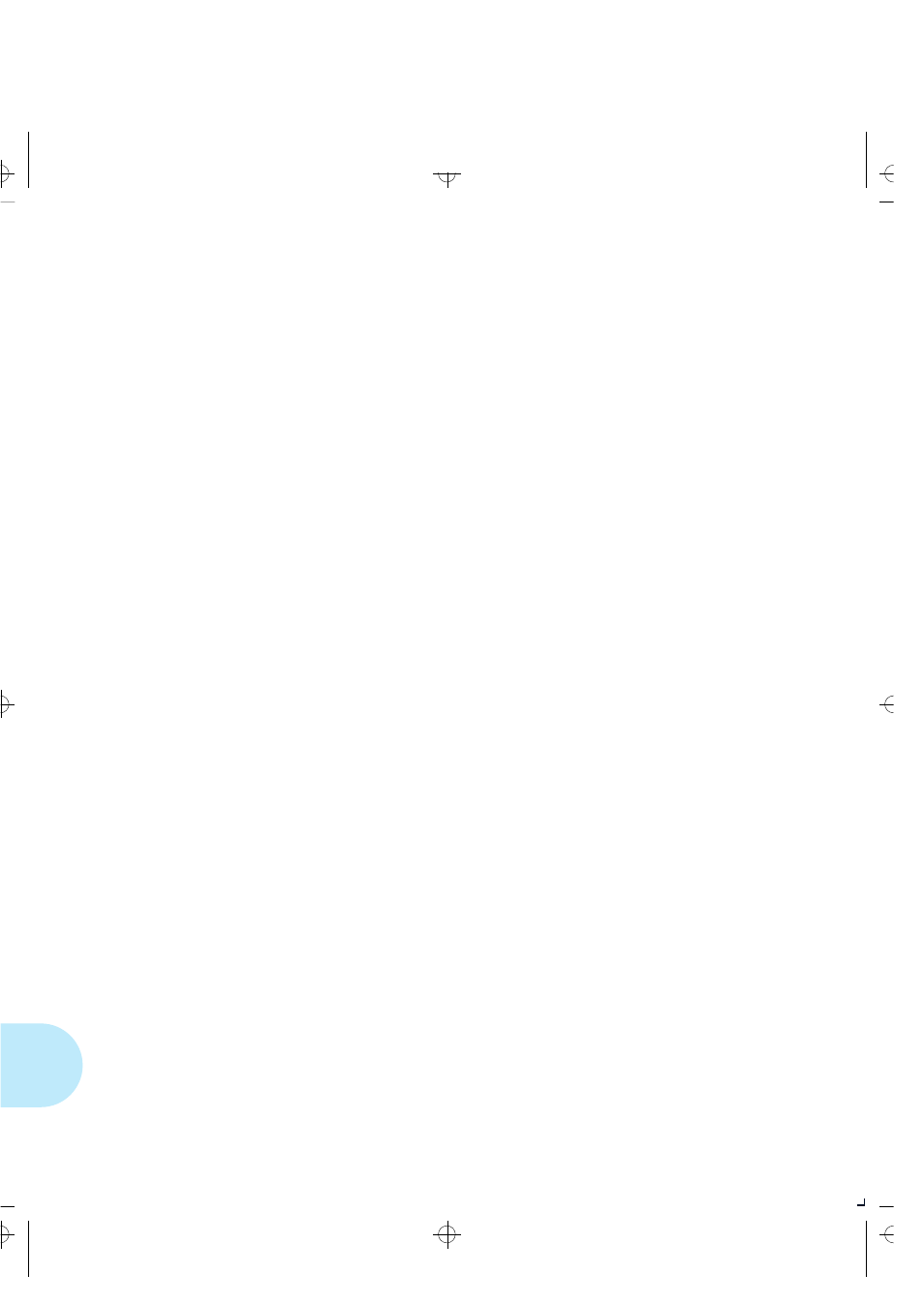
S
IX-6
❖
4 5 0 5 / 4 5 0 5 p s a n d 4 5 1 0 / 4 5 1 0 p s U s e r ’ s G u i d e
Reset Menu
3-65 to 3-66
Functions
3-65 to 3-66
Cancel PS Job
3-66
Reset All
3-66
Reset I/f Cards
3-66
Reset Menus
3-66
Reset Printer
3-66
Reset Menus function
Reset Menu
3-66
Reset Printer function
Reset Menu
3-66
Resolution option
Effect on memory
3-68
PCL Menu
3-27
PostScript Menu
3-35
RUI
1-4
S
Scalable fonts
4-3
Serial interface
RS-232C
A-10
RS-422A
A-12
Serial Menu
3-45 to 3-49
Options
3-45 to 3-49
Auto Job End
3-47
Baud Rate
3-48
Data Bits
3-49
DTR Polarity
3-48
Handshake
3-48
Lang. Sensing
3-46, 4-9
Parity
3-49
Port Enable
3-45
Port Timeout
3-45
Port Type
3-47
Stop Bits
3-49
System Language
3-45
Serial number
Locating
7-4
Serial port
Location
1-3
SIMM
Capacity
5-2
Definition
5-2
Installing
5-4 to 5-18
Source Mapping option
PCL Menu
3-22
Specifications, cable
A-7
Standard source
Location
2-4
Standard tray
2-9 to 2-10
Loading paper
2-14 to 2-17
Location
2-8
State Saving option
Effect on memory
3-68
PCL Menu
3-28
PostScript Menu
3-36
Stop Bits option
Serial Menu
3-49
Symbol Set option
PCL Menu
3-25
System Language option
Ethernet Menu
3-51
Parallel Menu
3-41
Serial Menu
3-45
Token Ring Menu
3-55
System Menu
3-57 to 3-60
Options
3-58 to 3-60
Auto Continue
3-59
Chime
3-58
Defaults
3-60
Hex Dump
3-58
Power Saver
3-60
Print Density
3-59
System Messages
3-58
System Messages option
System Menu
3-58
T
Test Menu
3-61 to 3-64
Functions
3-62 to 3-64
Config. Sheet
3-62
Fuser Cleaning
3-64
Memory Check
3-64
PCL Font List
3-63
PS Font List
3-63
Test Print
3-63
Test Print function
Test Menu
3-63
Timeout, see
Port Timeout option
AUG-IX Page 6 Black,Cyan Friday, February 3, 1995 12:39 AM
