Xerox 4505/4505ps User Manual
Page 181
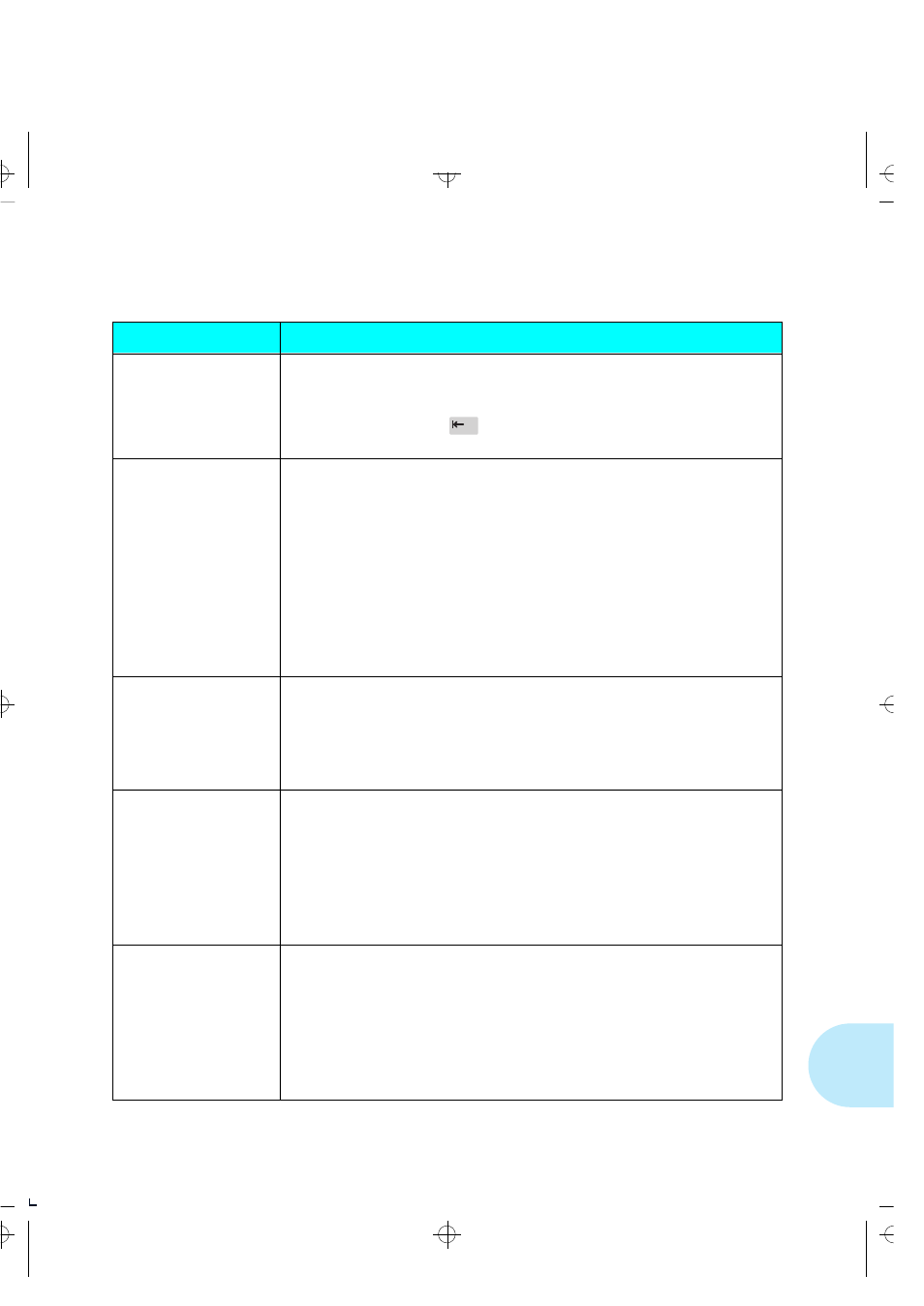
D i s p l a y e d C o n t r o l P a n e l M e s s a g e s
C h a p t e r 7 : T r o u b l e s h o o t i n g
❖
7-15
Upper Card Out
Replace Original
Upper font card was removed while the printer was offline, but the card was still
being used by the application.
ACTION: To clear the error message, take the printer offline and return the card to
its slot. Then press
Online
to resume printing. On completion of the print
job, you can take the printer offline and remove the card.
Waiting...
The printer was busy processing data from a host but the print job was not
completed.
This message appears until:
• Another print job is received.
• The
Port Timeout
expires and
Auto Job End
is
On
. See
Chapter 3: Using the
Control Panel
,
“Interface Menu” (page 3-37)
.
• The last page timeout expires.
• The PostScript “waittimeout” expires. Refer to the PostScript reference
documentation.
ACTION: None
Warming up
Please Wait...
Fuser has not warmed up yet.
Message disappears when the printer is ready. The message displays at power-on
and may display after the cover has been opened for some time or when the
printer is exiting power-saver mode.
ACTION: None
Warning 300/A4
This message appears in PCL when the printer has changed resolution to 300 or
page protection to A4; appears in PostScript when the page size is A4 and the
printer has changed resolution to 300.
This is a transient warning to advise that, due to insufficient memory to print with
the requested settings, either the resolution or page protection has been changed.
The message clears when the next job prints.
ACTION: None
Warning 300/A5
This message appears in PCL when the printer has changed resolution to 300 or
page protection to A5; appears in PostScript when the page size is A5 and the
printer has changed resolution to 300.
This is a transient warning to advise that, due to insufficient memory to print with
the requested settings, either the resolution or page protection has been changed.
The message clears when the next job prints.
ACTION: None
Figure 7.2
Control Panel messages
(continued)
Message
Description/Action
AUG-CH07 Page 15 Black,Cyan Friday, February 3, 1995 12:34 AM
