ZyXEL Communications 802.11g HomePlug AV ADSL2+ Gateway P-660HWP-Dx User Manual
Page 373
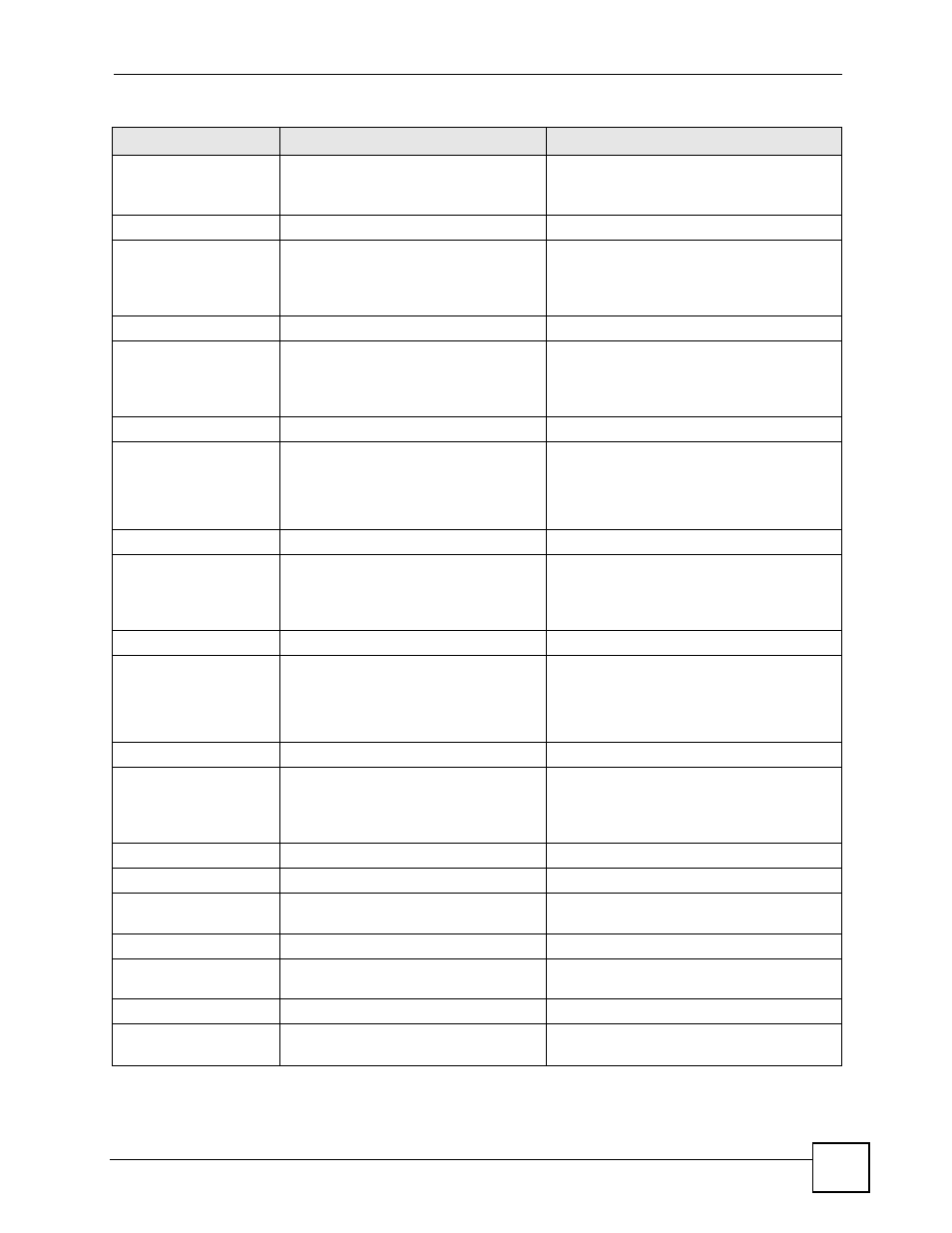
Appendix G Firewall Commands
P-660HWP-Dx User’s Guide
39
config edit firewall set
single
This command sets the rule to have the P-
660HWP-Dx check for traffic with this
individual destination address.
config edit firewall set
subnet
This command sets a rule to have the P-
660HWP-Dx check for traffic with a particular
subnet destination (defined by IP address and
subnet mask).
config edit firewall set
range
This command sets a rule to have the P-
660HWP-Dx check for traffic going to this
range of addresses.
config edit firewall set
single
This command sets a rule to have the P-
660HWP-Dx check for TCP traffic with this
destination address. You may repeat this
command to enter various, non-consecutive
port numbers.
config edit firewall set
range
This command sets a rule to have the P-
660HWP-Dx check for TCP traffic with a
destination port in this range.
config edit firewall set
single
This command sets a rule to have the P-
660HWP-Dx check for UDP traffic with this
destination address. You may repeat this
command to enter various, non-consecutive
port numbers.
config edit firewall set
range
This command sets a rule to have the P-
660HWP-Dx check for UDP traffic with a
destination port in this range.
Delete
config delete firewall e-mail
This command removes all of the settings for
e-mail alert.
config delete firewall attack
This command resets all of the attack
response settings to their defaults.
config delete firewall set
This command removes the specified set
from the firewall configuration.
Table 168 Firewall Commands (continued)
FUNCTION
COMMAND
DESCRIPTION
